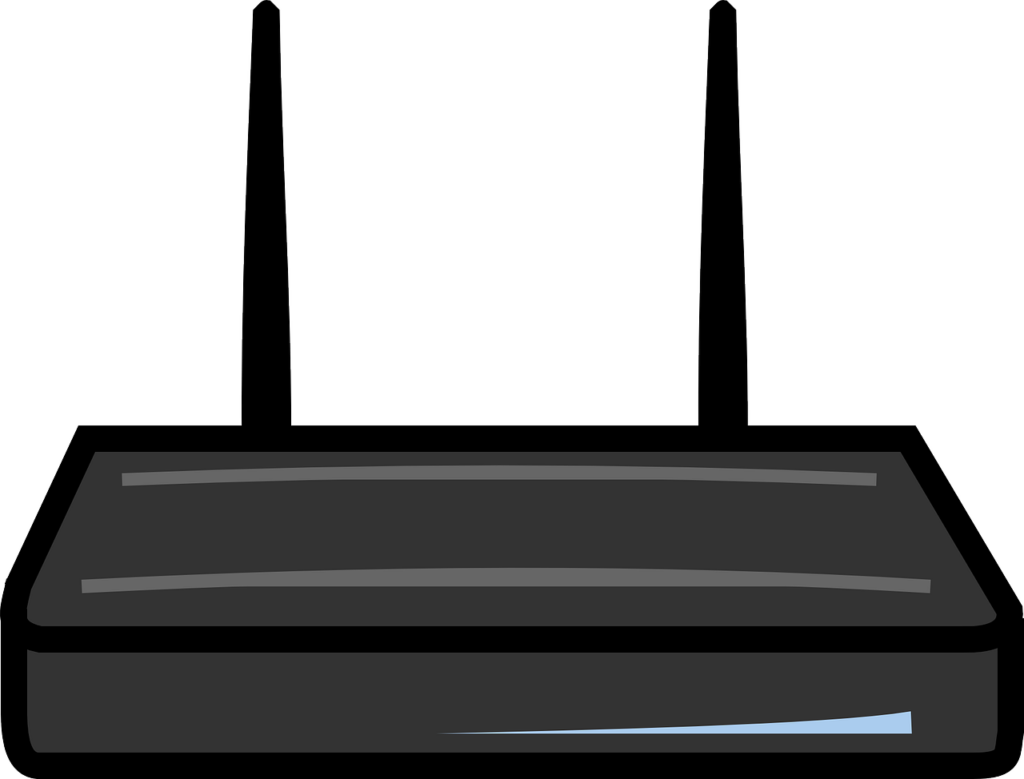Are you looking for the Telkom router IP address? Telkom South Africa uses a wide range of routers on both its fixed line and mobile internet networks. That’s something to keep in mind here. The IP address for logging into the admin area for your particular router depends on that router’s make and model. In this article, we will take a look at some of the most popular Telkom provided routers, along with their default IP addresses. These are the routers that you get from Telkom when you sign up for their service. Based on the information that we provide here, you will have no difficult logging in.
Default IP Address on Telkom Routers
The default IP address on Telkom routers is usually 10.0.0.2. This applies for most of the routers that are supplied by Telkom. If you are using your own router, or if you have reset your router, this information may be different. Fortunately, it’s very easy to find the default IP on any router. In the table below, we have compiled a list of Telkom supplied routers along with their I.P addresses.
| Router | Default IP Address |
|---|---|
| Billion 800VGT | 10.0.0.2 |
| D-Link AC1200 | 10.0.0.2 |
| D-Link DSL-G225/TK | 10.0.0.2 |
| D-Link DSL-G2562DG | 10.0.0.2 |
| D-Link DSL-2750U/TK | 10.0.0.2 |
| D-Link DWM-157/TK | 10.0.0.2 |
| D-Link DWR-730/TK | 10.0.0.2 |
| D-Link DWR-956M/TK | 10.0.0.2 |
| Huawei B525 | 10.0.0.2 or 192.168.8.1 |
| Huawei B535-932 | 10.0.0.2 or 192.168.8.1 |
| Huawei E5576 | 10.0.0.2 or 192.168.8.1 |
| Huawei E5577 | 10.0.0.2 or 192.168.8.1 |
| Netgear N300 | 10.0.0.2 |
| Netgear Genie | 10.0.0.2 |
| TP-LInk M7200 4G | 10.0.0.2 or 192.168.0.1 |
| TP-Link AC1200 | 10.0.0.2 or 192.168.0.1 |
| Zyxel VMG1312 | 10.0.0.2 |
Why look for the Telkom router web address?
Telkom is the largest telecommunications company in South Africa. The company’s footprint spans both the fixed and the mobile telecoms spheres. All Telkom customers will have routers in their homes and offices. Maybe you have a router that was provided by the company. In that case, the default Telkom router IP address will likely be as given above.
Or maybe you have a router that you brought to Telkom (as opposed to one that was officially provided). Many people prefer this because it gives them freedom to play around with their settings.
Whatever the case, there are a number of reasons why you could be looking for the Telkom router IP address. At the core of these reasons is the desire to log into your router’s admin area. To do that, you need to have the default IP or, in some cases, web address. This allows you to get inside your router using the web interface.
In order to log in, you also need the Telkom router default password and username. But once logged in, you can play around with any number of settings. You can change your WiFi password, as an example. You can also change your WiFi network’s name. All this is done for security reasons. Perhaps your neighbors have broken into your network and you wish to kick them out.
Anyway, there are many more changes that can only be done from in there. Hence you are here looking for the Telkom router IP address.
How to find the IP address on a Telkom router
In this post, we have given the Telkom router default IP addresses for many of the makes and models that are in use on the network. However, there could be others that we have not covered. So, how do you find your IP address on any router?
Check on the router label
If you look underneath your Telkom router, you will see a label on which is printed a lot of the information that you require to be able to get into the device’s admin area.
You will find the Telkom router IP address on there. You will also find the default username and password. On some models, there will also be a default WiFi password. So, the information that you were looking for has been right before your eyes all along.
Use Command Prompt to find the Telkom router IP address
This is a nifty tip allowing you to find the default IP address on any router, not just on a Telkom router. You can do so using Command Prompt in Windows. To get going you need to do the following;
- Open Command Prompt on your computer. There are many ways of doing so. You can search for cmd and then open the Command Prompt utility.
- In Command Prompt, type in ipconfig and press enter.
- Go to Default Gateway. That’s your Telkom router default IP address.
Summary
In this article, we gave you the Telkom router default IP address. That’s required if you wish to get into the backend of your router. Once logged in, there are many changes that you can make in there. As an example, you can change your APN settings.
Here are the Telkom APN settings for ZTE routers. Just make sure that you don’t break anything in there. Only make necessary changes of things that you understand. Otherwise you may break your internet.
If you have comments, post them on the Telkom South African forum. Our experts will be glad to respond to your queries.