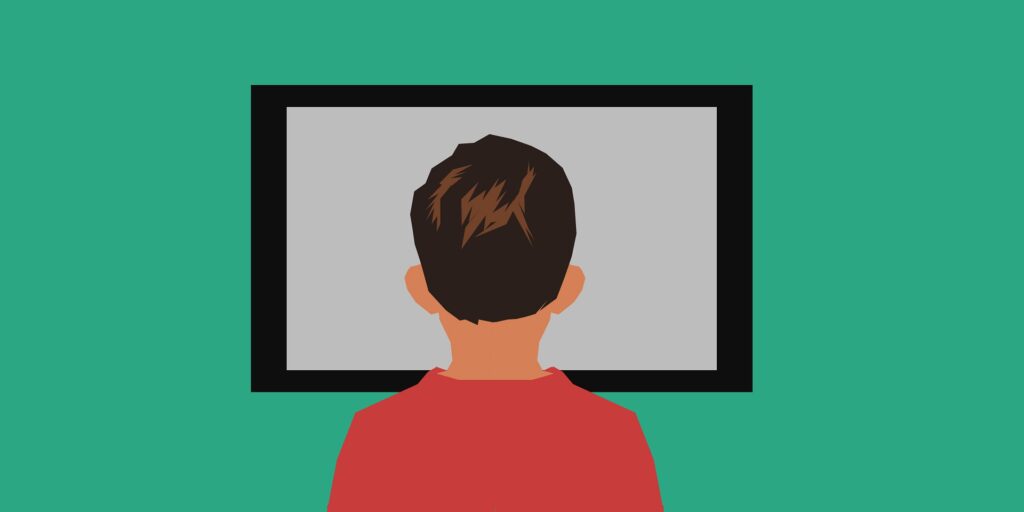Do you need information on how to fix an E06 4 error on DSTV? This is one of the errors that DSTV users are likely to encounter every now and again. DSTV is used by millions of people across South Africa. This Multichoice product has many detractors, but there are as yet not many alternatives. Of course, people have been talking about Netflix, but that requires stable internet. On top of that, the internet component also requires payment. If you wish to stream in HD, you will need a lot of data. So, how do you clear an E06-4 error on DSTV?
Steps to clear E06-4 error on DSTV
The following is how to clear an E06 4 error on DSTV;
- Switch off your decoder at the power outlet.
- Remove the smartcard from your decoder.
- Get a piece of cloth and wipe it clean. Focus on the chip that’s on the decoder.
- Reinsert the smart card into the decoder.
- Reboot your decoder.
What to do should this fail?
That’s how to fix the E06 4 error on DSTV. This error can be frustrating, but it is easy enough to resolve. We will discuss the causes of this error below.
In the event that you have failed to remove the error using the steps outlined above, you will need to get in touch with DSTV to get help. They have a number of call centres, depending on where you live.
If the error persists, you may have to take the decoder to a nearby Multichoice service centre to have it resolved. This is where it becomes important to get DSTV decoder insurance.
What is the DSTV insurance waiting period?
What cause E06 4 errors?
In this post, we showed you how to fix an e06-4 error on DSTV. But what causes this error? It’s something to which we have already pointed out in this article. This type of error caused by errors with your smartcard.
Perhaps the smartcard on your decoder is not sitting properly in its slot. In that case, you can fix the error by making sure that it is properly slotted in.
Or maybe dirt has accumulated on your smartcard. In that even, the decoder will no longer be able to read it correctly. The solution to this is to clean the smartcard using a clean cloth as outlined above.
Summary
In this article, we showed you how to fix a E06 4 error on DSTV. It was noted that this error occurs when issues happen with your smartcard. A solution is to clean the smartcard before reinserting it into the decoder. Make sure that the card is properly inserted into it’s slot.