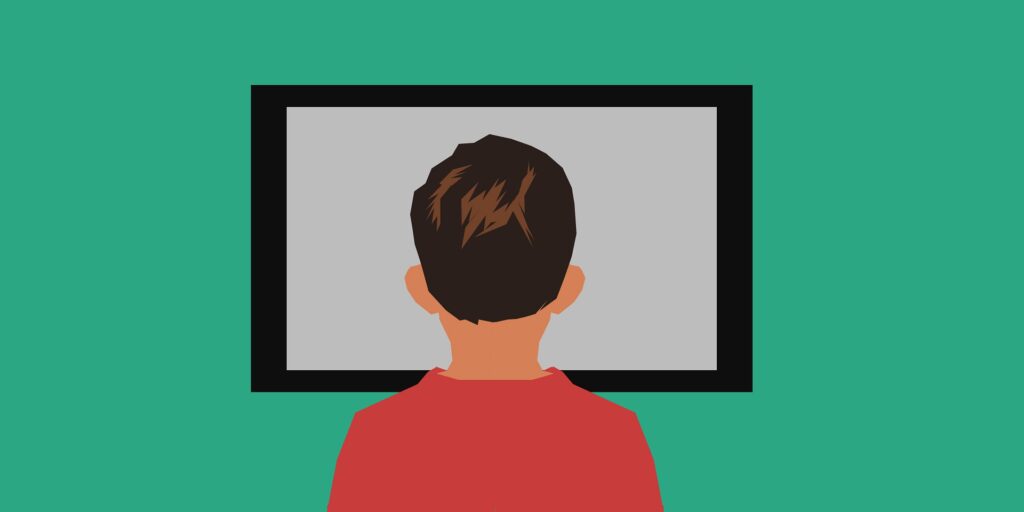Are you looking for information on how to fix an e118 error on DSTV? This is one of the errors that users can encounter every now and then. DSTV is probably the biggest source of entertainment for people in South Africa around the continent. Having an error appear on your TV can mean you will not be able to access the programming that you paid for. So, how do you clear an e118 error?
Steps to clear a DSTV e118 error
The following is how to fix an e118 error on DSTV;
- Press on the Help button on your remote.
- Scroll to General Information.
- Choose Information Central.
- Check to make sure that your decoder firmware is up to date. If not, carry out an update.
- Another option is for you to switch your decoder off at the power socket. Wait up to 3 minutes before reconnecting the decoder and switching it on.
What cause an e118 error?
That’s how to fix an e118 error on DSTV. All that you need to do is to ensure that your decoder has the latest software. You can also restart the device at the power outlet to fix the error.
But what causes this error? The DSTV e118 error is also called the “channel cannot be viewed error.” The causes are as outlined above. There will be something wrong with your firmware or with the decoder.
An update or a reset is usually all it takes for you to get things back in the right direction.
Summary
In this article, we showed you how to fix an e118 error on DSTV. It was noted that this is an error that may occur because there is something not right with your decoder’s software, or because the decoder simply needs to be restarted. Should you continue to have issues, you may need to get in touch with DSTV to have this error fixed.