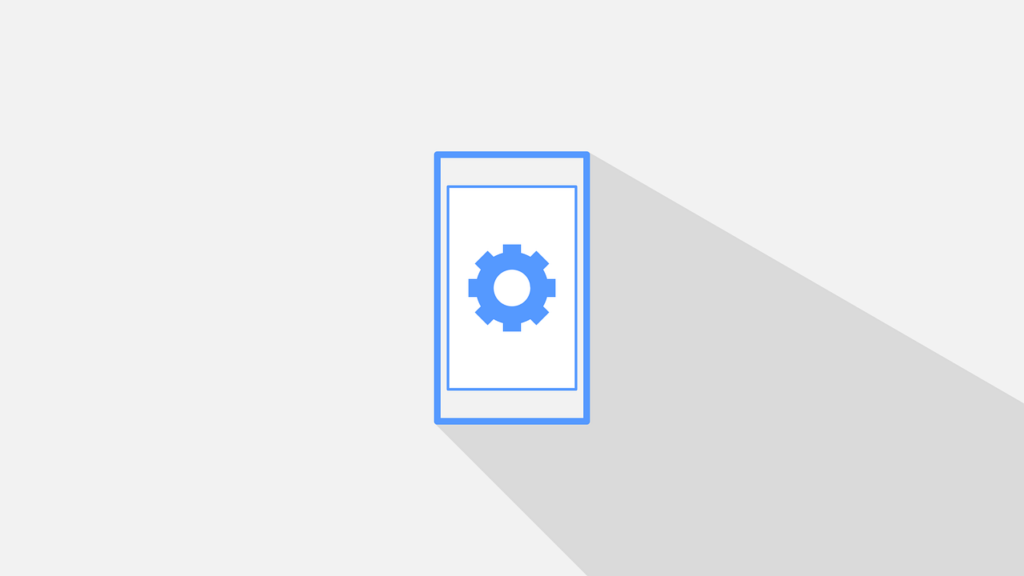Are you looking for the Rain IPv4/IPv6 number? Most people look for this information when setting up the Rain APN settings on a Vodafone router. Vodafone routers require that you type in the IPv4/IPv6 number when creating a new APN Profile. That number is not always clear for Rain. We have noted that many people struggle with this issue. So, we reached out to Rain on Twitter and they gave us the response that we reproduce below.
What is the Rain IPv4/IPv6 number?
The Rain IPv4/IPv6 number is *99#. That’s according to the response that we got from Rain. So, that’s the number that you need to type into the IPv4/IPv6 number section.
Getting set up
Rain further advised that we take the following steps when setting up our Vodafone router;
- Connect your device with a laptop/phone via WiFi and
- Enter the following URL http://VodafoneMobile.wifi on Google Chrome and
- Login with the username & password which is admin all in lower case. Once this is done please
- Click on Mobile Broadband then on Connection.
- Click on the drop down arrow on Account Type and select Custom.
- Type rain under IPv4/IPv6 APN.
-Type in *99# on IPv4/IPv6 Number.
-Type in “admin” for both IPv4/IPv6 Username and password. - Save the profile , logout and test by going on to Google.
Summary
In this post we gave the Rain IPv4/IPv6 . We noted that it’s information that a lot of people have been looking for. They are people who have bought Rain SIM cards, and who are now looking to use them on their Vodafone routers.
However, they always stumble on this step because the IPv4 dialup number for Rain has not previously been clearly spelt out. Hopefully, with this information, you will be able to quickly get set up. If you have further questions, post them below or on our forum and we will be happy to look for the right answers.