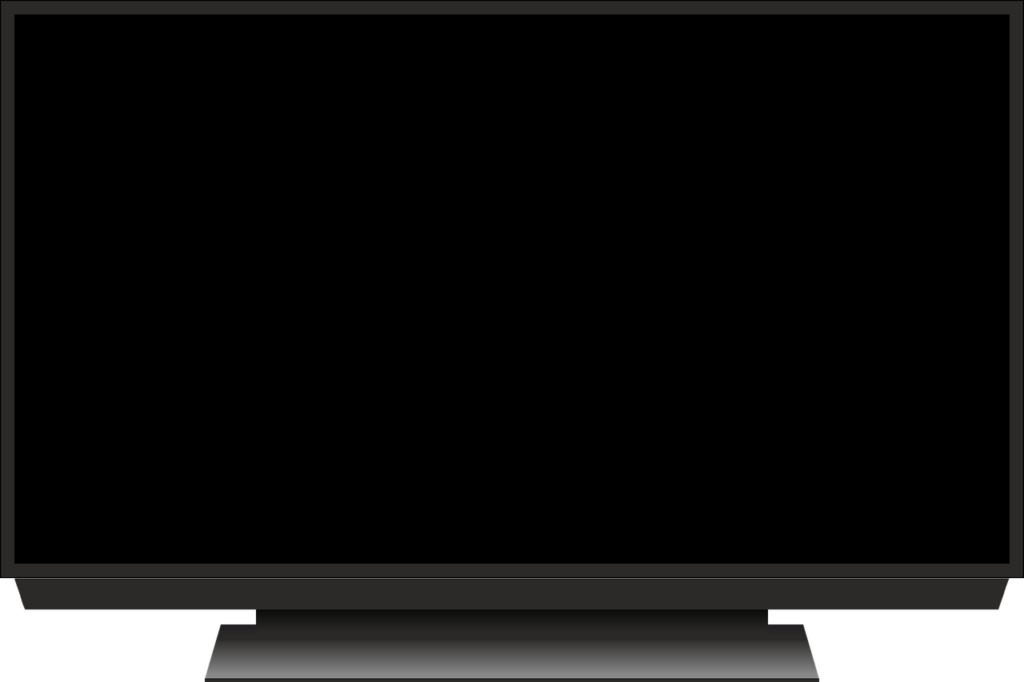Do you wish to learn how to rescan a DSTV decoder? It’s something that you may wish to do every now and again if you are having issues with your decoder. We have previously written that if you have encountered an e37 error, the way to resolve it is to rescan your decoder. A rescan can also be necessary if you are having other problems with your decoder. Maybe it is freezing or it is missing the TV guide.
Steps to rescan your decoder
The following is how to rescan your DSTV decoder;
- Press on the blue Home or DSTV button on your remote.
- Scroll to Settings.
- Go to Satellite Settings and choose Home Network.
- Choose Scan All.
- Your decoder will carry out a scan. This can take a couple of minutes.
Why rescan your DSTV decoder?
That’s how to rescan a DSTV decoder? The process can take a couple of minutes as we have mentioned. But why would you wish to do this?
There could be several reasons for wanting to rescan your decoder. This is something that we have already talked about.
If you are having issues getting the channels that you paid for, the first thing that you need to do is to rescan your decoder. Once the scan is complete, you can then check to see whether or not the channels have come back.
A rescan may also be useful in other instances if you are having problems with your decoder. Perhaps it’s not working properly or maybe the program guide is showing the wrong information. A rescan can solve these issues.
Check the weather on the DSTV explora
Summary
In this article, we showed you how to rescan a DSTV decoder. It was noted that this may become necessary if there are channels which are missing from your decoder. Make sure, in any case, that you have paid for the particular bouquet for the channel that you are trying to watch. If the problem persists, please feel free to reach out to DSTV for help.