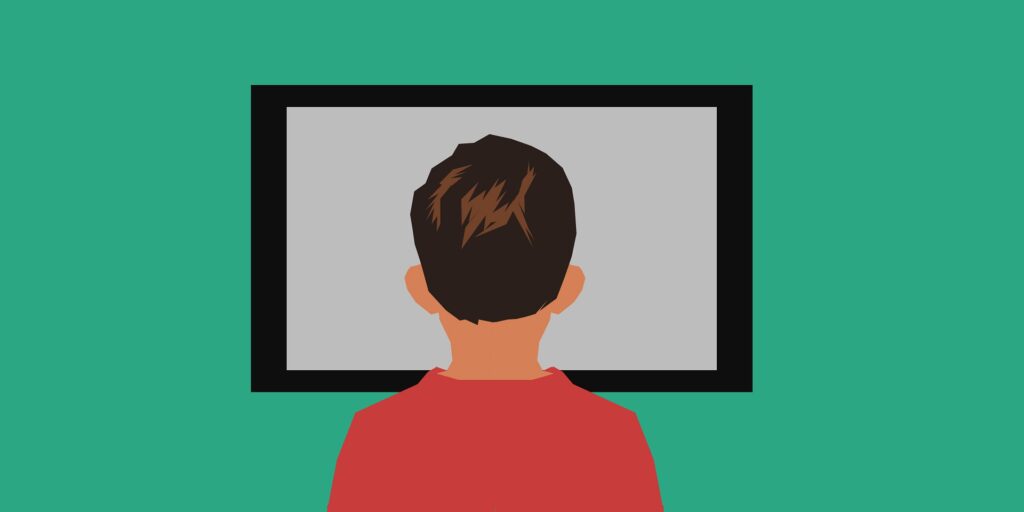Do you wish to find out how to fix an E100-4 error on DSTV? It’s something that you may be faced with while using your decoder. DSTV is the most popular source of entertainment for South Africans and for people on other parts of the continent. Encountering an error can be annoying. Imagine not being able to watch your favorite shows because your decoder is not working as it should? So, how do you resolve an e100 error on DSTV?
How to resolve an E100 error on a DSTV decoder
The following is how to fix an e100 4 error on DSTV;
- Go to the DSTV website and log into your account
- To log in you need your surname or phone number and your smartcard number
- In your account, click on Fix Error
- Select the relevant error code. In this case, it’s e100-4
- Click on Fix Now
- You will get the above message telling you that your request is being processed. It may take 15 minutes for the error to be cleared. In case that does not happen within that timeframe, you will need to reboot your decoder before trying again.
What causes this error?
That’s the solution to the e100 4 error on DSTV. But what causes this error? The error happens when validation of your smartcard fails. Remember every decoder has a smartcard on which is saved all your information, including your subscription information.
When you switch on your decoder, it exchanges this information with the DSTV servers. That’s how it know the bouquet that you have subscribed to, your personal information and other information. Should this validation process fail, you will not be able to use your decoder.
This error usually happens when you are activating a decoder for the first time after a long time. Many people sometimes do not pay their subscriptions for long periods. There are many DSTV alternatives out there and you may have opted for these. But now you wish to go back to DSTV. When you do so, your decoder may throw an e100 error.
Summary
In this article, we showed you how to fix an e100 error on DSTV. It was noted that this is a smartcard validation error. It usually happens if you haven’t used your DSTV decoder for a long time. When you do try to connect after this time, the decoder may have problems validating your information with DSTV. Fortunately, the steps outlined here should enable you to easily resolve the issue.