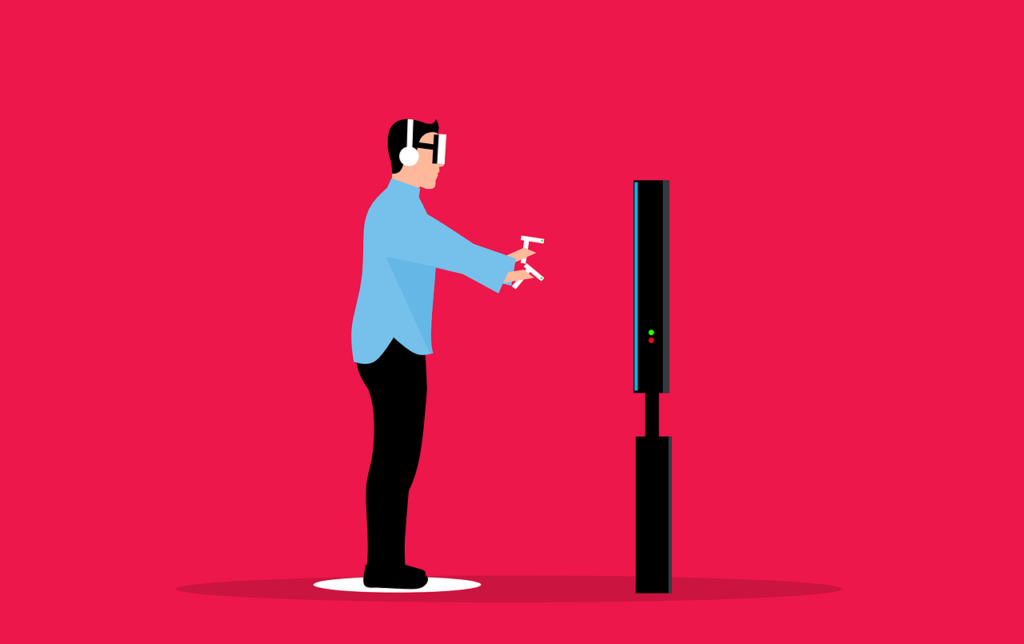Are you struggling to learn how to fix an E05 4 error on DSTV? DSTV is very popular in South Africa. It’s used by millions of people. Over the years, DSTV has become quite affordable. They now have a bouquet that costs as little as R29 per month. It means almost everyone can afford to get it. There has recently been news that the company is struggling in the face of competition from the likes of Netflix, but DSTV remains a force to be reckoned with.
Steps to fix an e05 4 error
The following is how to fix an E05 4 error on your DSTV decoder;
- Switch your decoder off at the power outlet.
- Remove the smartcard from your decoder and wipe the chip with a clean, soft cloth.
- Reinsert the smartcard into the decoder. Make sure that the chip is facing down.
- Turn on the decoder.
What cause E05 4 errors?
That’s how to fix an e05 4 error on DSTV. But what causes this error? DSTV decoders have smart cards on which is contained the customer’s information.
The E05-4 error is caused by failure by your decoder to read the information that is on the chip. It’s the reason why you need to clean the chip. Should that be the cause of the problem, your decoder will be able to get the information that it requires from the chip.
Switching off the decoder at the power source could also be helpful, by allowing the decoder to reboot. That usually enough to eliminate many of the problems that users may be encountering.
Summary
In this article, we showed you how to fix an E05 4 error on your DSTV decoder. It was noted that this error is fairly common. Should you encounter it, you will not be able to watch programs on your TV. The error is caused by failure by the decoder to read the chip that contains customer information. The solution is to clean up the chip and make sure that the smartcard is properly inserted into the decoder.