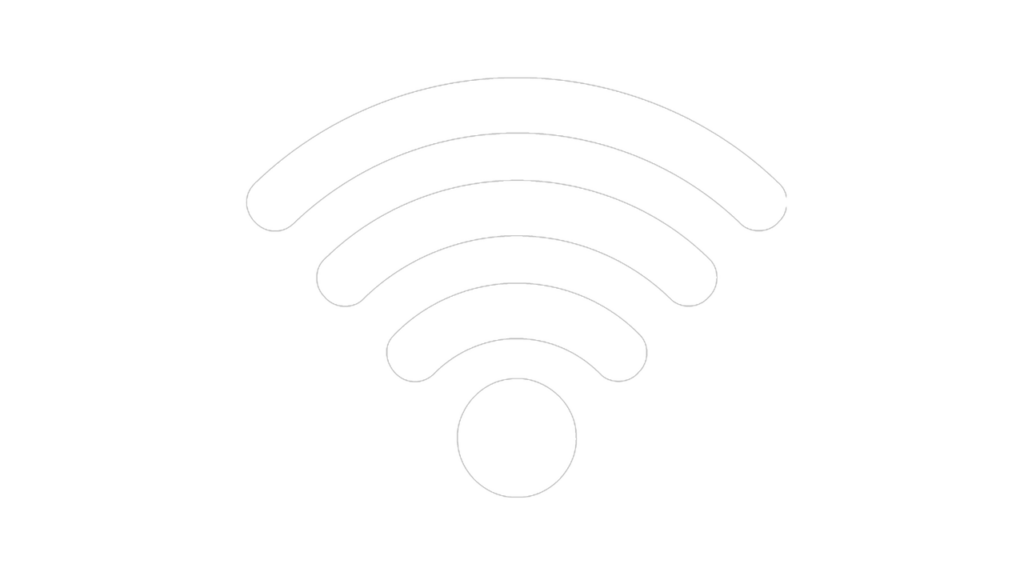Do you wish to learn how to connect your LG smart TV to the internet via WiFi and using an Ethernet cable? LG TVs are some of the most popular in South Africa. Over the past few years, the country has seen more and more people getting smart TV’s that can be connected to the internet. When you do this, you get access to a wide range of streaming services, including Netflix, Showmax, YouTube and much more. So, how do you connect an LG smart TV to the internet?
How to connect your LG smart TV to a Wireless network
The following is how to connect your LG smart TV to the internet via WiFi;
- Press on the Home button on your remote. It’s the one with the house icon.
- Go to Settings by choosing the appropriate icon to the top right of your screen. On some remotes, there will also be a Settings button, so you can simply press on this to get started.
- Icons for different settings will appear on the right of your screen. Scroll down to the Network icon.
- Press the right arrow and then scroll down to Wi-Fi connection.
- Click on OK and a list of available WiFi networks will appear.
- Choose your network and click on enter/OK.
- Type in your password and press on Enter on the onscreen keyboard.
Connect your LG TV to the internet using an Ethernet cable
That’s how to connect your LG smart TV to the internet using WiFi. The process is straightforward, and you should be done in a couple of minutes. But what if you wish to connect your TV to the internet using and Ethernet cable?
That’s possible because most LG smart TVs come with Ethernet ports. Ethernet can actually be better than WiFi in terms of getting a stable internet connection. The following is how to use an Ethernet cable to get your LG smart TV connected to the internet;
- Insert one end of the Ethernet cable into the appropriate port on your LG smart TV.
- Plug the other end of the cable into your router.
- Press on the Settings button.
- Select Network among the icons on the left of your screen.
- In General, Network, Wired Connection, you can now see that your TV is connected to the internet.
- If you click on that, you will see details of your connection.
Wired vs WiFi for smart TV
In this article, we showed you two ways through which you can connect your LG smart TV to the internet. We noted that you can use either a WiFi connection or a wired connected. The wired connection option uses an Ethernet cable. But which of these options is best?
What we can say is that there is general agreement that Ethernet cables offer better connectivity when it comes to getting any Smart TV online. Their signal quality is more reliable and they are not as subject to interference as wireless connections.
However, that is not to say wireless connections are no good. In fact, if your WiFi network works great, then this is a great way of connecting it to the internet without having to worry about cables lying around everywhere.
Learn about the Showmax payment options
Summary
In this article, we showed you how to connect your LG smart TV to the internet using a WiFi connection and through an Ethernet cable. It was noted that smart TVs have been getting more and more popular in South Africa. However, your smart TV won’t be smart till you have connected it to the internet, hence you are here looking for information on how to do it.