Do you wish to learn how to change the Letaba WiFi password? It’s a common request among people. Letaba Wireless Networks has a presence in various places in Limpopo. They are mainly in Tzaneen, Phalaborwa and Louis Trichardt. Their WiFi and fibre offerings are great, reaching speeds of up to 300Mbps. One thing that you may want to do aas a customer is to change your WiFi password. Perhaps the old one has been compromised. Or maybe you wish to get one that is easier to remember. So, how do you make this change?
How to change the WiFi password on a Letaba networks router
The following is how to change your Letaba WiFi password;
- First, connect your computer, phone or tablet to your Letaba WiFi network.
- Open a browser and type in the IP address for your router. That depends on the type of router that you have. On most Huawei routers, the default username is either 192.168.1.1 or 192.168.8.1. You can get your default router password using the steps outlined below.
- Press enter and you will be taken to the login page for your router. Log in using the default details that you can find printed on the bottom of the device. In most instances, the default username and password are both admin. If you have changed this but you have forgotten the new password, you may wish to follow the steps given below on how to reset your router.
- Once you have logged into your router, look for the section where you can change the password. On TP Link routers, it’s you need to click on Interface setup and then Wireless. Scroll down to pre-shared key and change your password. On Huawei routers, click on WiFi Settings and then change the password under WiFi password.
- Save your changes and close the window.
- You will now need to reconnect your devices using the new Letaba WiFi password.
How to find your default IP
In this article, we showed you how to change your Letaba WiFi password. We noted that you need to have the default IP for your router in order to do so. It was noted that the IP is printed on the bottom of your router.
Another option for finding the default IP for your Letaba Wireless router is through the use of ipconfig on Windows. Simply open a Command Prompt window on your computer. You do this by searching for cmd.
Once command prompt is open, type ipconfig and press enter. You will find your router’s default IP under Default Gateway.
How to reset your Letaba WiFi router
Now that you know how to change your Letaba Networks WiFi password, one thing that you may wish to do is to reset your router. That usually becomes necessary if you are unable to remember the login password for your router.
Note that resetting your router can leave you without internet. You will need to reconfigure the device using the settings that are provided by your IPS.
In any case, resetting your router is a simple matter of pressing on the reset button on the back of the device. It’s also possible to reset your router from your computer. Log in using the steps outlined above and look for the option to restore the device to it’s factory defaults.
Conlog prepaid meter not connecting
Summary
In this post, we provided information on how to change your Letaba WiFi router password. We noted that this may become necessary for security reasons. It may also become necessary if you simply wish to get a password that is easier to remember.
If you have been using the default WiFi password, you will notice that this is rather difficult for anyone to remember. It’s way better to change from the default. Make sure that your new password is not hackable and you should be good to go.
Here is the best router for Rain 4G
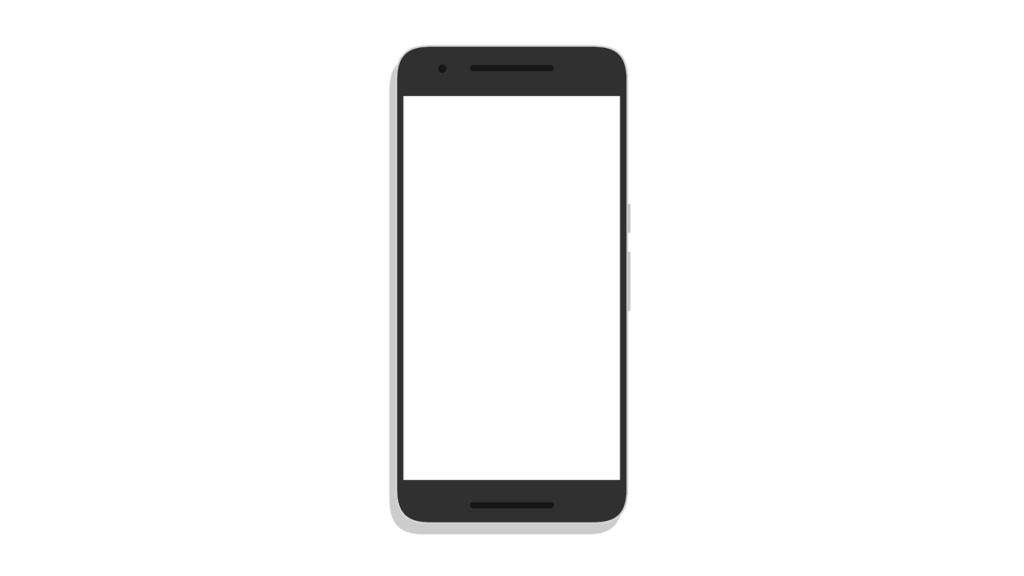
My network is slow starting from this week so I think someone have distributed the password to my neighbors so the best way is to change a password
How do I change password on my wifi router….?