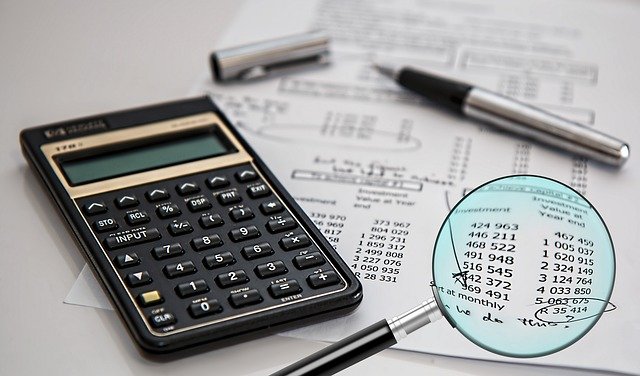Do you wish to find out how to get a Capitec Bank statement without the use of their app? We have previously written on how you can use the Capitec Bank app to generate a statement that you can then email to yourself or to another person. You are here because you do not have the app on your phone. Perhaps you have not yet activated it, something that you need to do instore. In any case, is there a way of getting a bank statement if you don’t have the Capitec App?
How to get Capitec Bank statement
The following is how to get a Capitec Bank statement without using an app;
- You can get a Capitec Bank statement by walking into the nearest branch. The great thing is that you will get a statement that’s stamped and signed.
- Another option is to visit a cash accepting ATM. There are many of these in different locations across South Africa. You can get a bank statement from one of these ATMs.
Why consider this option?
We have just shown you how to get a Capitec Bank statement without the use of an app. But why would you consider this option? Well, it’s something that we have already discussed.
The app option tends to be the most convenient way of generating a statement. You can then email it to the business that you are interacting with or to yourself. These bank statements will be stamped.
However, not every Capitec customer has the bank’s app on their phone. Many people never get around to installing it. In that case, you will need the alternatives given here.
Why do you need a bank statement?
Why do you need a bank statement? There are many reasons for looking for one. Perhaps you are opening an account with a retail outlet. In that case, they will demand a bank statement as proof that you will be able to afford your installments.
The same applies when signing a lease. They will also likely ask you for a bank statement. There are many other situations where a statement is a requirement. In any case, we have shown you how to get one even if you do not have the Capitec app.
Find out how to cancel a Capitec debit order