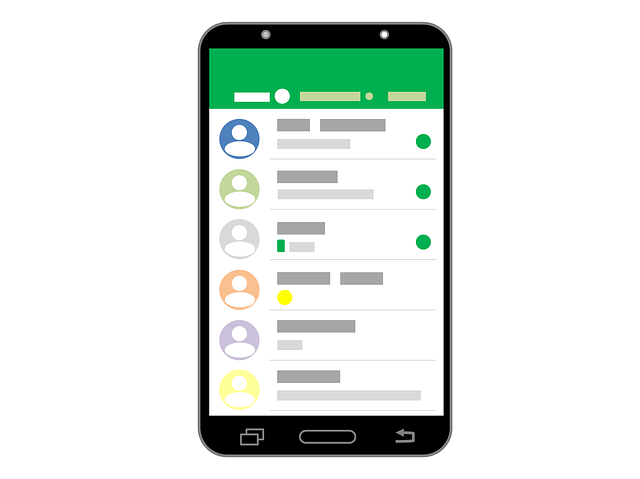Do you wish to find out how to unblock a number on WhatsApp in South Africa? WhatsApp is the most popular messaging application in the country. About 95% of people who have access to the internet use it. We have previously written on how to block someone on WhatsApp. In this article, we will show you how to reverse that action. You are probably here because you have since changed your mind about stopping someone from sending you WhatsApp messages.
How to unblock someone on WhatsApp
The following is how to unblock a number on WhatsApp;
- You can unblock someone by opening WhatsApp and clicking on the contact that you have blocked. Tap on the notification at the bottom of the screen to unblock the person. Alternatively, you can click on the contact’s name or number to the top left of your screen before clicking on the Unblock option.
- Another way of unblocking a contact on WhatsApp involves opening WhatsApp and clicking on the three dots to the top right of your screen. Click on Settings and then Account. Next, click on Privacy. From there, click on Blocked contacts. Next, click on the contact that you wish to unblock. Finally, choose the unblock option.
Why unblock a WhatsApp number?
That’s how to unblock a number on WhatsApp. This article was written specifically for South Africans, but it’s relevant across the world. But why would you unblock someone who you have previously blocked.
Well, it has to do with the nature of human relations. Maybe you had blocked a lover or friend for one reason or the other. Relationships come and go. They evolve.
After thinking about it, you have now decided that the action was a bit too drastic than the situation called for. It happens to all of us. We do some things in anger and later we realize we should have toned down on our actions.
In any case, you need to know that getting blocked on WhatsApp can be devastating to some people. It’s not something that you should do lightly. It’s similar to getting kicked out of a WhatsApp group. The emotional toll can be too much for some people.
Summary
In this article, we showed you how to unblock a number on WhatsApp. We noted that South Africans are crazy about WhatsApp. It’s their primary way of reaching out to friends and family.
However, along the way, you may have barred some people from communicating with you via the platform. But now you have changed your mind and you now wish to unblock them. The steps given here should help you get there.