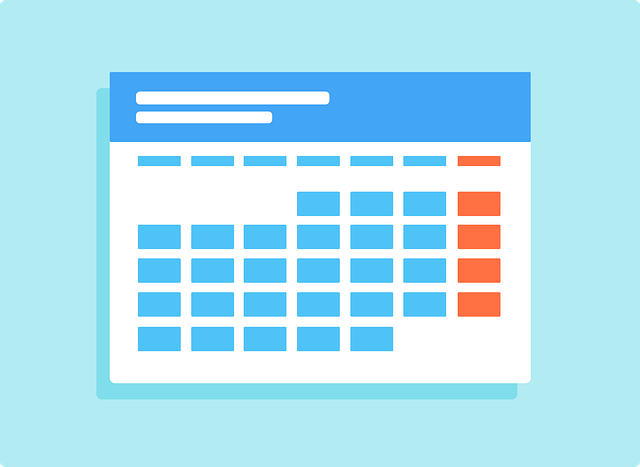Do you wish to learn how to change your Vodacom debit order dates? Like all the other networks in South Africa, Vodacom offers it’s customers contracts that are payable via debit order. Under this arrangement, they will deduct a fixed amount of money from your bank account on a monthly basis. The advantage here is that everything works automatically. You don’t need to worry about having to remember to make your payments at a particular point of the month. However, you are here because you wish to change the details of your debit order, particularly the date. How do you do that?
Change Vodacom debit order details
The following is how to change your Vodacom debit order date;
- Add the Vodacom digital assistant Tobi to your WhatsApp by saving the number 082 009 8624 on your phone.
- Open WhatsApp and go to Tobi.
- Send the message Hi TOBi.
- A list of options will appear. Choose Manage Account.
- Next, choose Change debit order date.
- Once again, choose Change debit order date.
- You will get an OTP via SMS as part of the process. Enter this PIN into the chat to continue.
- Follow the remaining steps to change your debit order date.
Why change your debit order details
That’s how to change your Vodacom debit order date. In the above section, we showed you how to do it via WhatsApp. You can also change your details via the Vodacom app or through online banking. It’s also possible for you to change your debit order details by reaching out to Vodacom on their social media platforms.
Here they will need your details to process your request. But why would you change your debit order details? In this article, we focused on changing the date on which Vodacom deducts money from your account.
You may wish to do this if your pay dates have changed. It’s good to have your debit order become due a few days after you have received money. Otherwise you could use up the money and get into arrears.
If you need further help, reach out using the Vodacom customer care number.