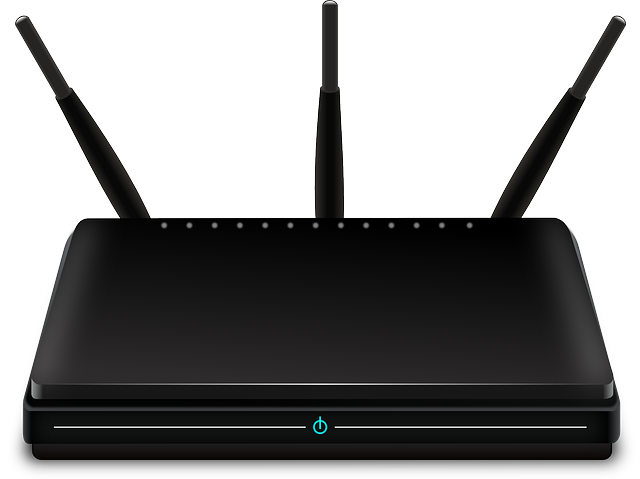Are you looking for the Mercusys router default IP address? A lot of people have Mercusys routers in South Africa and around the world. You will find them being used on Rain, Telkom, MTN, Vodacom, Cell C and on other IPs in the country. You are here because you wish to log into your router’s admin area. In order to do that, you need to have the Mercusys router default web address, along with the default username and password for the device.
Mercusys Router Default Web Address
The most common Mercusys router default IP address is 192.168.1.1. On some models, you can also try 192.168.0.1. Alternatively you can use the Mercusys router default web address, which is http://mwlogin.net/. In the table below, we give a list of Mercusys routers and their login IPs. If your model is missing from our list, see below to learn how to find the default IP on any router.
| Mercusys Router Model | Default IP Address |
|---|---|
| Wireless Router | 192.168.1.1 |
| AC12 | 192.168.1.1 |
| Halo-S12 | 192.168.0.1/192.168.1.1 |
| MR50G | 192.168.1.1 |
| MR30G | 192.168.1.1 |
| MR70X | 192.168.1.1 |
| MR1800X | 192.168.1.1 |
| MW300R | 192.168.1.1 |
| MW301R | 192.168.1.1 |
| MW302R | 192.168.1.1 |
| MW305R | 192.168.1.1 |
| MW325R | 192.168.1.1 |
| MW330HP | 192.168.1.1 |
Steps to find the default IP address on any router
Mercusys has many router models in use out there. We have only just given you a sample. So, what do you do if your particular model is not on our list. We have already partially answered you. We gave you the two most common Mercusys router default IP address. We also gave you an alternative and a web address. If you try those, chances are high that you will be able to log into your router. But in case that fails, the following is how to find the IP on any router;
Use Command Prompt to find your Mercusys router default IP address
The good news is that you can find the default IP on any router using Command Prompt. To get there, you need to open the Command Prompt utility on your Windows computer. Search for cmd or for command prompt.
Once you have opened command prompt, type ipconfig into the window. Press enter and scroll down the results to Default Gateway. That’s the default IP for your router.
Here is the MTN router default IP
Check on the router label
You can also check on the router label to find the Mercusys default I.P. All routers come with this label. It’s usually on the bottom of the device. On mobile WiFi (MiFi) devices, the label is sometimes inside the battery case.
Anyway, the router label has the information that you need to log in, including the default Mercusys IP. You will also find the default username and password. In some instances, there will also be the default WiFi password.
Reset your router if the default don’t work
In some instances, you will find that the defaults don’t work. That’s usually happens if the admin password for your Mercusys router has already been changed. People do that to secure their networks.
Admin passwords are usually the same, whether one is talking about Huawei or about DLink. So, you need to change yours to keep your network secure. On some Huawei routers, such as on the E5576 mobile router, you have the option to use the same password as your WiFi password.
Anyway, should you be unable to log in, you can recover by resetting your router. This is a drastic step, because you will lose all your settings. You will have to reconfigure your device to work on your network. So, it’s not something that you should just do for the sake of it.
All routers come with a reset button. You need to press on this till the lights have flashed on the device, then wait for it reboot. Once that done, you will have access to the admin area using the defaults that are given above.
Why look for the Mercusys router default IP address
So, why would you look for the Mercusys router default IP address. We have already noted that you will be looking for this information if you wish to log into your router. There are a number of reasons why you could be looking to do that.
Maybe you wish to set up the APN on the device. Or maybe you wish to change the name of your network or the password. Configuring your router happens in the admin area and you need to be logged in in order to get there.
To log in, you need the default IP, along with the default username and password. If you have comments, you can leave them below or on our Router Discussions Forum.