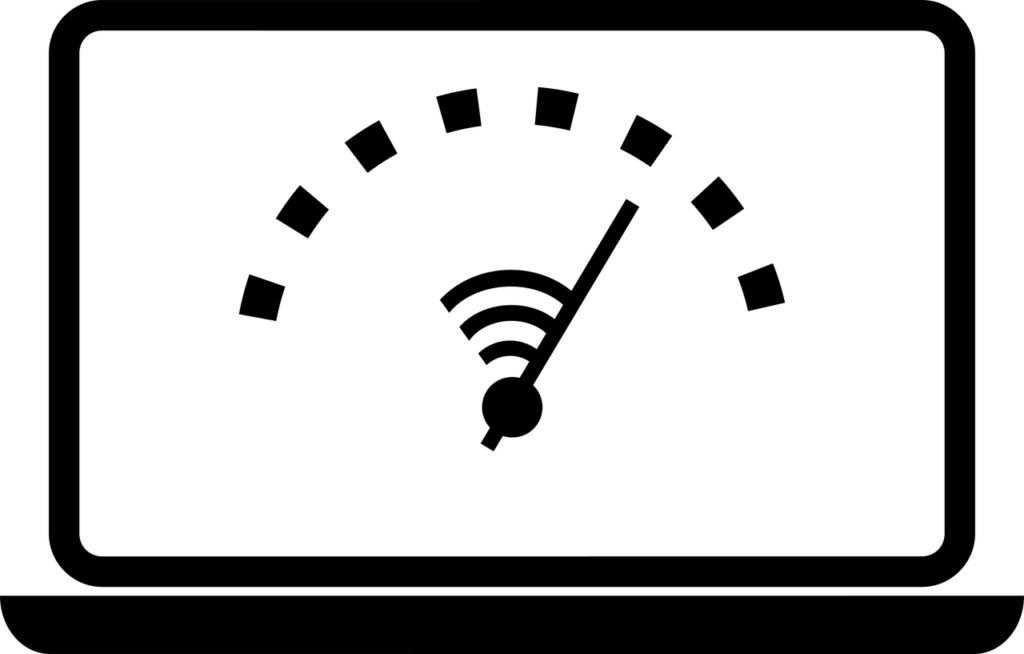What is the best router for Rain 4G? A lot of South Africans have been asking this. Rain has, over the years, grown to become a major player on South Africa’s broadband scene. People are attracted by the low prices and the prospect of unlimited data. To get the most out of Rain 4G, you need to buy a good router. In this article, we will look at the best router for Rain LTE. It’s worth noting here that Rain operates on frequency bands B3: 1800 MHz FDD, and B38: 2600 MHz TDD. So, that’s something to keep in mind when looking for a Rain router.
Best Router for Rain LTE
Below are some of the best routers for Rain 4G. You will be able to find these routers on sale around South Africa;
| Router | Speed |
|---|---|
| HUAWEI 4G Router 3 Pro | 300Mbps |
| Huawei B315 | 150Mbps |
| Huawei B2338 | 600Mbps |
| Huawei B618 | 1300Mbps |
| Huawei B612 | 300Mbps |
| Huawei E5786 | 300Mbps |
| Huawei E5788 | 1Gbps |
| Huawei MiFi E5573 | 150Mbps |
| Huawei E5885 MiFi | 300Mbps |
| D-Link DWR-921 | 150Mbps |
| TP-Link MR200 | 150Mbps |
| ZTE MF253 | 100Mbps |
| ZTE MF283+ | 150Mbps |
| ZTE MF286 | 300Mbps |
| ZTE mf920v | 150Mbps |
| ZTE mf927u | 150Mbps |
| Netgear AC790S | 300Mbps |
| Netgear AC791S | 300Mbps |
| Netgear AC810S | 600Mbps |
Huawei 4G Router 3 Pro
If you are on the hunt for the best router for Rain 4G LTE, you won’t go wrong with the Huawei 4G Router 3 Pro. This is a router that promises 300Mbps download speeds.
That’s more than enough for Rain 4G, whose speeds are capped at 10Mbps. It’s something that you need to keep in mind as you read the reviews in the rest of this best router for Rain article.
Maximum download speeds are largely moot considering that there is a cap on Rain speeds. In any case, you may also be interested in the answer to the question does Rain truly have unlimited data?
Specifications
The following are the specifications for the Huawei 4G router Pro;
| Speed | 300Mbps |
| Frequency Bands LTE | B1 / B3 / B7 / B8 / B20 / B28 / B32 / B38, UMTS: B1 / B8* |
| WiFi transmission | 802.11ac/a/n 2 x 2 & 802.11b/g/n 2 x 2, MIMO |
| WiFi Frequency Bands | 2.4GHz & 5GHz, band steering |
| Antenna Type | Dual-band |
Why is the Huawei Router 3 Pro a good device for Rain 4G?
The Huawei Router 3 Pro takes the crown as one of the best routers for Rain 4G LTE, not only because of it’s speed but mainly because it handles the B3 and B38 frequencies quite well. Well have already noted that those are the frequencies at which Rain operates.
Price
The Huawei 4G Router 3 Pro costs R 2,399.00 on the Huawei website. At the moment the device is not in stock. You can find it at some of the online retailers that are out there how. SA Broadband saw it being sold at Takealot for R1989. So, you can probably find it cheaper out there than on the Huawei website.
Huawei E5885 MiFi
The Huawei E5885 MiFi is designed to be ultra portable, making it another good option for those looking for the best router for Rain LTE.
If offers speeds of up to to 300Mbps. We won’t talk here about how you will never reach these speeds on the Rain 4G network or on any other 4G network in the country for that matter. We have already dwelt on that in the above section.
The great thing about the Huawei E5885 MiFi is that it also acts as a power bank. You can actually charge your phone from it. You can also share your internet with your peers.
Specifications
The following are the Huawei E5885 MiFi’s specifications;
| Speed | LTE Cat 6 data service of up to 300 Mbit/s (DL) / 50 Mbit/s (UL) |
| Interface | Micro USB interface USB interface (supplying power to other devices) Standard microSD card interface micro-SIM card interface Ethernet port: RJ45 |
| WiFi Protocol | 802.11n / 802.11ac, Wi-Fi 2.4 GHz & 5 GHz dual-band |
| Battery | 6400 mAh (TYP), powerbank |
Huawei B315
The Huawei B315 is another Rain supported router. The B315 comes in at 150Mbps, which is half the speed promised by the 4G Router Pro. We have already how it’s a moot point because the fastest Rain 4G promises speeds up to 10Mbps. So, you are not going to worry about which one is faster between the two routers reviewed so far.
Specifications
The following are the specifications for the Huawei B315 router;
| Download Speed | 150Mbps |
| Wi-Fi coverage | 250 meters |
| 4G LTE | 800/900/1800/2100/2600Mhz |
| 4G/3G HSPA/UMTS | 2100/900MHz |
| GSM/GPRS/EDGE | 850/900/1800/1900 MHz |
| Supports | up to 32 devices |
| USB port | for print and file sharing |
Why is the Huawei B315 a good Rain 4G LTE supported device?
The Huawei B315 of one of the best routers for Rain for a number of reasons. To begin with, speed is great, at least theoretically. It far surpasses what you are going to get from Rain. And then there is the fact that this device supports the two frequencies at which Rain operates, just like the Huawei 4G Router 3 Pro.
Price
This is a slightly cheaper router for Rain LTE when compared to the 4G Router 3 Pro. You will find the in on sale at around R1400.
Strong WiFi coverage
With the B315 you get strong LTE coverage. That’s important for those looking for seamless connectivity, wherever you may be in your home or office. With the B315, you do not need to worry about your signal getting disrupted around corners.
Fast LTE
At 150Mbps, the Huawei B315 may not appear to be the fastest router on our list. However, for ordinary uses, that is more than enough speed. In fact, there is probably no 4G network in South Africa that will give you that kind of speed.
Just to give you better understanding of the issue, the maximum download speed for Rain 4G is currently 10Mbps. So, your will never reach the speed of 150Mbps on Rain. 10Mbps is itself enough for most uses. We have previously noted that you need 5Mbps to stream YouTube videos in HD 1080p.
TP-Link MR200
The TP-Link MR200 is another of the best routers for Rain 4G. This is a dual band 4G LTE router that offers fast internet connectivity.
The TP-Link MR200 will give you a stable connection no matter where you may be. One great thing is that you can share your connection with up to 64 devices. You can also connect Desktop computer through the build in LAN ports.
That’s important for using your internet at home or in the office where many people need to get connected at once. The only limiting factor here will be the speed of your Rain connection itself.
Specifications
The following are the specifications for the TP Link MR200;
| Wireless Standards | IEEE 802.11ac/n/a 5GHz, IEEE 802.11b/g/n 2.4GHz |
|---|---|
| Frequency | 2.4GHz and 5GHz |
| Signal Rate | 300 Mbps at 2.4 GHz, 433 Mbps at 5 GHz |
| Network Type | 4G: FDD-LTE B1/B3/B7/B8/B20 (2100/1800/2600/900/800 MHz) TDD-LTE B38/B39/B40/B41 (2600/1900/2300/2500 MHz) 3G: DC-HSPA+/HSPA+/HSPA/UMTS B1/B8 (2100/900 MHz) |
ZTE MF286
For those looking for the best 4G LTE router for Rain, the ZTE MF286 is a great option. It offers speeds of up to 300Mbps. Again, this is something of a moot point considering that Rain 4G will only reach speeds of no more than 10Mbps.
That’s the speed at which Rain 4G internet is capped. In any case, the ZTE MF286 is a great looking router in which you can use your 4G Rain SIM. You can find this router at Takealot and other shops.
Specifications
The following are some of the specifications of the ZTE MF286;
| Band | LTE FDD Band 1,2,3,5,7,8,20,28 LTE TDD Band 38,40,41?2555-2655? UMTS Band 1,2,5,8 GSM Quad Bands |
| Peek Data Rate | LTE FDD DL/UL 300/50Mbps LTE TDD DL/UL 220+/10+Mbps DC-HSPA+ DL/UL 42/11.2Mpbs |
| WiFi | 802.11 b/g/n/ac 2.4 G 3×3 MIMO , 450Mbps 5G 2×2 MIMO, 867Mbps Up to 64users WPS supported WPA, WPA-PSK / WPA2, WPA2-PSK Multi-SSID |
| Interface | 1 x SIM Slot 4 x RJ45 Ports 1 x AC Port 2 x SMA Ports 1 x USB-A Port |
ZTE MF920V
The ZTE is ideal for those who are looking for a portable router in which to put their Rain SIM. The ZTE MF920V is a great MiFi device.
You can travel with this router in your pocket with no issue. Of course, you will have to deal with the fact that Rain coverage can be patchy. But the fact still remains that the ZTE MF920V is a truly portable device.
Specifications
The following are the ZTE MF920V’s specifications;
| Form | LTE Mobile WiFi |
| Network | G – B2/3/5/8 3G – B1/2/5/8 4G – FDD B1/2/3/5/7/8/20/28, TDD B38/40/41 |
| Battery | 2000 mAh (Non-removable) Working time 8 hours |
| SIM | Micro SIM (3FF) |
| Devices | Up to 10 simultaneous users / devices |
| Display | 4 LED Light Indicators (Battery, WiFi, SMS, Signal) |
Will my Rain SIM work in any router/modem?
This is one thing that stresses people. Most already have 4G routers from one manufacturer or the other. If you fall into this category, you will be wondering whether or not your Rain 4G SIM is going to work in any router.
The answer is yes. According to Rain, their 4G router will work in any router that’s out there. The only condition is that the router needs to be unlocked, but that goes without saying. Most routers in South Africa come unlocked anyway, so that shouldn’t be an issue.
Will the Rain SIM work in any LTE phones?
Again, according to Rain, their SIM will work in any 4G phone. So, that is great. It means you don’t have to change your phone or to buy another router to get Rain. If you already have 4G router or phone, it’s a simple matter of buying the Rain SIM and inserting it into the device. From there, you should be good to go.
If you encounter problems, you may wish to check your APN settings. Here are the Rain APN settings for Samsung phones. If you have another device, simply search through this blog and you will find the information that you are looking for.
Which Frequencies does Rain use?
This is something that you may wish to know, in spite of the reassurance from Rain that their 4G SIM will work in any router. Rain’s 4G frequencies are B3 1800MHz and B38 2600MHz bands. These are 4G LTE bands.
So, when buying your router, you will want one that covers these bands. The goods news is that most of the models that are on the market today will do. The devices feature in this best router for Rain 4G article all support frequencies B3 and B38.
What to do if your Rain SIM does not work in your device
So, you have found the best router for Rain 4g but for some reasons it’s not working. What do you do? This is something that we have already noted. Rain SIM cards will work in all LTE devices. However, you may encounter issues here and there. When that happens, the first thing that you will need to do the following;
- Make sure that your Rain SIM has been activated. Here is how to activate a Rain SIM.
- Next, you need to make sure that you are in a coverage area. In fact, this is something that you should have done before buying your Rain SIM. If you area is not covered, then you are out of luck.
- Next, make sure that you are getting a signal. How you do this will be different depending on the device. As an example, when using a Huawei MiFi device, you can log in and you will be able to see your signal strength.
- Make sure that you have the correct APN settings on your device. We have already mentioned this. The steps for setting up the APN are different from one device to the next. Create a new profile and use rain as both the profile name and the APN.
Summary
In this article, we gave you the best router for Rain 4G LTE. There are many great products out there that you can choose. Note that Rain will work in most 4G routers that can be found in South Africa.
So, it’s not something to stress about. Having said that, the above should be what you should look for when shopping around for a router for your Rain 4G SIM.