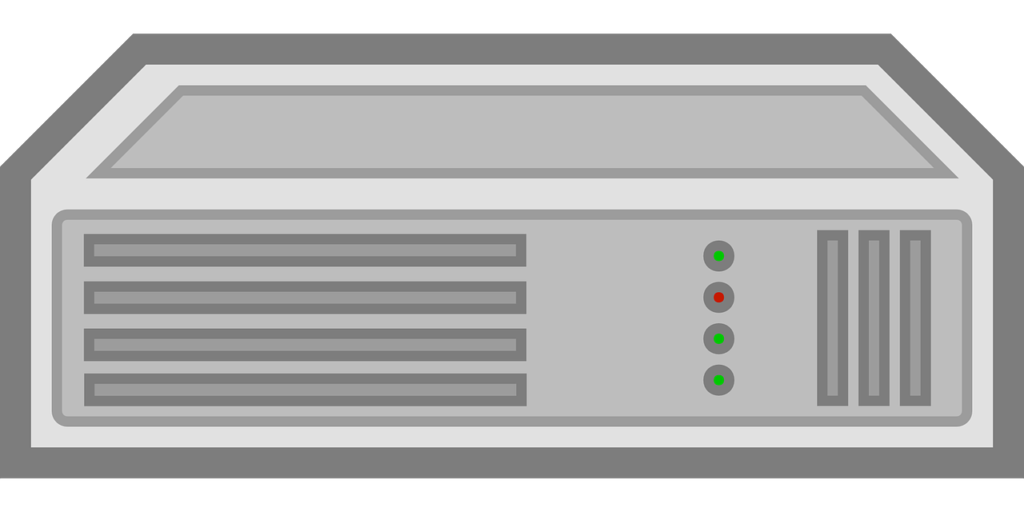Are you looking for the rain APN settings for your Huawei router? Rain has been growing a lot over the past few years. The company recommends routers from a range of manufacturers, including Huawei. Examples of approved Huawei routers are the Huawei CPE Pro – H112 , the Huawei CPE X – N5368, the Huawei B315, the Huawei B2338, the Huawei B618 and the Huawei MiFi E5573. Usually, devices into which you insert a Rain SIM automatically receive APN and other internet settings. But there are times when you need to input these settings manually. So, what are the Rain internet settings for Huawei routers?
Rain Internet Settings for Huawei Routers
The following are the APN settings for Rain SIM cards that are inserted into Huawei routers;
- Profile name- rain
- APN name: rain
- Username: blank
- Password: blank
How to Configure Rain APN Settings on a Huawei Router
In order to get Rain internet on your Huawei router, you need to first configure the device right. To configure Rain APN settings on a Huawei router, you need to take the following steps;
- Connect your computer to your Rain WiFi network.
- Next, open a browser and type in 192.168.8.1
- Press enter when done.
- Log into your Huawei router using the default username and password. In most cases, the defaults are both admin.
- Next, click on Settings.
- From there, click on Dial up.
- Then click on Profile Management.
- Now you need to add a new profile.
- Enter the details given above.
- Save the profile.
Are these steps the same on all Huawei routers?
Those are the Rain APN settings for your Huawei router. You may be wondering whether or not the steps for configuring APN internet settings are the same on all Rain Huawei routers. The answer is that there may be slight differences in how you get set up, but the steps are similar enough that you shouldn’t have any issues.
Why look for these settings?
This is something to which we have already alluded. Most people never need to set up the rain APN settings on their Huawei routers. That’s because most routers get these settings automatically the moment that you insert your RAIN SIM.
However, you may encounter a situation where this fails. In some cases, the problem arises because you have reset your router. In that case, you will need to manually set up the APN setting so as to get internet connectivity.
What are APN Settings?
We thought it would be wrong to close this article without talking briefly about what an APN is. It’s a term that you are likely to come across every now and again. APN stands for Access Point Name. These are settings for connecting to the gateway linking your device to the internet.
If you have the incorrect Rain APN settings on your Huawei router, it will not be possible for you to connect to the internet. So, basicallys that’s usually the first sign that something is wrong, you will not have an internet connection.
In that case, checking your APN settings is usually part of the diagnostic procedures for problems with internet connections. If you get in touch with the support at RAIN, they will tell you to check your APN. Please note that APN settings are not just for Rain. You can read our article on Telkon APN settings for Huawei routers.
Anyway, if you have further questions, feel free to post them on our SA Broadband Forum. We have a panel of experts who stand ready to help you.