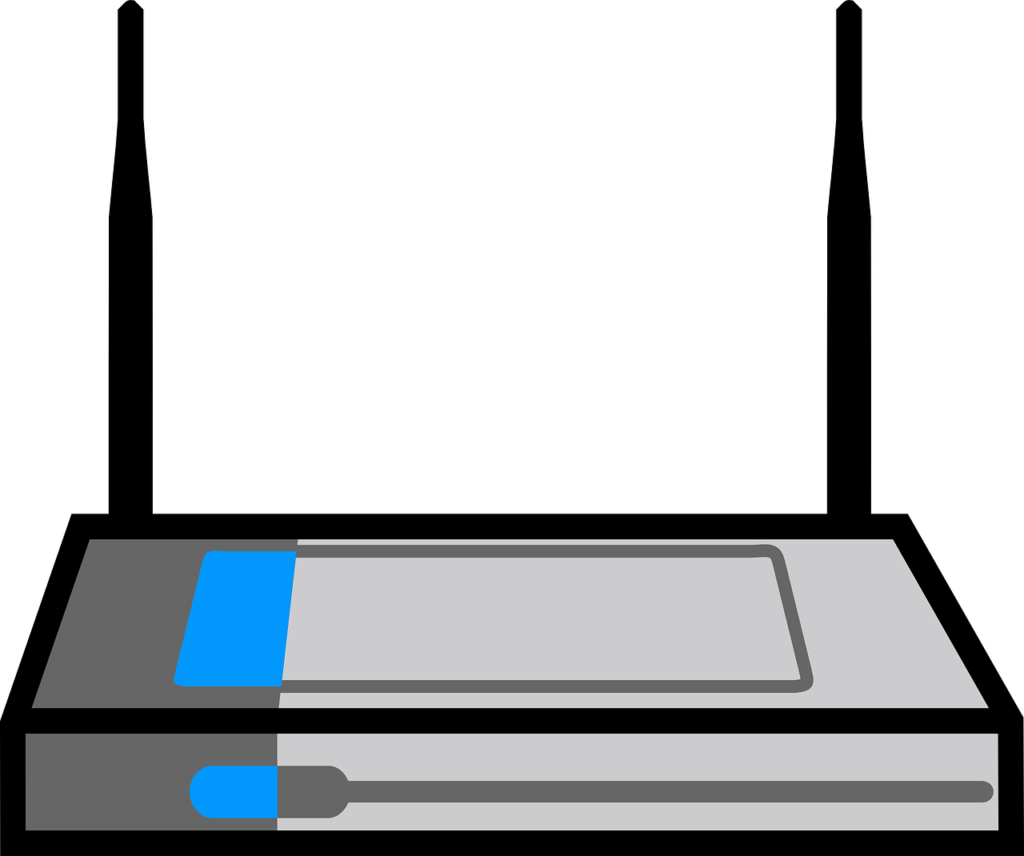What is the Zyxel router default IP address? Zyxel routers are fairly common in South Africa. They can be found on Telkom, MTN, Vodacom and on other networks. If you have this router, you may find yourself needing to log into it’s admin Settings page. To do that, you need to have the default web address for your Zyxel router. Also needed ins the Zyxel router password.
Default Web Address on a Zyxel Router
The most common Zyxel router default IP address is 192.168.1.1. However, on some models, there is a slight variation, and the default IP is 192.168.1.2. You will also find some models, such as the F1000, where the login IP address is 192.168.1.254. In the table below, we outline some of the most common Zyxel router models along with their login IPs.
| ZyXEL Router Model | Default IP Address |
|---|---|
| 660H-61 | 192.168.1.1 |
| AMG1202 | 192.168.1.1 |
| AMG1302 | 192.168.1.1 |
| C1000Z | 192.168.0.1 |
| C1100Z | 192.168.0.1 |
| C3000Z | 192.168.0.1 |
| D1000 | 192.168.1.254 |
| DEL1201 | 192.168.1.1 |
| EMG2926 | 192.168.0.1 |
| EMG3415 | 192.168.200.1 |
| EMG3425 | 192.168.1.1 |
| EQ-660R | 192.168.2.1 |
| F1000 | 192.168.1.254 |
| HS-100W | 192.168.1.1 |
| IAD-P2602 | 10.0.0.2 |
| LTE3311 | 192.168.1.1 |
| LTE4506-M606 | 192.168.1.1 |
| N300 | 192.168.1.1 |
| NBG334W | 192.168.1.1 |
| NBG415N | 192.168.1.1/ 192.168.10.1 |
| NBG416N | 192.168.1.1 |
| NBG418N | 192.168.1.1 |
| NBG419N | 192.168.1.1 |
| NBG4604 | 192.168.1.1 |
| NBG5615 | 192.168.1.1 |
| NBG6515 | 192.168.1.1 |
| NBG6604 | 192.168.1.1 |
| NBG6615 | 192.168.1.1 |
| NBG6716 | 192.168.1.1 |
| NBG6817 | 192.168.1.1 |
| P2601HN | 192.168.1.1/ 192.168.1.254 |
| P2602H | 192.168.1.1/ 192.168.1.254 |
| P2602HW (Telkom) | 10.0.0.1 |
| P2602HW | 192.168.1.254 |
| P2602HWT | 10.0.0.138 |
| P2602HWT | 192.168.1.1 |
| P2602R | 192.168.1.254 |
| P2812HNU | 192.168.1.254 |
| P320W | 192.168.1.1 |
| P324 | 192.168.1.1 |
| P330w | 192.168.0.1/ 192.168.1.1 |
| P334WT | 192.168.1.1 |
| P335WT | 192.168.1.1 |
| P336M | 192.168.2.1 |
| P660-D1 | 192.168.1.1 |
| P660H-T1 | 192.168.1.1/192.168.1.2 |
| P660H-T3 | 192.168.1.1 |
| P660R-D1 (Telkom) | 10.0.0.1 |
| P661H-D1 | 192.168.1.1 |
| P662H D1 | 192.168.1.1 |
| P870HN 51b | 192.168.1.1 |
| P2602HWT | 192.168.1.254 |
| P2602R-D1A | 192.168.1.1 |
| P2612HNU | 192.168.1.1 |
| P2812HNU | 192.168.1.1 |
| P660HN-51 | 192.168.1.1 |
| P-663 | 192.168.254.254 |
| P8701T | 192.168.1.1 |
| P8702N | 10.0.0.138 |
| P8802T2R | 192.168.1.1 |
| PK5000Z | 192.168.0.1 |
| PK5001Z | 192.168.0.1 |
| Prestige 623R | 192.168.1.1 or 192.168.1.2 |
| Prestige 623R T1 | 192.168.1.254 |
| Prestige 645 | 192.168.1.254 |
| Prestige 645R A1/A2 | 192.168.1.1 / 192.168.1.2 |
| Prestige 650 | 192.168.1.1 / 192.168.1.2 |
| Prestige 652 | 192.168.1.1 / 192.168.1.2 |
| Prestige 653HWI | 192.168.1.1 / 192.168.1.2 |
| Prestige 660HW T1 | 192.168.1.1 / 192.168.1.2 |
| Prestige 660HW T3 | 10.0.0.138 |
| Prestige 660HW T3 | 192.168.1.1 / 192.168.1.2 |
| Prestige 964 | 192.168.1.1 |
| Q1000Z | 192.168.0.1 |
| RP314 | 192.168.1.1 |
| SP 660 | 192.168.1.1 |
| VFG6005N | 192.168.10.1 |
| VMG1312 B10B | 10.0.0.1 |
| VMG1312 B10D | 192.168.1.1 |
| VMG3326-D20A | 192.168.10.1 |
| VMG3925-B10B | 192.168.1.1 |
| VMG4325-B10A | 192.168.1.254 |
| VMG4381-B10A | 192.168.1.1 |
| VMG4381-B10A | 192.168.200.1 |
| VMG4825-B10A | 192.168.1.1 |
| VMG5313-B30A | 192.168.5.1 |
| VMG8324 B10A | 192.168.1.1 |
| VMG8825-B | 192.168.1.1 |
| VMG8825 T50 | 192.168.1.1 |
| VMG8924 B10A | 192.168.1.1 |
| VMG8924-B30A | 192.168.80.1 |
| VSG1432-B101 | 192.168.1.1 |
| WAH7601 | 192.168.1.1 |
| X 550 | 192.168.10.1 |
| X550N | 192.168.1.151 |
| X650 | 192.168.1.1 |
| XMG3512-B10A | 192.168.1.1 |
| ZyAIR B 2000 | 192.168.1.1 |
| ZyWall 1 | 192.168.1.1 |
| ZyWall 10 | 192.168.1.1 |
| ZyWall 2WE | 192.168.1.1 |
| ZyWALL 35 | 192.168.168.1 |
| Zywall 70 | 192.168.1.1 |
| ZyWALL USG 20 | 192.168.1.1 |
Finding the Zyxel router default IP on any model
We have tried to cover as many Zyxel routers as is possible on our list. We particularly focused on models that are in common use across South Africa. However, Zyxel is a big company. It would be impossible to cover all their routers. So, what do you do if your model is not included here?
The good news is that the Zyxel router default IP given here should work in almost all instances. We gave you the main IP and alternatives. Start by trying 192.168.1.1. From there, try the other IPs given here. You should be able to find one that works. There are also easier ways of finding your Zyxel router default IP.
Check on label that’s underneath your Zyxel router
All routers come with labels on which is printed the information that you are looking for here. You will find the Zyxel router default IP address. You will also find the default password and the default username for your device.
This applies for all routers. We have previously talked about TP Link router IP addresses. If you check on the device, you will find the information that you are looking for. So, the router label should be your first port of call in this regard.
The Zyxel router default IP can be found using Command Prompt
This is another useful tip. You can find the Zyxel router default IP address using Command Prompt on a Windows 10 computer. But how do you do that?
To get started, you need to search for cmd on your PC. Open the Command Prompt window. Now, with your computer connected to your Zyxel router’s network, type ipconfig and press enter.
You can now scroll down to Default Gateway. That’s the default IP address for your Zyxel router.
Why do you need this information?
But why would you look for the Zyxel router default IP? Well, it could be that you wish to change the name of your internet network. On WiFi, it’s better to put up a funny name so your neighbors won’t know that it’s you who has internet. They won’t pester you for the password that way.
Alternatively, you could be looking to change your network’s password. Perhaps the neighbors have gotten around all your attempts at subterfuge, and they have acquired your WiFi password after all. In that case, it’s better to change it to something that they won’t guess.
There are many more things that you can only change from the admin console on your Zyxel router. So, it’s always a good thing to know the Zyxel router default IP address.
Summary
That’s the Zyxel router default web address. It’s the address that you type into your browser’s dashboard to log into your Zyxel router.
If you have further questions, go to our Router discussions forum. Post your question there for our experts. Otherwise leave your comment below.