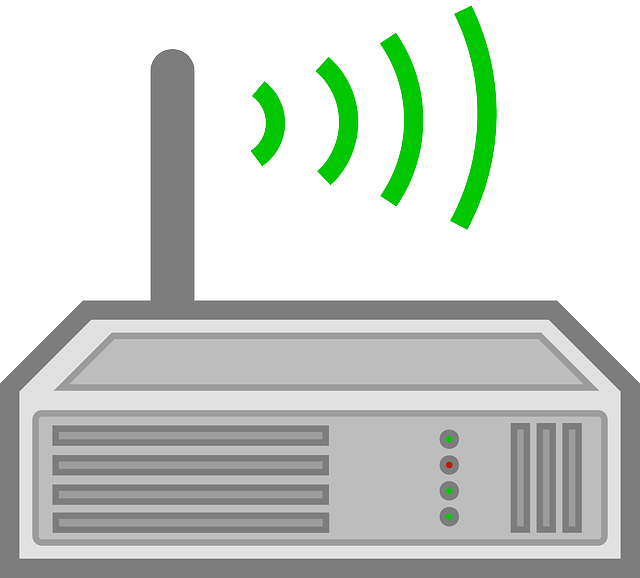What is the Vodacom router default IP address? You are here because you wish to log into your Vodacom router. In order to do that, you need to have the login IP. This applies whether you are using a Vodafone router, a Huawei router, a ZTE router, a TP Link router or any other of the many router makes and models that are in use on Vodacom.
Vodacom router login web address
The default Vodacom router I.P address is usually 192.168.0.1. On some routers, the default is 192.168.1.1. If you have a Vodafone router, you can also log in using http://VodafoneMobile.wifi. Below is the Vodacom router IP address list. In this article, we have covered routers that are provided by Vodacom when people sign up. If you have a router whose make or model is not on our list, jump to the section where we talk about how to find the IP on any router.
| Vodacom Router | Default IP |
|---|---|
| Alcatel HH72 | 192.168.1.1 |
| Huawei B535 | 192.168.8.1 |
| Huawei R205 | 192.168.0.1 |
| Huawei Vodacom Fibre | 192.168.1.1 |
| Huawei E8238 | 192.168.1.1 |
| Hisense H218 | 192.168.1.1 |
| Huawei HG659 | 192.168.1.1 |
| Vodafone R207 | 192.168.0.1 |
| Vodafone R216 LTE | 192.168.0.1 |
| Vodafone H209-Z | 192.168.0.1 |
| Vodafone R219Z | 192.168.0.1 |
My device is not on the Vodacom router IP address list
The table above, which contains the Vodacom router IP address list is by not means exhaustive. Vodacom is a big company. They have millions of upon millions of customers. Most of these are on mobile, but quite a number used their Vodacom SIM cards in routers.
A lot of people also use their own routers. That’s possible as long as the router is not locked. And it makes sense. There is no point in buying a new router each time you switch your network. And that’s something that South Africans are really good at (switching networks).
You may also be interested in Vodacom internet settings for an iPhone
So, what do you do if your device is not on our Vodacom router default IP address list? Fortunately, there are several ways through which you can find the IP on any router.
Find the IP on your router’s label
All routers come with the information that you are looking for printed on a label that is stuck somewhere on the device. In most instances, you will find this sticker on the bottom of the device.
For MiFi devices such as the Huawei E5576 that we use, the label will be inside the battery case, underneath the battery. Once you have located this label, you will be able to find your Vodacom router IP address.
You will notice that there is other information on there, including the default login password. All that information is needed if you wish to log into your router. On some devices, you will also find a default WiFi password.
Use Command Prompt to get your router’s IP
This tip applies whatever the router that you may be using. It’s possible to find the Vodacom router default IP address using Command Prompt. All that you need to do is the following;
- Connect your computer to your Vodacom router’s network.
- Open Command Prompt on your computer. This can be done by searching to cmd.
- Type in ipconfig and press enter.
- Scroll down to Default Gateway. That’s your Vodacom router IP address.
Why would you want to log into your Vodacom router in the first place?
You have a very good reason for looking for the default IP address for your Vodacom router. You wish to log into the admin area. But why would you want to do that? If someone were to ask you that today, what would you say?
We will use our own case and the instances that we have logged into our router. In a number of cases, we were doing it out of simple curiosity. Well, that happens sometimes! We have also previously done it because we wanted to write an article about the Vodacom router IP address.
Before you condemn us, there were instances where we really needed to log in there. At one point we needed to change our WiFi password after suspecting that someone had gained unauthorized access.
Another time we needed to change our WiFi name. There was also a time when we needed to set up our APN. Without the correct APN settings, you wont have internet. Here are Vodacom APN settings for a Huawei router.
The point is, there are many reasons for wanting to log into your routers’ admin area. Whatever your motivation, you need the Vodacom router IP address to get in. You also need the Vodacom router default password and username.
Once everything is set up the way you want, you may wish to test your internet speed. What speeds were you promised by Vodacom, and what have you been getting? It’s important to keep an eye on that to find out whether or not your ISP has been living up to it’s billing.