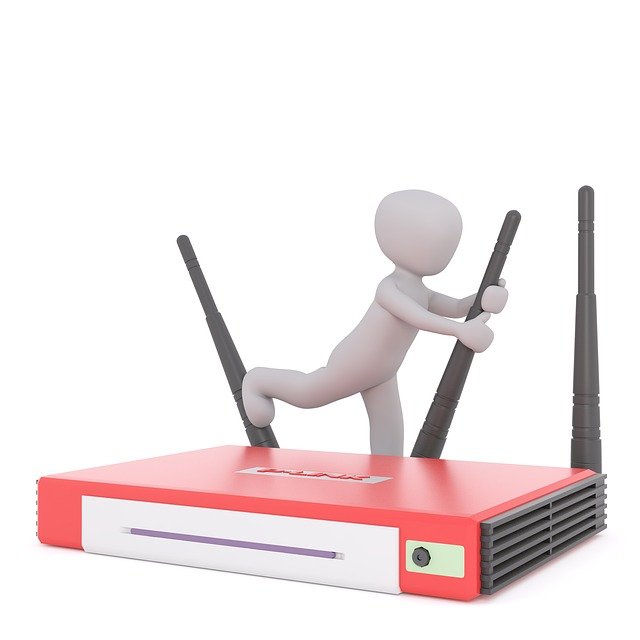Do you wish to find the Telkom router default password and username? Telkom South Africa uses a wide range of routers from different manufacturers on both its mobile and on its fixed line broadband offerings. As a Telkom client, there are times when you need to log into the admin area of your router. To do that, you need a number of things, including the Telkom router login password. That’s the information that we are going to provide you in this post.
Telkom Router Login Password
On most Telkom routers, the default username is admin, while the default password is also admin. That’s the case for Telkom Huawei, D-Link, Billion and TP Link routers. In the table below, we show some of the most popular Telkom routers along with their default login details. We have tried to cover both mobile and fixed broadband routers. If the router that you have is not on our list, scroll down to the section where we talk about how to find the admin login password on any router.
| Telkom Router | Default Username | Default Password |
|---|---|---|
| Billion 800VGT | admin | admin |
| D-Link AC1200 | admin | blank |
| D-Link DSL-G225/TK | admin | admin |
| D-Link DSL-G2562DG | admin | admin |
| D-Link DSL-2750U/TK | admin | admin |
| D-Link DWR-730/TK | admin | leave blank |
| D-Link DWR-956M/TK | admin | admin |
| Huawei B525 | admin | admin |
| Huawei B535-932 | admin | admin |
| Huawei E5576 | admin | admin |
| Huawei E5577 | admin | admin |
| Netgear N300 | admin | password |
| Netgear Genie | admin | password |
| TP-Link M7200 4G | admin | admin |
| TP-Link AC1200 | admin | admin |
| Zyxel VMG1312 | admin | 1234 |
How to find the default password and username on any Telkom router
We have already noted that Telkom uses a wide range of routers for it’s broadband offerings. That’s not really surprising, considering that the company is now firmly anchored, not only on the fixed line internet sphere, but also on mobile. Telkom is now the third largest mobile network in South Africa, having overtaken Cell C.
So, what do you do if your Telkom router does not appear on our list? The good thing is that it’s very easy to find the default login details on any Telkom router. Our table only covered Telkom provided routers. Those are the ones whose default passwords we looked at. However, many people bring their own routers to the network. This section is for these people.
Find the Telkom router default password and username on the router label
Routers come with stickers on which is printed the details that you need to log into the admin area. That’s the case for Telkom routers. If you check under the device, you will find the Telkom router default password and username. This applies whether one is talking about TP Link, D-Link, Huawei or routers from any other manufacturer.
Try the default combinations given above
You will notice that default login details are mostly the same, no matter what your router is. Usually, admin applies for both the default username and for the default password. What you need to do is to simply try the combinations given above. You will be bound to get the correct combination for your particular router.
This similarity in the Telkom router default passwords is the reason why people get advised to change their router passwords the first time that they log in. You don’t want to have criminals play around in there after finding their way in using the rather well know defaults.
Your router is, in this day and age, the access point into your home and life. You need to keep it as secure as is possible.
What else do you need to log into your Telkom router
To log into your Telkom router, you need the default password and username. You also need the default IP address for your Telkom router. With this information, you will be able to easily log into your Telkom router. But why would you wish to get in there?
Why log into a Telkom Router
There are many reasons why you could be looking to log into your Telkom router. Perhaps you wish to change the WiFi password on the device.
Or maybe you wish to change your WiFi name. Perhaps you wish to configure the Telkom APN settings on your particular router. Here is how to set up Telkom APN settings on Huawei routers. All this is done from the admin section of the device.
Telkom ADSL Username and Password
What is the Telkom ADSL username and password? In this article, we featured devices such as the D-Link DSL-G225/TK. We also feature the D-Link DSL-2750U/TK .
In most instances admin is the default Telkom ADSL username and password. This applies on most ADSL routers that are used by Telkom. You can use the tips given in this article to find the default login details on your particular router.
Summary
In this post, we gave you the Telkom router default password and username. We noted that you need this information to be able to log into your Telkom router. We covered both Telkom mobile and Telkom fixed line broadband. If you have further questions, you can post them on our forum or in the comments section below.