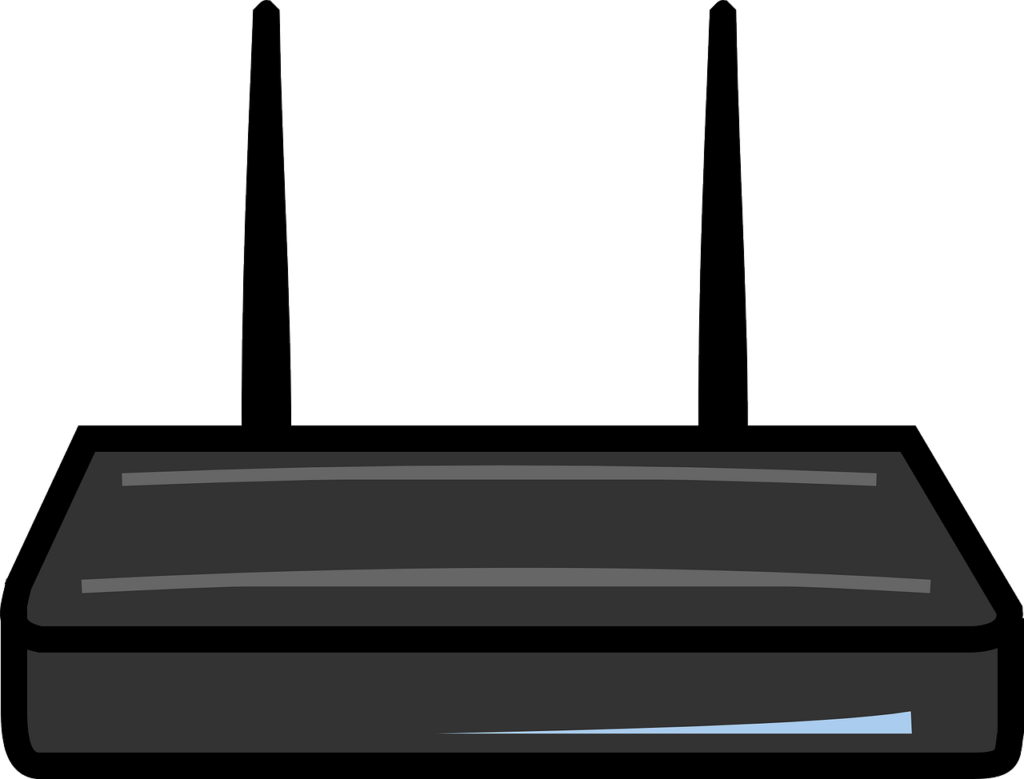Are you looking for the Telkom APN settings for your ZTE router? Telkom customers usually do not have to worry about this. Everything gets set up automatically when you insert your Telkom SIM into your router. However, there are times when you need to manually configure the Telkom APN settings for your ZTE router. We give you details of how to do it here;
Telkom Internet Settings for ZTE Routers
The Telkom APN is TelkomInternet. The profile name is also TelkomInternet. All the other settings should be left blank. Once you have set up your Telkom ZTE APN, you should be able to get internet connectivity.
How to Set Up Telkom APN Settings on a ZTE Router
The following is how to set up your Telkom APN settings on a ZTE router;
- Connect your phone of computer to your Telkom internet. This can be through an Ethernet cable of via WiFi.
- Next, open a browser on your device and type 192.168.0.1 into the address bar.
- Press enter.
- You will now be taken to the login page for your router. Log in using the default username and password for your router. On most ZTE routers, that’s admin for both the username and password.
- Once you have logged in, toggle the LTE button under 2 My router to On.
- Next, click on Settings.
- Next, click on APN.
- You can now choose to manual set up your APN.
- Add a new APN.
- Set up the Profile name and APN as mentioned above.
- Save your changes.
Things look different
ZTE manufacturers a wide range of router models, so, before you blast us for giving information that does not apply in your particular case, you need to take that into account. The steps to change your APN on a Telkom router given above are only meant as a guideline.
In general, once you have logged in, you need to go to Settings. From there, you can navigate your way to APN settings. Once you have found the right section, create a new profile using the details given above and save your changes. You can now set your Telkom APN settings for your ZTE router.
What is an APN anyway?
That’s our guide to Telkom APN settings for your ZTE router. You may be wondering what an APN is anyway. Well, an APN is sort of a gateway allowing your router to connect to the internet. APN stands for Access Point Name.
We have already noted that in the majority of cases, there is no need for you to worry about the Telkom APN settings for your ZTE router. The moment you insert you Telkom mobile SIM into the router, it automatically gets all the required settings.
However, there are times when you could end up needing to manually set up these Telkom APN settings. Perhaps your particular router did not get the correct settings.
Or maybe you have reset the router and you need to now manually set up things. Those are some instances where you could end up needing Telkom APN settings for your ZTE router. We have previously produced an article on Telkom APN settings for Huawei routers. You may want to check that out if it applies to you.
Anyway, if you have any comments, feel free to leave them in the section below. And if you have questions, post them on our SA Broadband Forum. We have experts there who stand ready to help your with the appropriate answers.