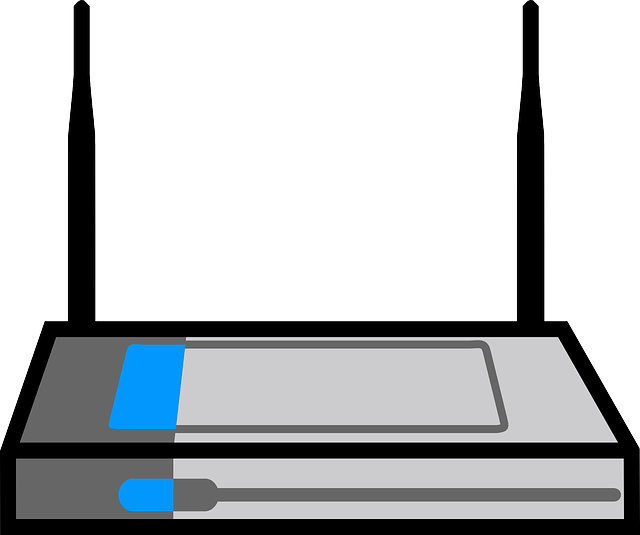Do you wish to find the Rain APN settings for your TP Link router? TP Link routers are popular in South Africa. Many people use them on data only network Rain. If you have one, either at work or at home, you may need to manually configure the internet settings on your router. In this article, we give you the Rain internet settings for your TP Link router;
Rain Internet Settings TP Link Router
The following are the Rain APN settings for a TP Link router;
- Profile name: rain
- APN: rain
- Leave everything else as is.
How to Configure APN Settings on a TP Link Router
Those are the Rain internet settings for TP Link routers. But how do you configure these settings? The following steps should help you;
- First, connect your computer or phone to your TP Link router’s internet. You can do this either via Ethernet or via WiFi.
- On your phone or computer, open a browser and type in 192.168.1.1
- Press enter and log in with the default TP Link router password and username. That’s usually admin for both.
- Once logged in, click on the Advanced tab.
- From there, click on Network.
- Next, click on Internet.
- You now need to click on Create Profile under Dial-up Settings.
- Use the Rain APN Settings for TP Link routers given above to set up your profile.
- When done, click on OK.
- Your router will now reconnect to the internet using your newly set APN.
Why bother with APN settings?
Here is the thing, in most instances, you do not actually need to manually configure the Rain internet settings for your TP Link router. The moment you insert your SIM, the device automatically gets the requisite settings.
And if you have gotten your router from Rain, it will come with all the settings already configured. But there may be times when you need to set up your Rain APN settings for TP Link.
Maybe you have reset your TP Link router. If you have done that, you could have lost all your settings. It then becomes necessary to manually set things up. Or maybe you are having internet connectivity issues. The next thing to do will be to check and see if your settings are configured correctly.
Leave a comment
We love hearing from you. If you have a comment, leave it in the section below. If you have further questions relating to the internet settings for your TP Link router on Rain, post them on our Forum. We have a team of experts there whose job is to provide you with the right answers in a timely fashion.