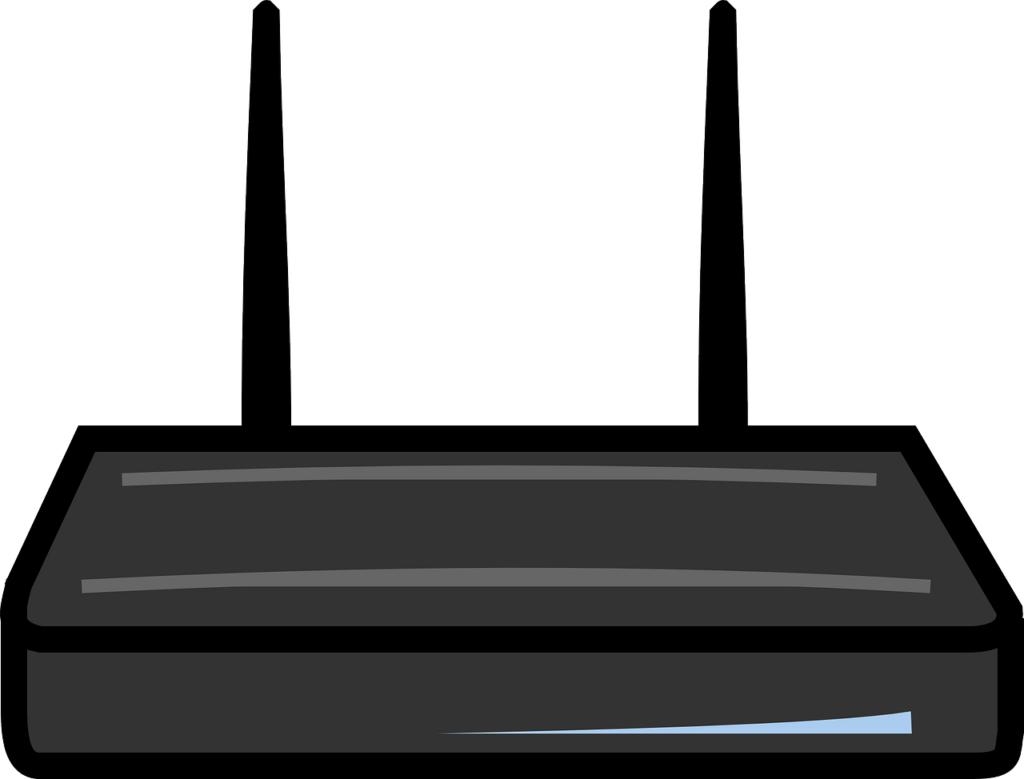Are you looking for the Rain APN settings for your ZTE router? Data network Rain has become a major player on the South African broadband scene. Rain customers make use of a wide range of routers. We have previously written on the Rain APN settings for those with Huawei routers. So, what are the Rain internet settings for ZTE routers?
Rain Internet Settings for ZTE Routers
The following are the Rain internet settings for ZTE routers;
- Profile name: rain
- APN: rain
- Leave everything else as is.
How to Set up Rain APN settings on a ZTE LTE router
The following are the steps for configuring your Rain APN settings on a ZTE router;
- To get started, you need to connect your computer or phone to your ZTE router’s internet.
- Next, open a browser and type in 192.168.0.1.
- Press enter and you will be taken to the login page for your router.
- Login using the default ZTE router username and password. It’s usually admin for both the username and password.
- Now you need to go to Settings under My Router.
- From there, click on APN.
- Change the mode to Manual from Auto.
- Add a new profile and set it up using the information provided above.
- Save your changes.
- Make sure that you have selected the new profile as the default before leaving.
The settings can be different
Roughly, the above are the steps for setting up the APN on your ZTE LTE router. However, you may discover that the steps given here are not what you have. New software is constantly being released and software updates could have made things different.
So, what do you do? Thing is, once you have gotten into your ZTE router’s admin section, you should look around in there for the section where you can set up a new profile. That shouldn’t be too difficult. Also make sure that the new Rain profile is selected before closing.
What is an APN
We are talking about the Rain APN for ZTE routers here. But what’s an APN? Well, an APN is a gateway through which your router gets connected to the internet. If you have the wrong APN settings, you will not be able to connect to the internet.
Why would you want to configure this setting?
Those are the Rain APN settings for a ZTE router. But why would you ever want to configure the APN on your router? Well, in most instances, you don’t have to do this. What happens is when you insert your Rain SIM into your ZTE router, the router automatically picks up all the required settings.
However, there are instances where you may need to set things up manually. Signs of trouble usually include not being able to connect to the internet. That happens even if you have a full signal. Now, when that happens, one of the first diagnostic steps is to check your APN settings.
Most people encounter this problem after they have reset their ZTE routers to factory defaults. You may be forced to do this if you have forgotten the default ZTE router password. As you can see, it’s a chain of issues that, hopefully, you won’t ever encounter.
Anyway, if you are having problems getting internet via your ZTE router, you may want to check your APN settings. Setting things up correctly here is usually enough to resolve the issue.
Summary
In this article, we gave you the APN settings for ZTE routers being used on Rain. We noted that usually, devices receive all settings automatically.
But in the event that something goes wrong, you may have to do things manually.
If you have comments, leave them in the appropriate section below. And if you have further questions, post them on our Forum. Our experts stand ready to help you.