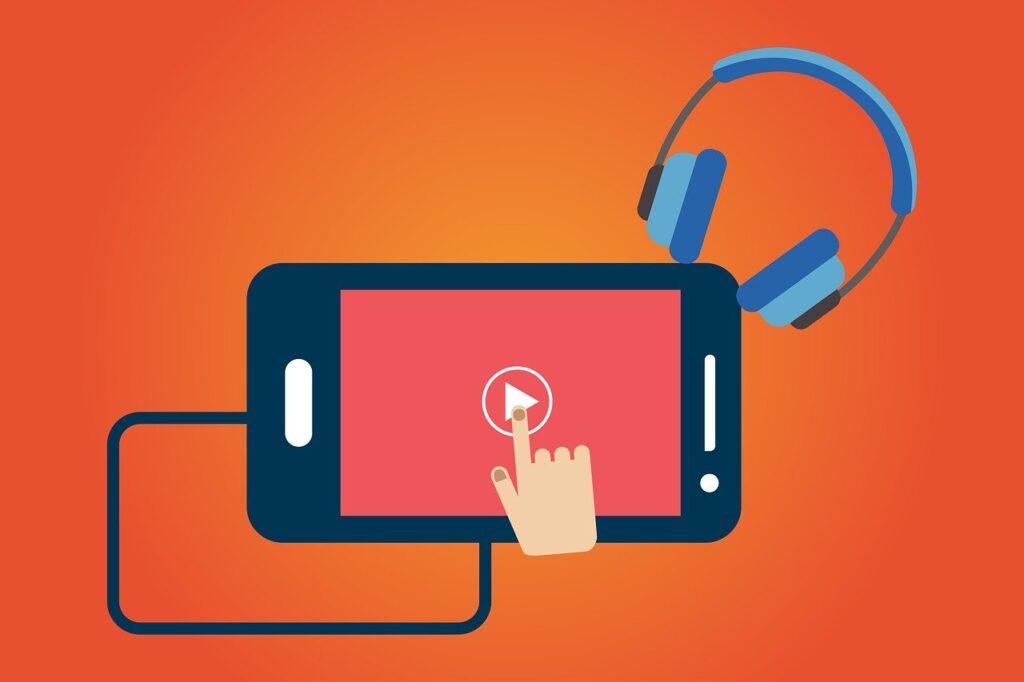Do you wish to learn how to stop Showmax buffering? Showmax, the streaming service from Multichoice, has been gaining in popularity over the past few years. It’s a direct competitor for Netflix. However, Showmax has the advantage that it carries a lot of local shows. In order to enjoy Showmax, you need to have a stable internet connection. Many people encounter issues of buffering. So, how do you resolve the Showmax keeps stopping issue?
Showmax keeps stopping: What to do
The following is how to stop Showmax buffering;
- First, you need to make sure that your internet connection is good enough. We have previously written on the internet speed required for Showmax in South Africa and across the globe. We noted that you need at least 4 Mbps in order to have a seamless viewing experience. However, you should actually get a 10 Mbps line for the best viewing. Buffering usually occurs due to poor internet connections. So, you need to make sure that your ISP is up to scratch. Below we outline some of the ISPs in the country and the average speeds that they have been producing based on tests by some of our readers.
- Another thing that you can do to resolve the Showmax keeps stopping issue is to use a wired connection instead of a wireless connection on your internet. Wired connections usually have better speeds and stability. So, if you have been connecting via WiFi, get a cable and connect your computer or PC using that.
- In many instances, buffering on Showmax has nothing to do with the speed of your connection. We have read about people who had 50 Mbps connections who were still having issues with buffering. What sometimes happens is that Showmax servers get overwhelmed. Maybe there will be a sports show going on or some other popular event. In that case, if demand is too high, a lot of people will end up having buffering.
- One thing that you can do to stop Showmax buffering is to clear the cache on your computer. That depends on the browser that you are using. Most people use Chrome. In that case, you can clear browsing data through History. Press ctrl and H at the same time. Then clear browsing History. That should lighten things up on your browser.
Why is Showmax Buffering?
That’s how to stop Showmax buffering. So, why does Showmax keep buffering? Why does Showmax buffer in the first place? This is something that we have already discussed. The biggest challenge is that Showmax servers appear to be overwhelmed.
There are too many people wanting to connect at the same time. That means the company’s servers get overwhelmed. It’s a situation that also exists on DSTV Now. A lot of people have been complaining about buffering. We have an article detailing how to stop DSTV Now buffering.
If you go on Facebook, you will get a lot of people complaining about buffering on Showmax. These same people say after encountering the issue, they immediately switched to Netflix and everything was fine.
Average Speed by ISP
The table below shows the average download speeds that you can get in South Africa at the moment. The information is based on testing by people using our tool. As you can see, all the major networks are getting speeds above 20 Mbps. You will have to look at issues of reliability before making your choice;
| ISP | Download (Kbps) | Upload (Kbps) |
|---|---|---|
| Afrihost | 26 | 22 |
| Axxess | 22 | 18 |
| Cell C | 21 | 15 |
| Herotel | 23 | 19 |
| MTN Business | 26 | 7 |
| MWEB | 26 | 18 |
| Rain | 22 | 8 |
| Telkom | 22 | 7 |
| Vodacom | 22 | 9 |
| Web Africa | 23 | 18 |
Summary
In this article, we showed you how to stop Showmax buffering. We gave you the causes of this issue. It’s mainly caused by poor internet connections. It’s also caused by too much demand on Multichoice servers.
If your connection is poor, you will need to get a better connection. But if it’s a problem with too much traffic on Multichoice servers, then there is probably nothing that you can do.
Before you go, test your internet speed using our SA Broadband Speed Testing Tool.