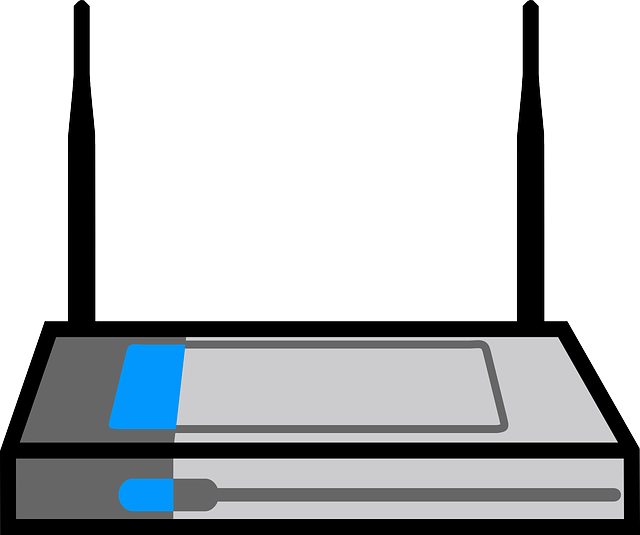Do you wish to learn how to reset a Mikrotik router? If you check across South Africa’s telecommunications scene, you will find Mikrotik routers in use on Telkom, Vodacom, MTN and on other Internet Services Providers (ISPs). We have previously written an article on the Mikrotik router default IP address. If that or the default password has been changed and lost, you will need to reset your router to get into the settings page.
Mikrotik Hard Reset Steps
There are 2 ways of resetting your Mikrotik router. First, you can use the reset button on the back of the device. With your router on, you need to press on this button until you see the lights on the device flashing. Release the button and wait while your router is being reset to factory defaults.
It’s also possible to reset your Mikrotik router from the command line interface by typing /system reset-configuration. That’s only possible if you still have access to your router. Otherwise the method given above is the easiest one for factory resetting your Mikrotik routers.
This should be a last resort
In this post, we showed you how to reset your Mikrotik router. Please note that resetting your router is a rather drastic step.
It means everything will be restored to factory defaults. By extension, it means you will have to reconfigure you router to work on your network. It’s network has different settings, such as the APN.
So, when you do a hard reset of your Mikrotik router, you will be losing all these settings. You should only do this if you know what you are doing or in the event that your router is not working properly.
Here is the default password for Mikrotik routers
Why learn how to reset your Mikrotik router?
Though it may be drastic to do a Mikrotik factory reset, most people are left with no option but to do it. Perhaps your router is not working properly.
Or maybe you have moved to another provider and you wish to start afresh. A reset makes it easy to configure the settings for the new network.
Another reason for doing a Mikrotik factory reset is if you have lost the default password for the device. In that case, a reset will take everything back to factory defaults. This allows you to get into the device with default password and username.
If you have comments or questions, post them on our router discussions forum. Our panel of experts will be very happy to help you out with your queries.