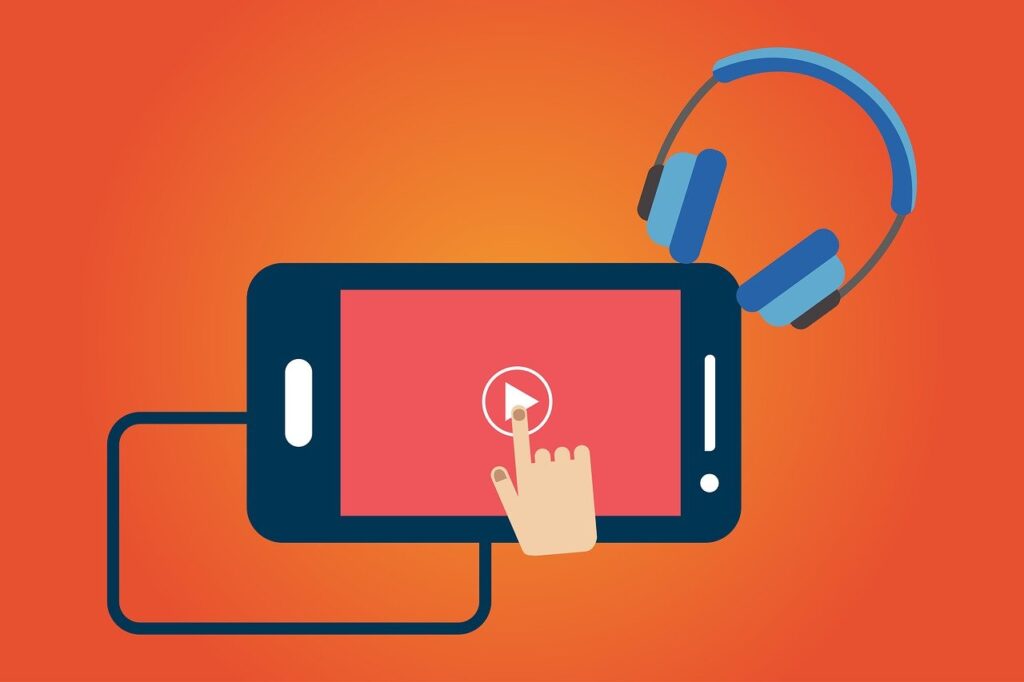Do you wish to find out how to remove your debit or credit card from Netflix? Netflix‘s has been growing in popularity in South Africa. There are currently an estimated 300 000 to 400 000 subscribers in the country. If you are one of them, one thing you will be well aware of is that you are required to always have a payment method on file in your account. Netflix automatically deducts money for your subscription from your card every month. Unfortunately, it’s not easy to remove a payment method from Netflix. We recently went through the process and can give you the details below.
How to remove payment method from Netflix
If you want to remove your card from Netflix, you have three options. Firstly, you can add a new card, which gives you the ability to delete the old one. Next, you can cancel your membership, which stops money from being automatically deducted from your account at the end of the month. Finally, you can have Netflix Support remove the card for you. We discuss these three options below;
Add a new card to your Netflix account the the delete the old one
First, you can remove a payment method by adding another card to your Netflix account. Go to your account and click on Edit payment method. You can then add a new card to your account. Once that’s on file, you will have the option to delete the card that you wish to remove.
This option is for those who still wish to continue with Neflix, but who wish to change their payment method. If you only have one payment method in there, you won’t see the option to delete your card. That’s the reason why there is all this confusion. The option to remove a payment method only appears after you have added another card.
You can remove a payment method by cancelling your membership
This is the second option for those looking to remove their debit or credit cards from their Netflix accounts. If you only have one credit card on file, you won’t be able to delete it from within your account, as already noted. You are required to add a new card first. But what if you are no longer interested in Netflix.
In that case, you can simply cancel your membership. That will stop money from being deducted from your account every month. To cancel your membership, go into your account and click on Cancel membership. Complete the steps that follow.
Cancelling your membership is not immediate. It does not mean you have deleted your Netflix account. What it simply means is that Netflix will no longer charge you for their service every month. You will actually continue watching your shows for the remainder of your subscription. Should you wish to resume your payments, you will be able to easily do so from your account.
Talk to Netflix Support to have them remove a card from your account
This is the final option for those looking at how to remove a card from Netflix. If you do not want to cancel you membership, and if you do not wish to add a new card to your account, you need to talk to Netflix support to have them remove your card. The following is how to chat with Netflix support;
- First, you need to go to the Netflix Help Center.
- Click on the Sign In button and log into your account.
- Now scroll down and click on Live Chat.
- A chat window will pop up. Click on Tell us what your issue is to initiate a live chat with a Netflix agent.
- Tell the agent that you wish to remove the payment method from your Netflix account.
- Answer the required questions including the name on file and your email address. They may also ask you for the reason for removal of the card. Tell them whatever reason. We told them that we were broke.
- You will be told to wait a couple of minutes while your card is being removed.
- Finally, you will receive an email telling you that your payment method has been removed. If you go back into your account, you will see that there will be no payment method on there.
Summary
That’s how to remove your credit or debit card from Netflix. In this article, we gave you three options. You can add another card and then remove the old one, you can cancel your membership, or you can get Netflix Help to remove your card.
We noted that most people remove their cards because they do not wish to have money automatically deducted at the end of each month. You may be interested in finding out about the amount of data that is required to watch a movie on Netflix.
Also feel free to test your internet speed using our tool. If you have been having problems with Netflix, it may be because of your internet speeds. It’s good to always know how your IPS is performing. If you have further questions, post them on our Netflix discussions forum.