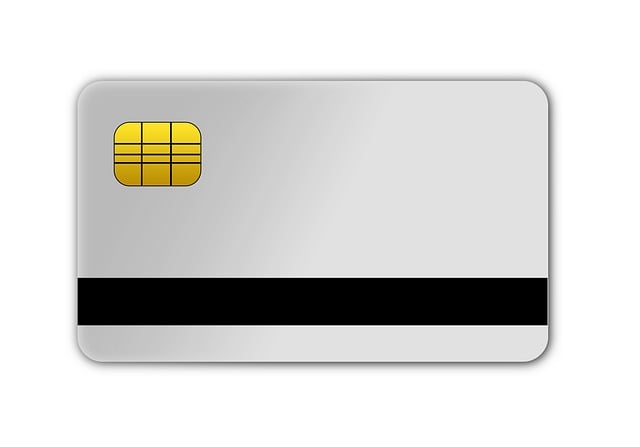Are you wondering who to pay your Telkom bill? If yes, we will show you how its done in this article. The post applies for those who have Telkom ADSL. How do you make your payments then? We also cover those who have Telkom contracts. The company is one of the biggest when it comes to telecommunication services across South Africa. So, how do you settle your bills?
Ways to pay your Telkom account
The following is how to pay your Telkom bill;
- You can pay via the My Telkom online portal. You need to first register your account on the platform. Once that is done, log in and you will be able to see your outstanding amount in your dashboard. Click on Pay Bill and choose whether you wish to pay via Credit Card or via EFT. If you choose the first option, you will be taken to a page where you can pay using your Visa or Mastercard card.
- Another option for paying your account with Telkom is using their mobile app. You can download it from the Android and iOS stores. The app allows you to make your payment using your credit or debit card.
- It’s also possible to pay your bill at a nearby Telkom store. Go there and you can use your bank card to make your payment.
- You also have the option to pay your Telkom bill via EFT. If you check on your bill, there will be an EFT reference number. You can use this when making your payment.
- Perhaps the easiest way of paying your account with Telkom is through the use of debit orders. A debit order is good because it removes the worry of having to remember to make your payment every month. If you bill is the same from one month to the other, you can set up a debit order to make your payments. You need to reach out to Telkom customer care before setting up a debit order.
- It’s also possible to make your payments at ABSA, FNB, Nedbank, or Standard Bank. In most instances, you can use your bank’s online banking or their banking app to pay your Telkom bill. The steps are a bit different from bank to bank so you will have to research on how it’s done on yours. However, Telkom is usually among the beneficiaries, making payments really easy.
- There is also an option to pay your Telkom bill at Pick n Pay, Checkers, Shoprite money market counter, Spar counter and at Post office.
There are many options
That’s how to pay your Telkom bill. As you can see, there are many options for making your payments. The above are only a few of them. So, you shouldn’t have a problem when it comes to keeping your account payments up to date.
Summary
In this article, we showed you how to pay your Telkom bill. It was noted that there are many ways through which you can do this. You can pay via EFT, at a nearby retail store, via debit order, using your banks’ app or in some other way.