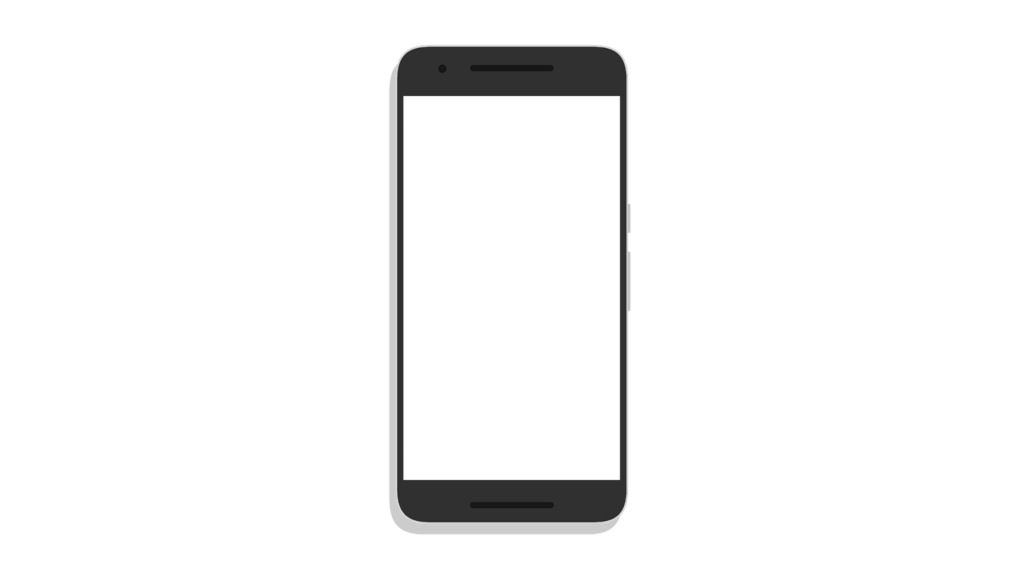Are you looking for information on how to pay your MTN contract via the Capitec app? This article will show you how it’s done. Capitec has over 16 million users in South Africa, a lot of whom are on the MTN mobile network. Most of these people take out contracts for gadgets and for data and airtime. A contract is a good way through which to buy devices that would otherwise be too expensive for you. Instead of looking for cash, you get your device and you pay on a monthly basis. You are here because you wish to do it using the Capitec app. So, how do you proceed in this regard?
Steps to Pay MTN on your Capitec app
The following is how to pay your MTN contract via the Capitec app;
- Log into the Capitec app on your phone and tap on Pay beneficiary. If you cant see the tile on your home screen, click on the Transact menu to the bottom of the screen and then choose Pay beneficiary.
- Next, click on Add beneficiary.
- Click on the Capitec registered option.
- Search for MTN among the beneficiaries.
- If you can’t find MTN among the beneficiaries, you will have to add it at step 3. Here you will have to choose the Bank details option. You will then add MTN as a beneficiary.
- Fill in the required details and then click on Add. The MTN banking details can be found below.
- Confirm the information and type in your remote PIN.
- To make your payment, click on the Pay Now button.
- Type in the required amount and click on Pay.
- Confirm your payment.
Account details to use
That’s how to pay your MTN contract using the Capitec app. As you can see, the process involves first adding MTN as a beneficiary on the Capitec app. Once that is done, making your payments becomes very easy. You only need to add MTN as a beneficiary once.
We noted above that there are some MTN banking details that you will need to use when adding the company as a beneficiary on Capitec. So, what are these details? You can find them below;
| Bank: | ABSA |
| Acc. No: | 4063304150 |
| Branch Code: | 632005 |
| Account Name | MOBILE TELEPHONE NETWORKS (PTY) LTD |
| Reference | Your cellphone number or MTN account number |
Summary
In this article, we showed you how to pay your MTN contract via the Capitec app. We also provided you with the banking details that you need to use when adding MTN as a beneficiary on the Capitec app. It was noted that a lot of South Africans take contracts for phones, tablets and other devices. It’s a good way through which to acquire items that would otherwise be out of your reach.