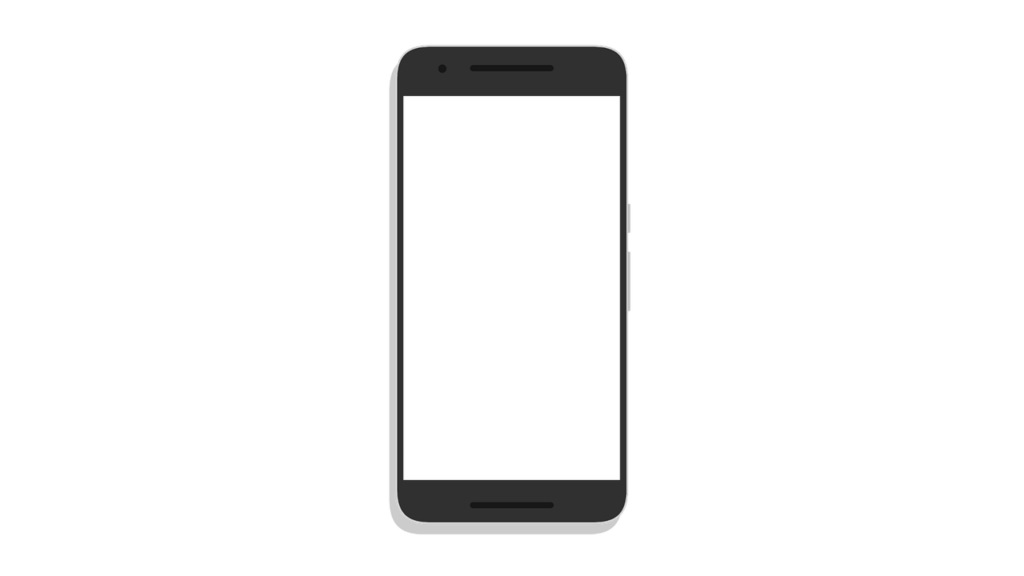Do you wish to find out how to pay DSTV using the Standard Bank App? We have a previous article in which we talked about making your payments via the Standard Bank USSD option. This article focuses on showing you how you can settle your account through the Standard Bank app. It’s a convenient option that allows you to quickly make your payments on your phone from anywhere in South Africa.
DSTV payments using the Standard bank mobile app
The following is how to pay DSTV using the Standard Bank mobile app;
- Download and install the Standard Bank app. You can download it from the Google Play Store and from the Apple App Store.
- Log into the app using your Standard Bank account details.
- Once logged in, open the app on your mobile phone and click on Transact to the top right of the screen.
- Next, click on Pay.
- Click on the + sign.
- Click on A beneficiary.
- Add Multichoice as your beneficiary.
- Complete all the details relating to the beneficiary.
- Choose the option to save the beneficiary.
- Choose the account number from which the payment will be made.
- Enter the payment amount. This should be your DSTV monthly subscription amount.
- Review your details.
- Confirm your payment.
- Enter the one time password that is sent to your phone.
- Your payment will now be completed.
Payments done this way are not recurring
That’s how to pay DSTV using the Standard Bank mobile app. It’s a very convenient way of setting your Multichoice accounts. It needs to be noted, however, that payments done this way are not recurring.
If that’s what you are looking for, then you will need to set up a debit order. Check out our article on how to set up a DSTV debit order.
That method is very convenient in that everything works automatically. You don’t have to remember to make your payments every month. Money is automatically withdrawn from your account for your DSTV payments.
Additional options
There are additional options for settling your Multichoice accounts. That’s great because you can always choose the option that works best for you. At the top of this article, we mentioned our post on making your payments via the USSD option. The following are additional options;
- Direct Deposit Absa
- Debit Order
- QR Code
- Payment Link
- Credit Card
- Supermarkets
- Internet EFT
- ATM
- Walk-in Centres
- MTN MoMo
Summary
In this article, we showed you how to pay DSTV using the Standard Bank South Africa mobile app. We noted that this is a useful methods. It works for those who have registered for internet banking.
There are other options out there, including debit orders and using USSD. All of these methods should enable you to make your payments are your convenience.