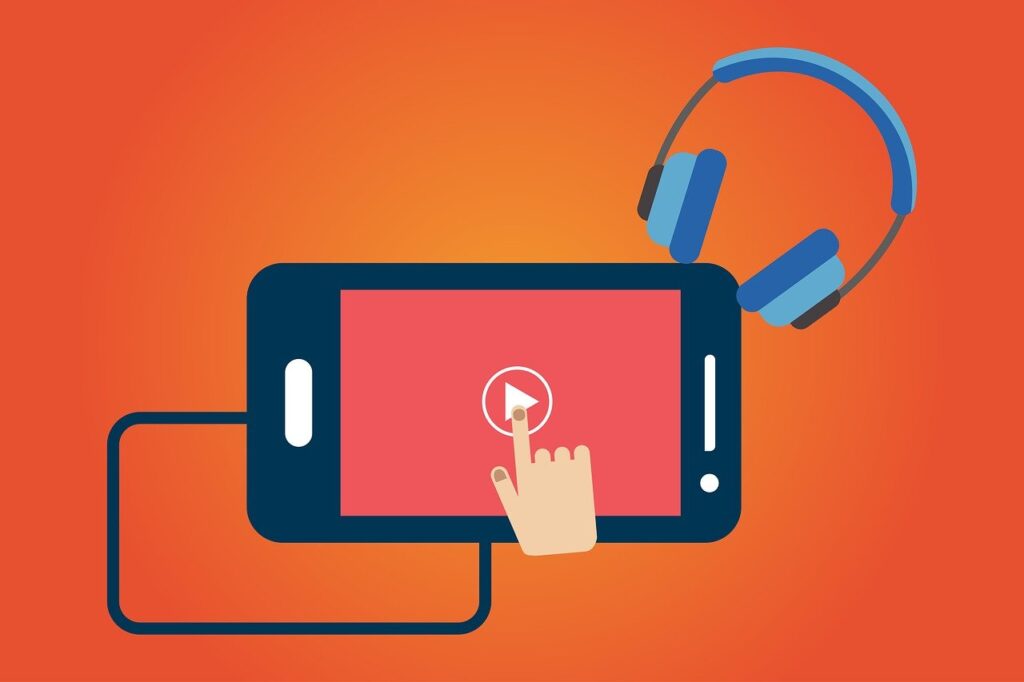Do you wish to find out how to delete continue watching on Netflix on your TV? Netflix is very popular in south Africa. In fact, it has become one of the best alternatives to DSTV. Netflix is mostly for those who are looking for international shows. It’s a streaming service, meaning you will be getting your viewing via the internet. This can be on your TV or on your computer. You are here because you wish to delete titles from continue watching on your TV. How do you do it?
Remove titles from Netflix’s Continue Watching list
The following is how to delete continue watching on Netflix on your TV;
- Select the show that you wish to delete.
- Click on Remove from continue watching.
- The show in question will now be removed from your list.
How are titles added to the continue watching section?
That’s how to delete continue watching on Neflix on your TV. But how are titles added to the continue watching list in the first place? It happens when you start watching a show and you don’t finish watching it.
If you do that, that title is added to the continue watching list. As you continue going through Netflix, the list can become rather extensive. That’s the reason why a lot of people seek to clear their Netflix by removing shows from the continue watching list.
Does this remove shows from every device?
The above steps were dedicated to showing you how to delete continue watching on Netflix on TV. This feature has been around on mobile and desktop for some time. However, it was missing from TV.
Neflix has now added it, making it easy for people who watch through their smart TVs to remove unwanted shows from the continue watching list. But does removing a show from one device remove it from all others?
The good news is that that is actually the case. So, what it means is that you can remove a show using your phone or on your computer. When you do this, it will also be removed from your TV and from other devices.
Find the solution to the Showmax not working on Smart TV issue
Why delete continue watching on Netflix?
Now that you know how to delete continue watching on Netflix on TV. But why would you do this? There are number of reasons for doing this. Most people do it because they wish to maintain their privacy.
They don’t wish to have other people using the same TV see what they are watching. You may also wish to delete shows that are on this list because the list has become rather extensive. It will be great to clean up your Netflix so you can start on a new slate.