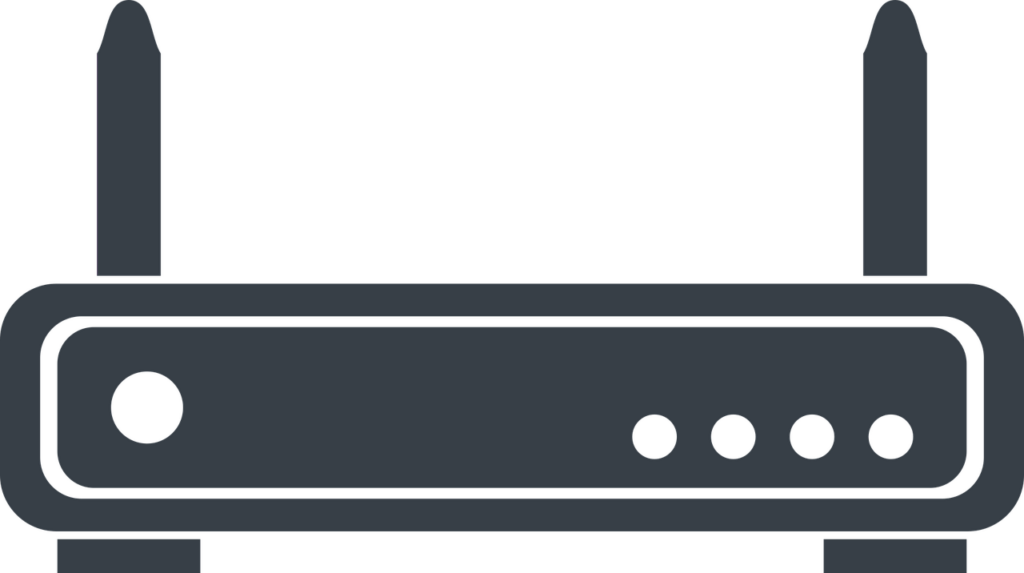Do you wish to learn how to check the data balance on a ZTE router? That’s a common request that we get from people in South Africa. ZTE routers are used on all networks in the country, including on Telkom, Vodacom, MTN, Cell C and Rain. The challenges comes when it comes to checking the data balance on a router. That’s something that you will want to do every now and again. Unfortunately, it’s not something that’s intuitive on routers. So, how do you view your ZTE router balance?
How to check data balance on a ZTE router for Cell C, MTN, Vodacom, Rain and Telkom
There are several methods that you can use to check data on a ZTE router on MTN, Vodacom, Cell C, Rain and on other networks;
Use USSD to view your ZTE router data balance
The first option that you have is to use USSD on your router to check your data balance. It’s the same as you would do on your phone, save for the fact that on a router, you first need to log into the admin area. To do that, you need the default ZTE router IP address, as well as the default ZTE router password and username.
Once logged in, click on Advanced settings. On the next screen, click on Other. Next, click on USSD. You can then send your network’s USSD message. You will receive a message telling you that such and such an amount remains in your phone.
In this example, we used the ZTE MF920v. The steps may be different depending on the model that you have. But you should be able to use USSD on your router based on the instructions that are given her.
Check your data ZTE router’s data balance using SMS
If your network supports check your balances via SMS, then this is an option that you can also use to see how much data remains on your ZTE router. Cell C is an example of a company that has this function.
To view your data balance on a ZTE router, you need to first log in. Once logged in, you will see SMS as one of the functions on the bottom of the router. Simply send a message as your would on a phone.
You will receive a message bearing your balances.
Remove the SIM and insert it into a phone
Another option for those looking to see their data balances on ZTE routes is to remove the SIM card from the device and insert it into a phone. From there, you can then check your balance.
This option, it has to be said, is rather cumbersome. That is the reason why people are here looking for alternatives in the first place.
Monitor your usage
If you know how much data you have at the beginning of the month, or on any other day, you can monitor how much you are using on your ZTE router. That way, you won’t have to worry about using the above methods to check your balance.
To set up monitoring, simply log into your router as instructed above. Next, click on Not set, click Settings. From there, you can set your data consumption parameters. Once done, save your changes. The next time that you log in, you will see statistics in your Dashboard about how much you are using.
Summary
Those are the options for those looking at how to check data on a ZTE router. Hopefully this information has been useful. We noted as part of this post that it’s difficult to check your data on a router.
The steps that you need to go through are not that intuitive. On a phone, it’s way easier. But you can keep track of your data consumptions using the methods outlined here.
If you have further questions, post them below or on our ZTE routers Forum.