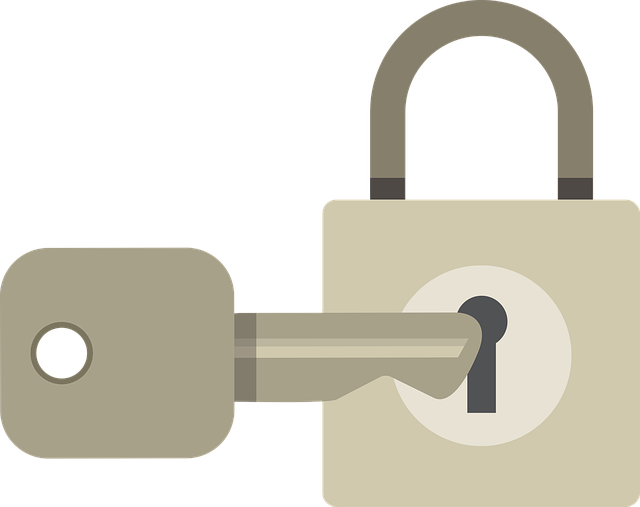Are you looking for the Asus router default password and username? A fair number of people use Asus routers in South Africa. They can be used on Rain, Telkom, Vodacom and MTN. If you are one of the people using a router from this manufacturer, a time may come when you are required to log into the settings page of the device. This can only be done if you have the default admin login details for your Asus router.
Asus Router Default Login Details
On the majority of Asus routers, the default password is admin. The default username is also usually admin. Asus manufactures a wide range of router models. You will find some of them in the table below. Some of these models are popular in South Africa, and you will find them being sold at such places as Takealot and elsewhere.
| Asus Router Model | Username | Password |
|---|---|---|
| 4G-N12 | admin | admin |
| AAM6000EV | admin | admin |
| AAM6010EV | admin | admin |
| AAM6310 | root | root |
| AM602 | admin | admin |
| AM604 | admin | admin |
| DSL-N10E | admin | admin |
| DSL-N11 | admin | admin |
| DSL-N13 | admin | admin |
| DSL-N55U | admin | admin |
| N300 | admin | admin |
| P5P800 | n/a | admin |
| RT-AC1900P | admin | admin |
| RT-AC3200 | admin | admin |
| RT-AC51 | admin | admin |
| RT-AC5300 | admin | admin |
| RT-AC56R | admin | admin |
| RT-AC56U | admin | admin |
| RT-AC66R | admin | admin |
| RT-AC66U | admin | admin |
| RT-AC68P | admin | admin |
| RT-AC68U | admin | admin |
| RT-AC86U | admin | admin |
| RT-AC87R | admin | admin |
| RT-AC87U | admin | admin |
| RT-AC88U | admin | admin |
| RT-ACRH13 | admin | admin |
| RT-AC1200 | admin | admin |
| RT-AX58U | admin | admin |
| RT-N10 | admin | admin |
| RT-N10E | admin | admin |
| RT-N10U | admin | admin |
| RT-N11 | admin | admin |
| RT-N12 | admin | admin |
| RT-N12B1 | admin | admin |
| RT-N15 | admin | admin |
| RT-N15U | admin | admin |
| RT-N16 | admin | admin |
| RT-N53 | admin | admin |
| RT-N56U | admin | admin |
| RT-N56UB1 | admin | admin |
| RT-N65R | admin | admin |
| RT-N65U | admin | admin |
| RT-N66R | admin | admin |
| RT-N66U | admin | admin |
| RX3041 | admin | admin |
| RX3041H | admin | admin |
| WL-500G | admin | admin |
| WL-520G | admin | admin |
| WL-530G | admin | admin |
| WL-566GM | admin | admin |
| WL-600G | admin | admin |
| WL-700GE | admin | admin |
| wl300 | admin | admin |
| wl500 | admin | admin |
| wl503g | admin | admin |
I have another model
That’s the Asus router default password and username. We have tried to cover as many models as possible. However, Asus is a big manufacturer of networking equipment.
It would be impossible to cover all models here. But you will have deduced from our table that there is a visible pattern to the admin login details for Asus routers. In almost all instances, both the username and password are admin.
So, whatever the model you may have, you can try admin for both the default login details. In most instances, you should no issue logging in. If you go to our Huawei router password article, you will notice that admin is also predominantly the default password. The same applies for TP Link router. The usernames and passwords are almost the same.
The Asus router default password can be found on the router label
We need to point out that you actually didn’t need to run around looking for the Asus router default password and username. That’s because the information that you were looking for can be found on the Asus router label.
All routers come with a label on which is printed a host of information. You can usually find it underneath the device. Now, if you look, you wind find all the information relating to your Asus router’s login details. You can see what we mean above. These details are referred to as Factory Default Settings.
On most of these devices, there will be the router’s web or IP address. You may also find the Asus router default password. Also printed there will likely be the admin username for the device. There may be other information on there relating to your router.
Reset your router if the password was already changed
It may happen that you may have all the correct Asus router login details, but you will have no joy getting into the admin section for your router. This usually happens if the password on your device has already been changed. We have already alluded to the fact that there are similarities in the login details for most routers and modems.
What this means is that somebody who has access to your router can lock you out. That has happened quite a number of times. In any case, the way to go is to change your Asus router password from the default the moment you log in for the first time. That’s what a large chunk of people who use these routers do.
Now, the challenge lies in that most of these people then go on to forget all about the changes that they have just made. They forget about their new passwords. So, what do you do if you were to find yourself in this scenario. Because you will not be able to log in without these defaults.
There is a bit of good news here, however. You can reset your router to regain access to the device. Check on the back and there will be a reset button. Press on this and the device will reboot. After the reset, get in with the defaults.
Summary
In this post, we gave you the Asus router default password. We noted that you need this password to gain access to your Asus router’s settings page.
Once there, there are a number of changes that you can make. You can choose to set up a new WiFi password. You can also give your network a new name.
Many more changes are possible here. Feel free to leave a comment here. Or go to our forum to post followup questions. We have a section there that’s dedicated to Routers and Modems.