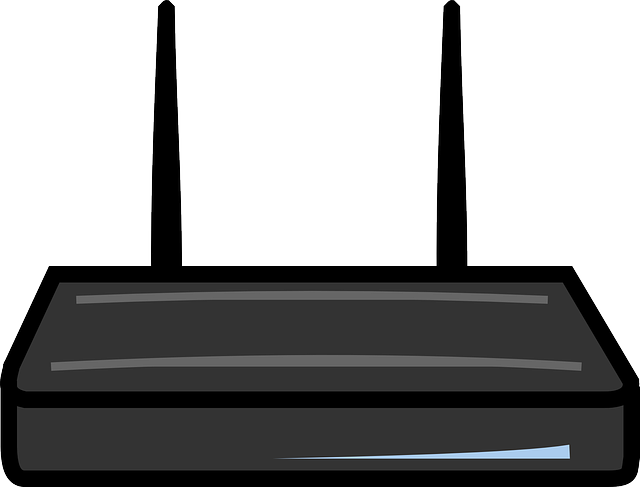Are you looking for information on how to hide the WiFi network on a Huawei router? This is something that you may wish to do as a security measure. A lot of perfectly good neighbors out there are always trying to hack into their neighbors’ networks. That may be the reason why you are here looking to hide your network. If people don’t know the name of the network, they are not going to be able to hack in, are they? So, how do you hide your network on a Huawei router?
Steps to hide your network on a Huawei router
The following is how to hide your WiFi network on a Huawei router;
- Connect your computer or phone to the network that you wish to hide and open a browser
- In the address bar, type in 192.168.8.1 and press enter. On some routers, the default IP will be 192.168.1.1 or 192.168.0.1
- Enter the default password for your Huawei router. If you have not changed it, the default will be admin
- Once logged in, click on Advanced
- Next, click on WiFi Security settings
- Click on the Hide Wi-Fi checkbox
- Finally, click on Save.
How will I log into the network?
That’s how to hide your WiFi network on a Huawei router. There are many versions of Huawei routers out there, but the steps as outlined above will be more or less similar.
So, how will you log into your network if it is hidden? You will need to know the name of the network to which you wish to sign in. When signing in, you need to type in the correct name of the correct password. If you get the name wrong, you will not be able to log in.
Summary
This article was dedicated to showing you how to hide your WiFi network on a Huawei router. It was noted that this is something that you may wish to do as a security measure.
There are a lot of people out there who are trying to hack into unsecured network. Usually, the protection that people use is the password. However, that may not be enough in some instances.
You may be asked for the password if people are aware that you have WiFi. And those asking may be people too close for you to be able to refuse. So, it’s safer to hide the name of your network altogether in those instances.