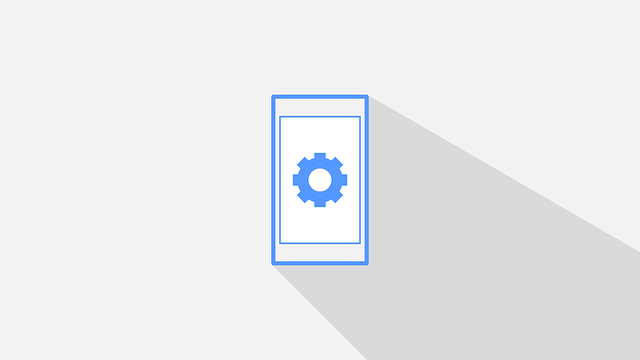Why can’t I change the nameservers for a .co.za domain? This is a problem that we recently encountered and it was very frustrating. Changing your nameservers can be something that you will want to do if you have moved to another host or for some other reason. Nameservers are important when it comes to web hosting. They are what point web traffic to the IP address of the server where your site is hosted. Without the correct nameservers, your site will throw an error.
Problem updating .co.za nameservers
Normally what happens is that you change your nameservers at the place where you bought your domain. That’s usually the case if your host and your domain registrar are different companies.
In that case you will need to direct your domain to the right place. You do this using DNS nameservers. In most instances, the transition is smooth, save for the downtime that some people may encounter.
Things are supposed to be smooth, but for .co.za domains, they do not always go according to plan. We had several frustrating days of trying to set up custom DNS at our registrar.
It became apparent after some time that this is a very common problem. But what causes this issue and what can you do to resolve it?
What causes DNS update issues?
What happens when you change your nameservers is that the South Africa Registry checks to ensure that everything is configured correctly with the new DNS. Should that not be the case, you will not be able to change your nameservers.
Another thing that the Registry checks is that your nameservers are authoritative. Should that not be the case, then you will not be able to change your nameservers.
What are the symptoms?
In our case, the problem when we tried to change DNS nameservers came in the form of the nameservers reverting to the old ones whenever we tried to make a change.
We would type in the new DNS, such as ns1.example.com. We would also have an ns2.example.com. When we tried to update these, our console would show that they had not taken hold.
In some instances, the new DNS would take hold but only as part of the old records. So, we would end up getting a message from the registry telling us that we now had 4 records on file, the two old ones and the 2 new ones.
How to change the nameservers on a .co.za domain
The problem, as noted above, can be frustrating. If you can point your website in the right direction, visitors will not be able to reach your site. In the worst case scenario, your site will go down. So, how did we resolve the issue? The following is what we did;
- The first thing that you need to do is to make sure that your new nameservers are added to DNS section at your new host. We use Cyberpanel and there is a DNS section where you can make the necessary changes. You need to do this even before you try to change the nameservers at your domain registry.
- When setting up the DNS at your host, make sure that you reduce the TTL for the records. TTL stands for time to live. If you have a longer TTL, it means you will have to wait longer for the new records to go live and start propagating. The default TTL on Cyberpanel is 3600 seconds. You may wish to reduce that to 600 seconds.
- Here is the most essential part, you need to wait at least 24 hours for your nameserver and other DNS records to propagate before trying to make nameserver changes at your registrar. Allowing for this time ensures that your DNS becomes authoritative, which essential as it is one of the aspects that are checked by the South African .co.za registry.
- After 24 hours, go to your domain’s dashboard and create your new custom nameservers. Make sure that you have included the IP for the new server as part of the process. Otherwise you nameservers will not work.
- Should the above fail to work, another solution that we discovered is to add your site to Cloudflare. You can then use their DNS. After a couple of days, you will be able to switch from the Cloudflare nameservers to the custom nameservers.
Summary
In this article, we showed you what you need to do if you are having issues when trying to change your .co.za domain nameservers. This is a problem that we encountered and it can make your life difficult. Being unable to update nameservers leaves you unable to direct your site to the correct server.
That can take your site down or it can force you to revert to the old host. Fortunately, there are several solutions to this problem. The main challenge occurs if your nameservers do not respond authoritatively. You need to add them to your host and wait some time for them to propagate.