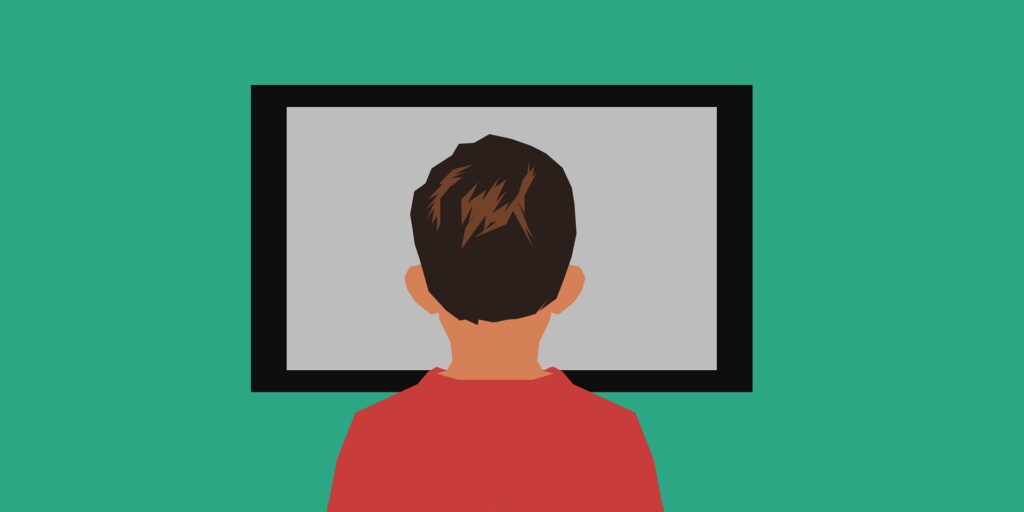Are you having the DSTV Explora keeps rebooting issue? If yes, then this article, will show you a number of possible ways through which to resolve the issue. The Explora is DSTV’s top of the range decoder. Available models include the Explora, the Explora 2A, and the Explora 3A. The great thing about this decoder is that it allows you to record live television. Latest versions of the Explora (the Explora Ultra) can also be connected to the internet, making it possible to stream Netflix and other shows. Clearly, it’s an amazing decoder, but how do you resolve the rebooting issue?
Explora decoder keeps rebooting every few minutes
The following are to solutions to the DSTV Explora keeps rebooting issue;
- Turn off the decoder and unplug it from the power outlet. Also remove all cables from the decoder. Let it sit for up to five minutes before reconnecting everything and rebooting the device.
- If that does not solve the issue, another thing that you can try is to update the software on the DSTV Explora decoder. On some versions of the Explora, you can upgrade the firmware on the device via USB.
- The next possible solution is to reset your decoder. This takes it back to factory defaults. Such a step may not be ideal since you will lose all your settings.
- Finally, should everything else fail, you next step should be to take the decoder to your nearest Multichoice service centre. They will be able to test it out over there.
Here is the DSTV call centre number for Johannesburg
What cause DSTV Explora decoders to reboot constantly?
That’s the solution to the DSTV Explora decoder keeps rebooting issue. One thing to note is that this issue is usually caused by software issues on the decoder. DSTV is always releasing updates that are meant to bring in new features to patch existing concerns.
These software updates can take place either automatically or manually via USB. Software updates are meant to resolve issues on decoders, but they can also cause problems. Maybe yours was not completed. Perhaps you lost power while in the middle of an update.
Or maybe there is something wrong with the update itself. In any case, a software update usually causes the rebooting issue on DSTV Explora decoders. That’s the reason why doing a factory reset can sometimes solve the issue. But should everything else fail, your next recourse will be to get the decoder looked at by professionals.