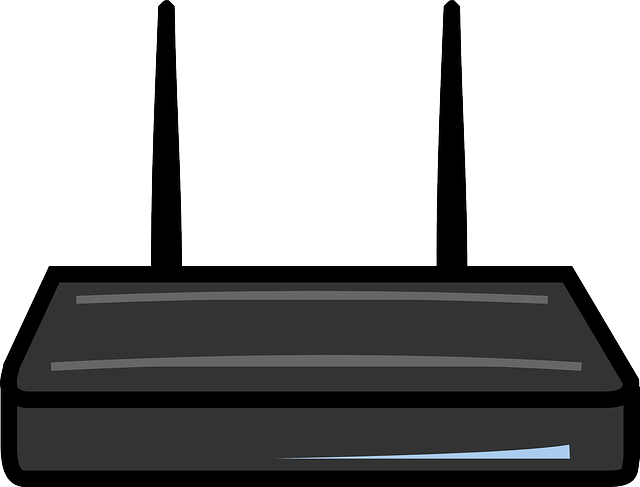Are you looking for information on how to check the data balance on a Huawei router? Huawei routers are very popular in South Africa. They come in various configurations and have different use cases. You are here because you have a Huawei LTE router and you wish to learn a simple way through which you can see your remaining credit. LTE routers have SIM cards. What you do not want to do is to first remove the SIM from the router into a phone to check their balances the normal way. That would be cumbersome. The good news is that you can check your balance directly from your router without having to remove the SIM from the device.
Steps to check your data balance on a Huawei LTE router
The following is how to check the data balance on your Huawei router;
- First, you need to connect your phone or laptop to your WiFi.
- Next, open a browser and type in the default IP address for your router. That’s usually 192.168.8.1. If that does not work, check on the router for the correct login details. If it’s a MiFi router, the login details maybe inside the device underneath the battery.
- Once you have opened the above address, you will be required to enter the default password for your Huawei router. On most Huawei routers, the default login password is admin. You will need to change this the first time that you log in for security reasons.
- Inside the router’s admin area, click on Tools.
- Next, go to USSD or to SMS. It depends on which of the two your network supports. As an example, on Telkom, you can check your balance by dialing the code *188#.
- You will now get an SMS giving you your data balance. You can see this by clicking on SMS and then reading the message.
You can track your data usage
That’s how to check the data balance on a Huawei router. The above steps were meant to give you specific details about how much data remains in your phone. But are there any other ways through which you can monitor data usage?
On Huawei routers, you can do this within the admin area of the devices. Log in as outlined above and then you can reset the default to monitor how much data you are using.
But probably the best option is to download a Huawei app. That gives you an overview of how much data you are using at any given point in time. An example of such an app is HiLink. With this, you can manage usage right from your phone.
Summary
In this article, we showed you how to check the data balance on a Huawei router. It was noted that this type of router is very popular across South Africa. It’s used on all networks, including on Vodacom, Cell C and MTN. If you have a Huawei router, you don’t want to have to remove the SIM from the device each time you need to check your balance. Fortunately, there is a way through which you can check your balance right from your router via USSD or using SMS.