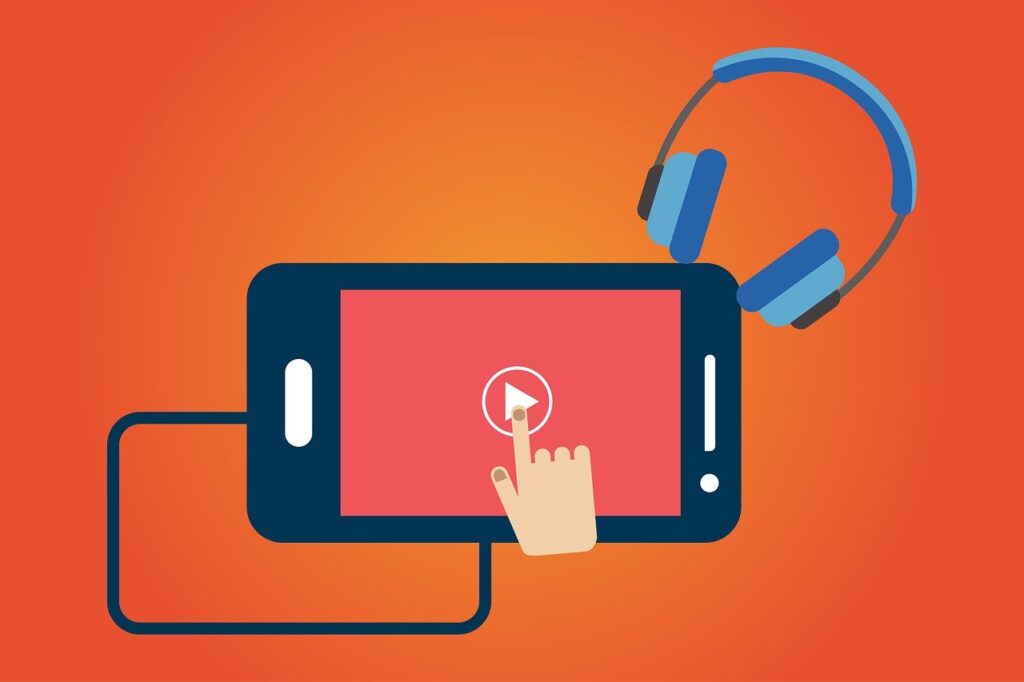Do you wish to learn how to block a channel on YouTube? YouTube is very popular in South Africa. The platform has over 24 million users in the country. If you are one of them, you may be looking to learn how to stop some YouTube channels from showing in your feed. There could be any number of reasons for doing this. We will look at some of these below. So, how do you bar a channel on YouTube for Android or PC in South Africa?
How to block YouTube channels from showing up
The following is how to block a channel on YouTube;
- Open YouTube and sign into your account.
- Go to the YouTube homepage.
- Find a video from the channel that you wish to block and hover your cursor over it.
- Three dots will appear on the bottom. Click on them and choose Don’t recommend channel.
- You can also choose Not interested if you wish to see fewer recommendations.
What happens when you block a YouTube channel
That’s how to block a channel on YouTube. This article was mainly aimed at the millions of South Africans who use the platform on a daily basis. But what happens when you block YouTube channels?
The first thing to note is that you can never fully block a YouTube channel, in the sense that the channel will continue appearing for other users. What you can do is to stop YouTube from showing you recommendations featuring that channel.
That’s what happens when you take the above mentioned steps. YouTube will stop showing you recommendations from the channel that you have blocked. Remember YouTube recommendations are based on your browsing history and interests.
Why block YouTube channels
In this article, we have shown you how to block a channel on YouTube. But why would you go through the trouble? There are a number of reason why you may decide to do this.
Perhaps you are not interested in the content that’s appearing on the channel. YouTube is always giving out recommendations, some of which are not needed. Perhaps they are based on your previous searches.
But now you are no longer interested in recommendations from a particular channel. In that case, you will want to take the steps outlined above to stop that YouTube channel from appearing in your feed.
You may also want to block some channels to protect your family. If you and your children use the same computer, then this is something that you may wish to do to stop them from being exposed to adult content.
Yes, that’s available on YouTube. There are also other types of channels that you may not wish to be seen by your kids, depending on their ages. As an example, you may not want them to see videos that relate to violence.
Summary
In this article, we showed you how to block a channel on YouTube South Africa. We noted that the platform is very popular across the country. However, there are certain times when users need to block certain types of content. In that case, the steps outlined in this post should come in handy.