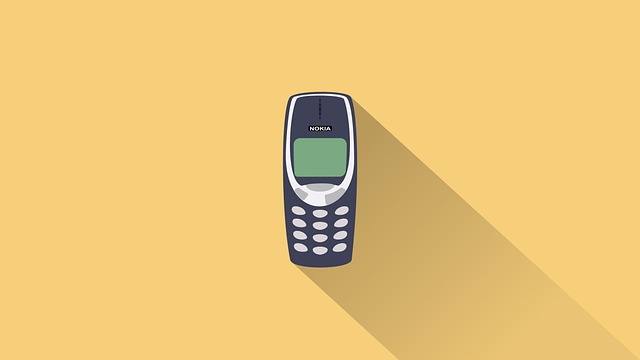Do you wish to learn how to block a private number on MTN? It can really be annoying to have people call you using hidden numbers. In most instances, you want to know who is calling you. If someone calls you with a private number, chances are high that they are up to no good. Perhaps they are stalking you. Or maybe they are trolling you. In any case, the good news is that it’s easy to block hidden numbers on your MTN phone.
How to block hidden numbers on MTN
The following is how to block a private number on MTN;
- Click on the dial icon on your Android phone.
- Next, click on More or on the three dots to the top right of your screen.
- Open Settings.
- In Settings, go to Block numbers or Call blocking. On some models, you will have to click on Block function settings.
- Toggle Block private calls or Block unknown numbers on.
What happens next?
That’s how to block a private number on MTN. But what happens after you have gone through the above steps? Well, the next time someone calls you with a hidden number, their call will not get through.
So, this is a way of protecting yourself. If someone has been trolling you using a private number, you can simply follow the above steps to block them.
You may be interested in learning how to make your number private on MTN
The steps may be different depending on your Android version
The above steps to block a private number on MTN may be slightly different depending on the version of Android that you have. The differences are minor, so you shouldn’t have any issue navigating your way to the correct place. On some models, you need to click on three dots to the top right of your screen. From there, you can click on Settings.
Summary
In this post, we showed you how to block a private number on MTN. We noted that calls that are made from hidden numbers are usually not made with the best of intentions. A person that calls you with their number hidden probably does not wish you well. The good news is that you can block such calls to maintain your privacy.