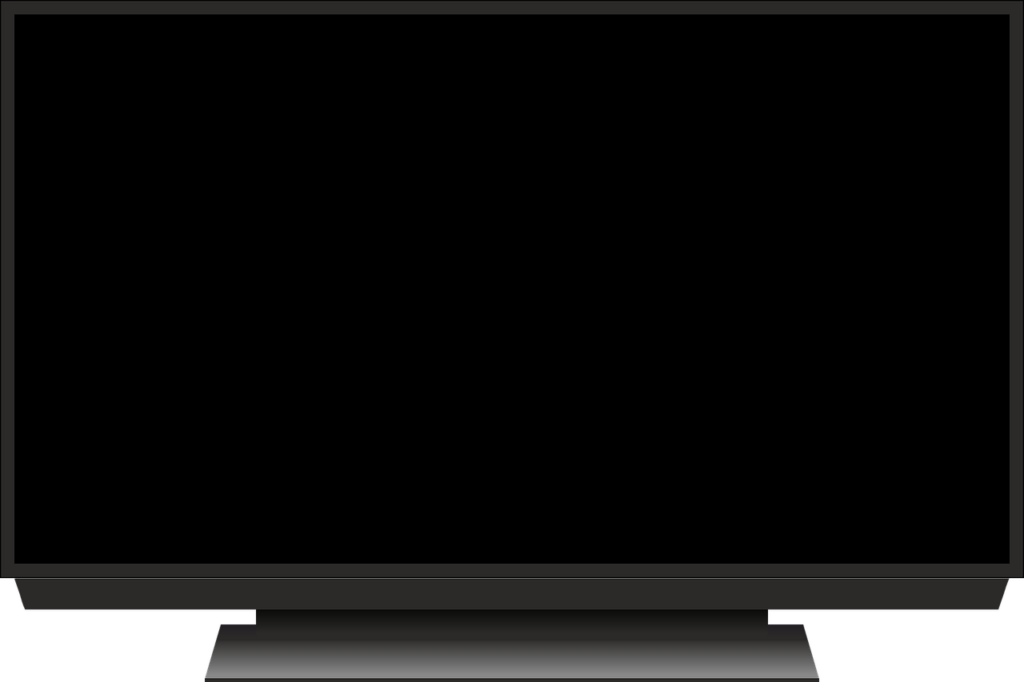Do you wish to find out how to reset your Openview HD decoder. Openview is great for those not willing to fork out monthly payments on DSTV. You are here because you have been having problems with your decoder and you now wish to restore it to factory defaults. That way you can start afresh and get everything up and running again. In this post, we will show you how to factory restore an Openview decoder.
Before you reset your Openview decoder
Before you jump to learning how to reset your Openview decoder, there are a couple of things that you can do to resolve the issues that you are having. First, make sure that all the cables are connected properly.
Next, restart the decoder. To do that, remove it from the power socket and wait a minute. After that, power up the decoder and see whether or not your issues have been resolved.
Also note that all decoders suffer from interference in bad weather. It there are heavy storms coming, your decoder may not be able to pick up the signal from the satellite.
How to Factory Restore and Openview decoder
The following is how to reset an Openview decoder;
- First, you need to press on the menu button on the Openview HD decoder’s remote.
- Open Settings by scrolling down to it and pressing on Ok on your remote.
- Now, open Installation.
- You will be required to enter the Parental pin code. That’s 1234.
- Now go to Factory reset. Press on the Ok button.
- Press Ok to search for channels.
- Your decoder will now be reset to factory defaults.
How to restore Openview HD channels
If you have somehow lost all your Openview HD channels, you can restore them on your decoder by taking the following steps;
- Press on the menu button on the remote.
- Open Settings.
- Open installation.
- You will be required to enter the Parental pin code. That’s 1234.
- Go to Channel search. Press ok.
- Press ok again and you decoder will start searching for channels.
Why learn how to reset your Openview decoder?
That’s how to reset and Openview decoder. But why would you want to do so in the first place. Well, if you scroll through the internet, you will come across a lot of people complaining about having issues on their decoders. Openview attributes these to bad weather, even in good weather, according to some.
In most instances, a reset becomes necessary if your decoder is unresponsive. We have read from some people complaining that their decoders were stuck on one channel and were not responding to commands from the remote.
It may also become necessary to learn how to reset your Openview decoder if the decoder has lost channels. It could be a few channels or all channels. Again, that’s a common issue that you will find being raised by people on the internet.
Should this happen to you, you can try to search for channels using the steps given above. In the event of failure, you may be forced to factory restore your Openview decoder.
Learn how to watch SABC without DSTV
Summary
In this article we showed you how to factory restore an Openview HD decoder. We noted that you may be forced to do so in the even that your decoder has started giving you issues.
You may also be interested in the DSTV EasyView price. That’s the package that competes with Openview. You get a lot more channels at only R29 per month.