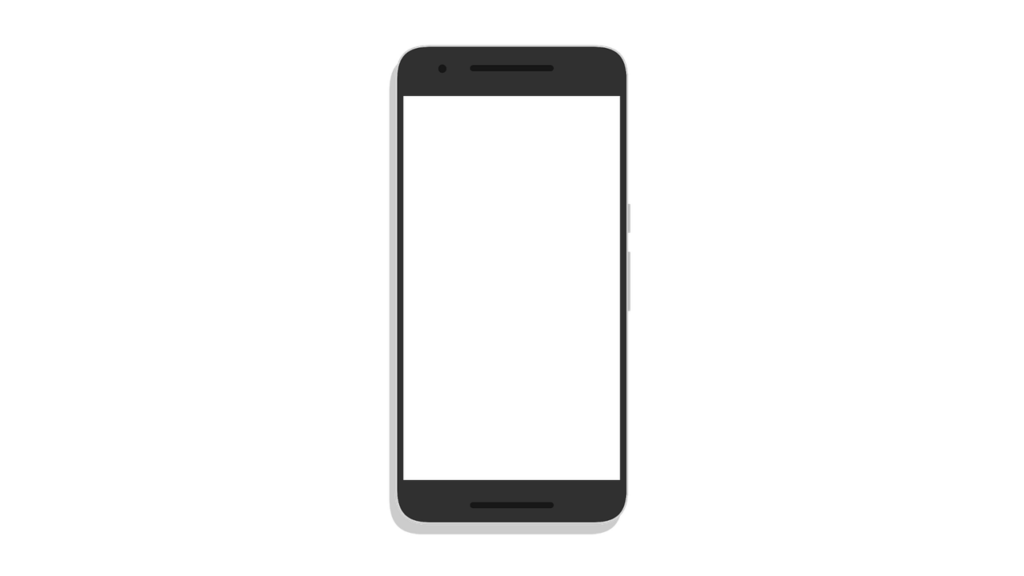Are you looking for the MTN South Africa MMS settings USSD code? A lot of people in the country still use MMS, in spite of the growth in platforms such as WhatsApp and Facebook. If you are one of these people, you may be looking for the MTN MMS settings number. Normally, phones received these and other settings automatically when an MTN SIM is inserted for the first time. If that does not happen, you can use a code to receive these settings.
MTN MMS Settings Number
The MTN MMS settings USSD code is *123*12#. Dial this on your MTN phone and you will automatically receive the settings that you are looking for. You need to save them on your phone. If a pin is required, use 1234. Now turn your phone off and on. That’s it. You can now send MMS from your phone.
What’s MMS?
MMS is short for Multimedia Messaging Service. It’s a way of sending and receiving messages that contain images, text, audio or video. MMS is an enhancement on SMS. You may be interested in the MTN APN settings for your Vodafone router.
How do I send MMS on MTN?
Sending an MMS on MTN is easy. After you have received and saved the above settings, simply choose the option to create a MMS in the Messages section of your phone. Add your media and send to your intended recipient.
Summary
That’s the MTN MMS settings USSD code. The aim here is to automatically receive the settings that you need to be able to start sending MMS from your phone.
If that does not happen, you will then be forced to manually input MMS settings on your phone. That’s not something that’s very difficult. But it’s easier to simply receive and save the settings to your phoe.
If you have further questions, you can post them on our MTN forum. Alternatively, you can leave a comment below.