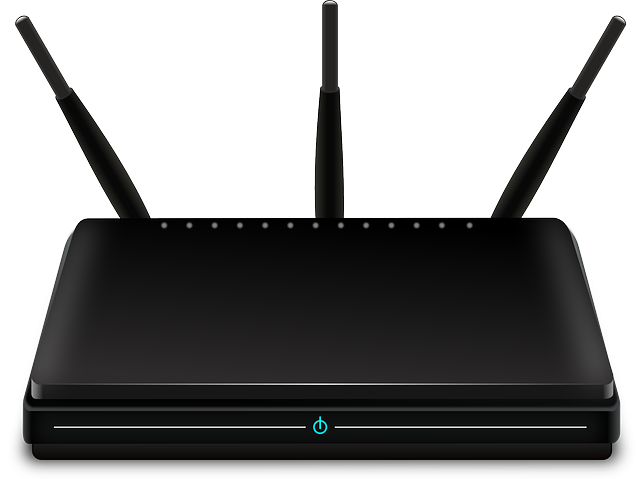Do you wish to find the Telkom APN internet settings for your Vodafone router? A lot of Telkom customers use Vodafone routers. Perhaps you have been using that router on Vodacom all along and you now wish to make the switch. Telkom offers some of the best data tariffs in South Africa. That’s why many have been flocking to Telkom LTE. Anyway, part of setting up your Vodafone router for use on Telkom involves configuring the APN.
Telkom internet settings for Vodafone routers
The following are the Telkom APN settings for your Vodafone router;
| Name | Telkom Internet |
| APN | TelkomInternet or internet |
| Proxy | Not Set |
| Username | Not Set |
| Password | Not Set |
How to set up Telkom APN settings on a Vodafone router (R207-Z)
Those are the Telkom APN settings for Vodafone routers. But how do you configure these settings? The steps will be different depending on the model of router that you have. In this example, we will be using the Vodafone R207-Z. The guide should be helpful regardless of the Vodafone router model that you have;
- First you need to log into your Vodafone router. To do that, connect your phone or computer to your router’s internet.
- Next, open a browser and type in the default IP for Vodafone routers. That’s usually 192.168.0.1 or http://vodafonemobile.wifi
- Press enter.
- Log in with the default Vodacom router password. That’s usually admin.
- Once logged in, click on Mobile WiFi.
- Next, click on Connection.
- Change the Account Type to Custom.
- Now add the Telkom APN settings given above under IPv4/IPv6 APN.
- If there is an IPv4/IPv6 Number type in *99#.
- Save your changes and exit.
- Restart your router and you should now be able to surf through the internet.
What are APN settings?
We have previously give the Telkom LTE APN settings. But does APN really mean? Well, APN stands for access point name. It’s the gateway through which your device gets internet from the provider.
Without the correct APN settings, you won’t be able to browse the internet. That is why the first thing that you need to do should you encounter connectivity issues on your device should be to check whether or not you have the correct APN settings.
If you need further help, go to our forum. Our moderators stand ready to help you.