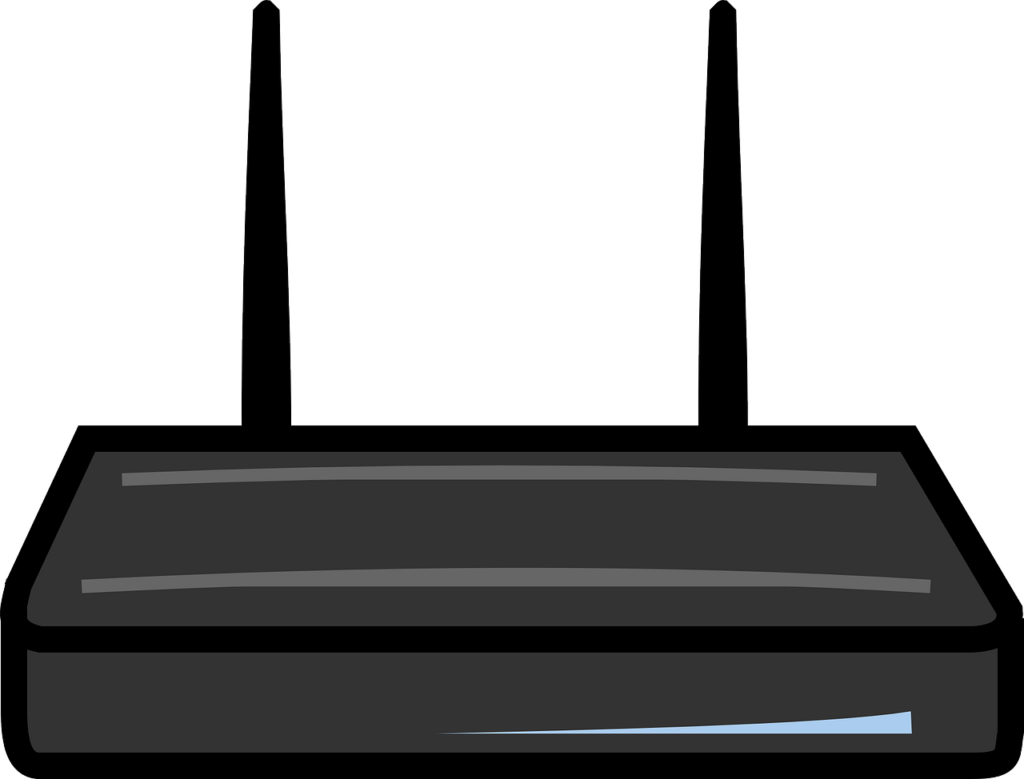Are you looking for the MTN APN settings for a Huawei router? Huawei routers and modems are in common use across all networks in South Africa. That’s because they are a good brand. If you have been using a Huawei router, you may be looking for the APN settings to get connected to the internet. So, what are the MTN internet settings for a Huawei router?
MTN Internet Settings for Huawei Routers
The following are the MTN APN internet settings for Huawei routers;
- Profile Name: Fixed LTE
- APN: businessbb.lte
- Username: leave blank
- Password: leave blank
How to configure MTN APN settings on a Huawei router
Those are the MTN APN settings on a Huawei router. But how do you configure these settings? To set up MTN internet settings on your Huawei router, you need to take the following steps;
- First, you need to log into your Huawei router. To do so, connect your computer or phone to your router’s internet.
- Next, open a browser and type in 192.168.8.1
- Press enter and you will be taken to the login page for your Huawei router.
- Log in using the default Huawei router admin password and username. They are usually admin for both.
- Now you need to click on Settings.
- Next, click on Dial-up.
- Then you need to click on Profile Management.
- Now click on New Profile.
- Add the MTN APN settings for Huawei routers as given above.
- Save your settings.
- Now go back to Profile Management and click on Preferred Mode.
- Select 4G only.
- Click on Apply.
- Restart your router. You should now have internet connectivity.
The steps are a little different
Those are the steps for configuring MTN Huawei APN settings in South Africa. However, one thing that you may find is that there are slight differences to the steps as outlined above. That’s because Huawei has hundreds of router models.
They are constantly updating their software. So, it could be that the model that you have is slightly different from the one that we gave above.
In our example, we were using the Huawei B618. They are also the same on the Huawei B525. But you shouldn’t have any issue. What you are looking to do is to simply create a new APN profile. So, go to settings in your router’s dashboard and navigate your way to the appropriate section.
What is an APN?
APN stands for Access Point Name. It’s the gateway through which you get internet on your device. Many people start looking for the MTN APN settings for Huawei routers when they have problems with their connections.
Or maybe you are here because you are setting up your system. Whatever the case, these settings are necessary. However, the good news is that in most cases, you don’t need to manually configure the settings on your router.
That’s because everything gets configured automatically. From there, you don’t need to do anything. Every setting that’s needed is configured on your device the moment that you insert your SIM. In most cases, you will also have gotten your router from MTN with everything preconfigured.
However, there are instances where you may have to manually configure things. Perhaps you have reset your Huawei router. If you have done that, you will need to set up things from the start. Hence you are here looking for the MTN APN settings for Huawei routers.
Summary
In this article, we gave you the MTN internet settings for Huawei routers. We also showed you how to configure these settings on your router. If you have comments, post them below. And if you have questions, leave them on our Forum, where our experts will be more than happy to answer them.
Do you wish to automatically receive MTN internet settings on your phone? Here is the MTN APN Settings dial code.