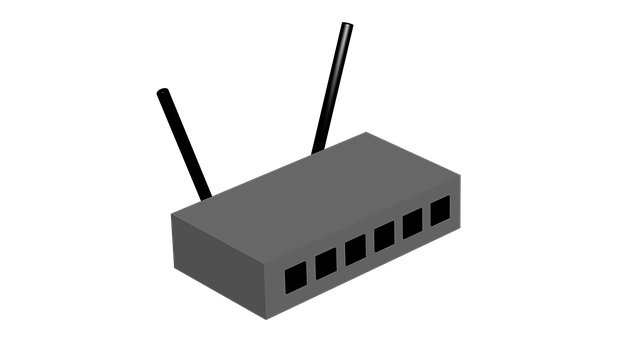Do you need to find the TP Link router default password and username? TP Link routers are in fairly common use across South Africa. Several networks use them, including Telkom, Rain and MTN. If you have a TP Link router at work or at home, there are times when you may need to log into the settings page for the device. To do that, you need to have the TP Link router default login details.
TP Link Router Default Login Username and Password
The TP link default password is admin on most routers. The default username is also admin on almost all TP link routers. Those are the details that you can use to log into your TP Link router in South Africa. The table below gives a comprehensive list of TP Link routers. Many of these models can be found in South Africa. But should your model not be on our list, you should keep reading this article to find out what to do.
| Model | Default Username | Default Password |
|---|---|---|
| AC750 | admin | admin |
| AC1200 | admin | admin |
| AC1350 | admin | admin |
| AC1750 | admin | admin |
| AX1500 | admin | admin |
| AX1800 | admin | admin |
| AX11000 | admin | admin |
| AX3000 | admin | admin |
| Archer C2 | admin | admin |
| Archer C7 | admin | admin |
| Archer D5 | admin | admin |
| TD-8810 | admin | admin |
| TD-8816 | admin | admin |
| TD-8817 | admin | admin |
| TD-8840 | admin | admin |
| TD-8961ND | admin | admin |
| TD-W8151N | admin | admin |
| TD-W8901G | admin | admin |
| TD-W890iG | admin | admin |
| TD-W8910G | admin | admin |
| TD-W8920G | admin | admin |
| TD-W8950ND | admin | admin |
| TD-W8951ND | admin | admin |
| TD-W8960N | admin | admin |
| TD-W8960NB | admin | admin |
| TD-W8961N | admin | admin |
| TD-W8961NT | admin | admin |
| TD-W8970 | admin | admin |
| TD-W8980 | admin | admin |
| TD-W9810G | admin | admin |
| TL-ER6120 | admin | admin |
| TL-M7200 | admin | admin |
| TL-MR150 | admin | admin |
| TL-MR3220 | admin | admin |
| TL-MR3420 | admin | admin |
| TL-MR6400 | admin | admin |
| TL-R402M | admin | admin |
| TL-R460 | admin | admin |
| TL-R470T Plus | admin | admin |
| TL-R600VPN | admin | admin |
| TL-WA7210N | admin | admin |
| TL-WDR4300 | admin | admin |
| TL-WR1043N | admin | admin |
| TL-WR1043ND | admin | admin |
| TL-WR2543ND | admin | admin |
| TL-WR340G | admin | admin |
| TL-WR340GD | admin | admin |
| TL-WR541G | admin | admin |
| TL-WR542G | admin | admin |
| TL-WR641G | admin | admin |
| TL-WR720N | admin | admin |
| TL-WR740N | admin | admin |
| TL-WR740ND | admin | admin |
| TL-WR741N | admin | admin |
| TL-WR741ND | admin | admin |
| TL-WR743ND | admin | admin |
| TL-WR841N | admin | admin |
| TL-WR841ND | admin | admin |
| TL-WR842N | admin | admin |
| TL-WR842ND | admin | admin |
| TL-WR940N | admin | admin |
| TL-WR941ND | admin | admin |
My TP Link Router Model is not on the List
TP Link is one of the biggest networking equipment manufacturers in the world. They have hundreds of router models. It would be impossible to cover them all in one article. But based on the above table, you shouldn’t have any problem with your TP Link default password and username.
As noted, the default login details for TP link routers in South Africa are admin for both the username and for the password. So, that’s something to keep in mind. Whatever the model you should try admin as both the username and password.
What to do if you have forgotten your TP link router default password
It can happen that you forget your TP link router default password. Many people change them upon logging in for the first time. Everyone knows that admin is the default login. So, it can be easy for naughty people to change the settings on your router.
There have been some cases of people who were locked out of their own WiFi networks. So, it’s better to give your router another password. But what then happens if you have forgotten this new password? Note that on newer TP Link routers, you are asked to assign an admin password when setting up the device.
If you have forgotten your new password, you should reset your router. That can be done by pressing on the reset button on the back of the router for about 10 seconds. Do this while the router is on. Once your router has been reset, it then becomes easy for you to log in using the defaults as outlined above.
Where else can you find the TP Link router default password?
You are here because you are on the hunt for the TP link default password. But where else can you find the default password for your TP link router? The good news is that you don’t need to actually run around looking for this data.
That’s because your can find the default login details for your TP link router on a sticker that’s on the device. If you look underneath the device, you will what we are talking about. Almost all routers come with similar stickers. You can see an example of what we are talking about above.
The information that you will find there includes the default TP link router password. You will also find the default username for your TP link router. Also there is the router’s login IP address. On some routers, there will also be the default IP.
Why look for this information?
So, why would you go about looking for this information. We have already noted that you do this if you wish to get into the Settings page for your router. Maybe you wish to change your WiFi password. Or maybe you wish to change your WiFi name.
Perhaps you are looking to set the APN on your router. There are many other settings that can only be configured from the backend of your router. So, you need the default TP link router login details to be able to make those changes.
Summary
In this article, we gave you the default TP link router password and username. We noted that TP Link routers are used across most of South Africa’s networks. Those that have these routers may be looking for the login details to make any number of administrative changes.
If you have questions about any part of this article, feel free to post them on our SA Broadband forum. We have experts there whose job is to help you by providing the right answers. Otherwise, if you have comments, you can leave them in the section below.
If you have a ZTE router, here is the default password.