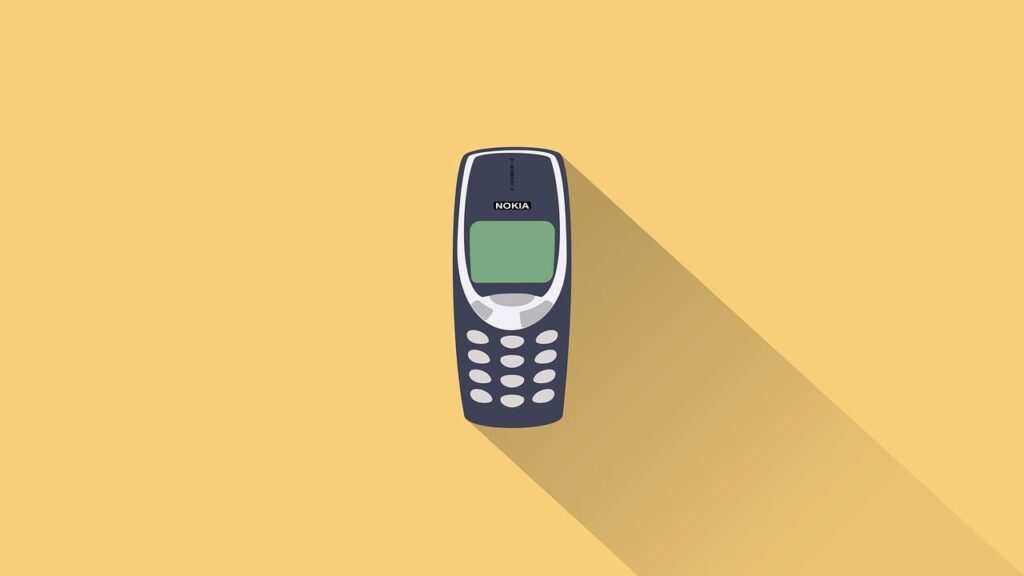Are you looking for information on how to check subscriptions on Vodacom in South Africa. The issue of subscriptions is one that can be annoying for South Africans. On one hand, there are people who like the services, such as news, weather and jokes that come from WASP services. However, for most people, these services are a drain of money. You are here probably because you have been losing your Vodacom airtime without good explanation, and you wish to find out whether or not you have subscription services running on your phone that are draining your money.
How to View your Subscriptions on Vodacom
The following is how to check subscriptions on a Vodacom phone;
- On your Vodacom phone, dial *135*997#.
- Next, go to option 1.
- You will now see all the services to which you have subscribed.
What do I do if I no longer wish to subscribe to these services?
If there are services on your phone to which you have subscribed and that you suspect are behind the loss of your Vodacom airtime, you may want to cancel these Vodacom subscription services. Follow the instructions given in the provided link to find out how to do it.
Are WASP services useful?
Subscription services are provided by what are referred to as Wireless Application Service Providers (WASP). The aim for these services is to add value to the mobile communications experience. Instead of your phone merely being a phone, it becomes a hub for other activities.
You start getting the news, weather reports and forecasts, horoscopes, jokes and much more. All these services are provided by WASPs. So, yes, these services are useful. They provide Vodacom customers with much needed services.
However, the major challenge is that some people subscribe to these services without really thinking about what they are doing. Maybe you got one joke on your phone and you decided to subscribe to such a service. Or maybe it’s the weather.
Whatever the case, you soon discover that money is mysteriously disappearing from your phone even when you have not made any calls. Should that happen to you, it’s important to learn how to check Vodacom subscriptions to identify the potential culprits.
Services provided by WASPs
When you check subscriptions on your Vodacom phone, you may discover that you are subscribed to one or more of the following WASP provided services;
- Ring tones
- Wallpapers
- Horoscopes
- Jokes
- Downloads
- Voice prompts
- News
- Traffic updates
That’s How to Check Subscriptions on Vodacom
As noted, these services are great, but you need to know what you are getting into. It won’t do to just find yourself already subscribed to these services. Most people do that because they want to download a ringing tone and they don’t realize that they have subscribed to a service.