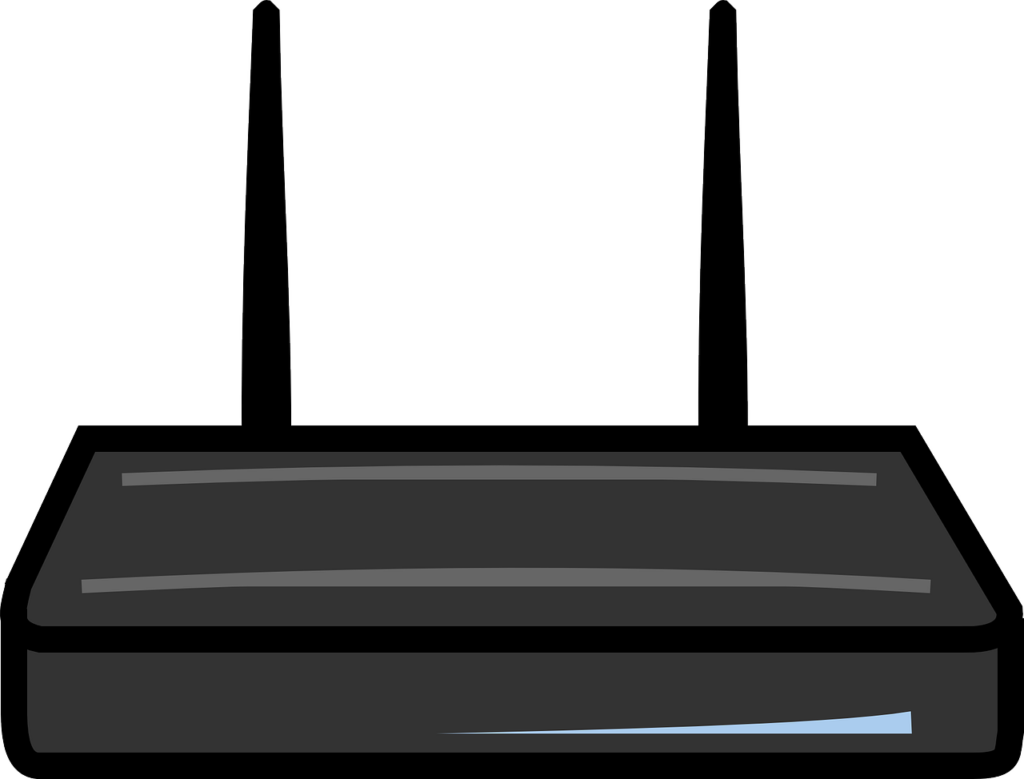Do you need to learn how to reset the password on your ZTE router? If you have a ZTE router in your home or office, you are not alone. Thousands of South Africans use these routers across different networks. If you are one of them, you may be looking to do a password reset. We need to clarify here that we are not talking about the WiFi password. We are talking about the router password. That’s the password that you use to log into the admin section of your router. So, how do you reset this password?
How to Reset a ZTE Router
To reset your ZTE router, you need to take the following steps;
- First, you need to switch on your ZTE router.
- Next, turn around the router and find the reset button. It’s usually a small button on pinhole button on the back.
- Press on this button using a paperclip for at least 30 seconds. You will see that your router has been reset when the lights on the device flash off then on.
- Your router will automatically be rebooted.
- You can now log in using the default ZTE username and password.
What does it mean to reset your ZTE router?
So, what happens when you reset your ZTE router? Well, this is actually a very drastic step. It means you will be losing all your settings. Your router will be going back to factory defaults.
You need to think carefully before taking this step. In some case, you will have to reconfigure your router to be able to use in on your network. But why would you take this drastic step in the first place?
It’s usually a forced decision when people have forgotten their router passwords. One thing that you will notice is that routers mostly use the same username and password. That’s usually admin.
So, it can be very easy for people to log into your router. If you have cheeky neighbors, as an example, they could very well lock you out of your own WiFi. That has happened before.
Anyway, people change their router passwords in order to stay safe. Unfortunately, the most then go on to forget their new passwords. If you do this, how will you be able to log in?
That’s where a ZTE router password reset comes into play. You do it to be able to log in using the defaults. Once your router has been reset, you should have not problem getting in.
If you are on Telkom, you may have to reconfigure the Telkom APN for your ZTE router. That’s necessary if you are having problems connecting to the internet.
Why Log into your ZTE Router
So, why would you be looking to log into your ZTE router? Sometimes, this is necessary if you wish to change your WiFi password. At times, you will want to do so if you want to get a new name for your WiFi network.
All these steps can be security steps. Having a name that’s not associated with you is necessary for keeping out nosy neighbors. And changing your password is necessary for securing your network if you suspect that you have fallen prey to hackers.
There are plenty of other settings that are only accessible from the admin section of your ZTE router. Those could be what you are looking to play around with. So, after trying to get in, you have decided to do a ZTE router reset to be able to log in using the defaults.
Hopefully, this article has bee of use to you. If you have comments, post them in the appropriate section below. If you have questions, post them on the SA Broadband Forum. We have a experts there who stand ready to help you out.