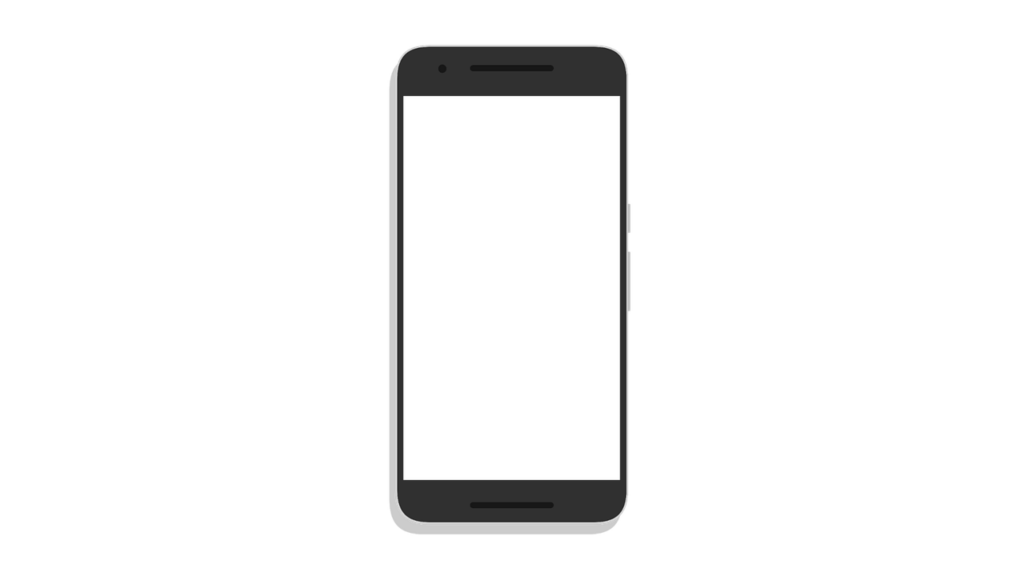What is the Vodacom MMS settings number? Your are here because you wish to find that information. If you are one of those Vodacom customers who still use MMS, you will be eager for this information. Usually what happens is that when you insert your SIM into a phone, the phone automatically gets all the required MMS settings. However, sometimes that does not happen. In that case, you will be forced to look for the number to receive the required settings on your phone.
USSD to receive Vodacom MMS settings
The Vodacom MMS settings number is *111#. That’s the USSD code that you dial if you wish to automatically receive Vodacom MMS settings on your device. Once you have dialed that number, select Services. Next, go to Phone Setup and then MMS. You will now receive an SMS bearing the settings that you are looking for. Save them and you should be good to go.
What does MMS stand for?
MMS stands for Multimedia Messaging Services. It’s an extension on basic SMS. You get additional features that allow you to send and receive small videos and images.
There was a time when MMS was all the rage. However, things have since moved on, what with smartphones and the internet. Today, people are much more likely to send one another videos on WhatsApp or Facebook than through MMS.
You may also be interested in the Vodacom PUK number SMS.
Summary
In this article, we gave you the Vodacom MMS settings USSD number. You may need these settings if you have recently reset your phone. In that case, you would have lost all your settings.
You can get them back by dialing the code given above. After you have done this, you will automatically get the necessary settings on your phone.
If you have questions, you can leave them on our Vodacom Discussions Forum. You may also be interested in testing your internet speed.