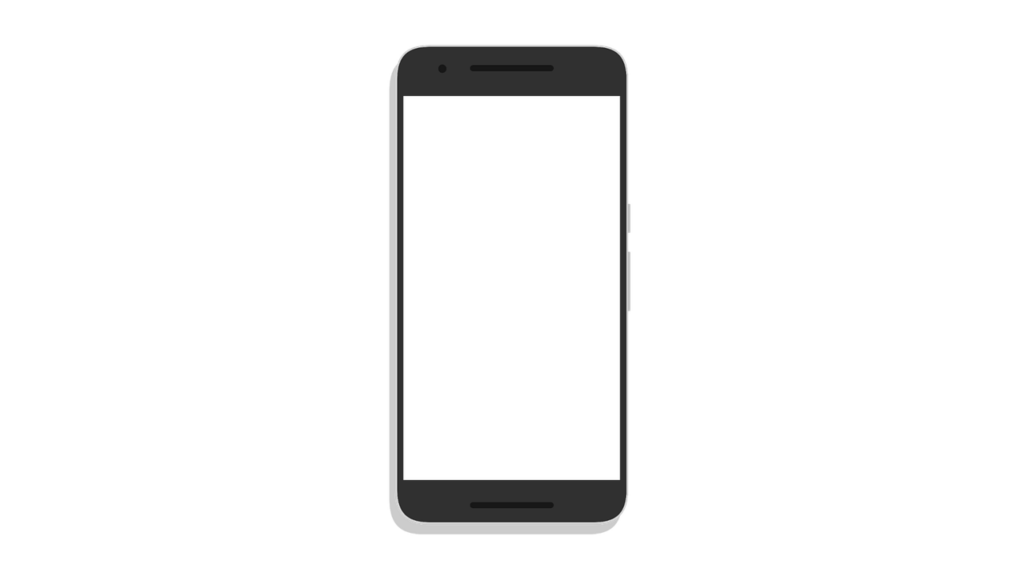What is the USSD code to check your MTN number in South Africa? This question has been trending online over the past few weeks. It appears there are many people out there who are not sure what their numbers are. Perhaps you have recently bought your MTN SIM and you are yet to memorize the number. Or maybe you have been using your SIM in a router and you wish to top it up with either airtime or data. In that case, you need to know the SIM’s number.
How to check my MTN number South Africa
The USSD code to check your own MTN number is *123*888#. You can also use the code *131*3#. It’s also possible to see your MTN number by sending a please call to another MTN number. To do that, use the code; *121*(number)#. You can then see your number in the message that’s send to the other person.
Summary
In this very short article, we gave you the USSD code to check your MTN number. Here, we are dealing with MTN South Africa. We noted that there are a lot of people who struggle to memorize their numbers.
Maybe you have a new MTN number. Or maybe you haven’t been using your MTN SIM for a long time and you have forgotten the number. You may want to learn more about how long before MTN deactivates an unused number.
Some people have SIM cards in their routers. In most instances, there is really no point in memorizing the number on such SIMs. If you are in this situation, you may be looking for the USSD code to check your MTN number because you wish to perform a top up.
For answers to further questions, go to our MTN discussions forum. We have teams that stand ready to help you even with the most difficulty of questions. Let your peers respond to your issues! Alternatively, you can post comments below.