What is the Tenda router default login password and username? Tenda is one of those routers whose popularity has been growing in South Africa. They are used on a number of networks, including on Telkom, Vodacom, MTN and Rain. Those that have Tenda routers may wish to log into the admin sections of the devices every once in a while. In order to accomplish this task, you need to have the admin login details.
What is the Tenda router admin login password?
The default password on most of the Tenda routers that are available in South Africa is admin, while the default username is also usually admin. In some instances, the password is blank, meaning you just press the enter button and you will be logged in. The table below shows some of the latest Tenda router models. Also given are the default default login details for these routers.
| Tenda Model | Username | Password |
|---|---|---|
| 4G03 | admin | admin |
| 4G06 | admin | admin |
| 4G09 | admin | admin |
| 4G185 | admin | admin |
| 4G680 | admin | admin |
| 11AC | admin | admin |
| 11N | admin | unknown |
| 831N | admin | admin |
| AC5 | admin | admin |
| AC6 | blank | none |
| AC7 | admin | admin |
| AC8 | admin | admin/blank |
| AC19 | admin | admin/blank |
| AC21 | admin | admin |
| AC23 | admin | admin |
| AC1200 | admin | admin |
| D301 | admin | admin |
| D810R | admin | admin |
| D840R | admin | admin |
| FH303 | admin | admin |
| N301 | admin | admin |
| N60 | admin | admin |
| R360 | blank | admin |
| RX3 | admin | admin |
| RX9 Pro | admin | admin |
| V300 | admin | admin |
| W150D | admin | admin |
| W3002R | blank | admin |
| W300D | admin | admin |
| W302R | admin | admin |
| W303R | admin | admin |
| W306R | admin | admin |
| W308R | admin | admin |
| W311R | admin | admin |
| W541R | admin | admin |
| W548D | admin | admin |
| WBR-T3 | admin | admin |
| TX3 | admin | admin |
| TX9 Pro | admin | admin |
What if your router is not on our list?
Our list of Tenda routers is comprehensive but, by no means, exhaustive. The company manufactures a lot of networking equipment. It would be impossible to cover all the available router models.
However, as you can see from our table, there are similarities to the way in which you log into your router. Most Tenda routers use the same default login password.
So, whatever the model you may have, you shouldn’t have any problems. Try out the Tenda router login username and password combinations given above.
To understand what we are talking about, check out our TP Link router password article. You will see that even there, the default login passwords are the same.
The Tenda router default password is not working
That’s another situation that you may come across. The Tenda router default login password and username given here could very well fail to work.
That usually happens where somebody has already changed this password from the default. People are advised to do so the first time that they log in.
The world can be a scary place, and you want to protect yourself as much as is possible. There are people who are always looking for loopholes, and if you give then one, they will steal your very life. Routers can be vulnerable in this regard.
Most routers compel you to change your admin password when you log in for the first time. Unfortunately, the majority of people then go on to forget their new passwords. So, what do you do?
Find the correct Tenda router password on the router label
If you check underneath your Tenda router, you will see that there is a white label on which is printed a lot of information regarding the device.
You will see that there is the default username, as well as the default password. There will also be the login IP or web address. On some models, you will also get a default WiFi password.
Anyway, you can use this information to log in. You didn’t actually need to run around looking for the Tenda router default password and username. The information was right there before you all along.
Reset your router
Another option if you are failing to log in is to reset your router. Please note that such a course of action is rather drastic. It means you will be losing all your settings and everything will be going back to factory defaults.
Anyway, if you look on the device, you can see a reset button. This is the button on which you need to press. Do so till the lights on the device have switched off and on. That means your router is now rebooting. when it gets on, you can now log in using the Tenda router default password.
Why log into your router?
We have been showing the default Tenda router password and username. But why would you ever need this information. Fortunately, the majority of people never really end up needing the information provided here.
But a time may come when you need to change your WiFi password. Or maybe you simply wish to make changes to your WiFi name. You could also be looking to make other changes within your router’s admin console.
In those cases, you need to have the default Tenda router password. Once you have that, you will be able to log into your router to make those changes.
Summary
In this post, we gave the default login details for Tenda routers. We noted that Tenda is becoming a popular networking equipment provider in South Africa. If you have their router in your home or office, you will need the admin password to be able to log in.
You can leave comments below. You could also be interested in our Dlink router password post.
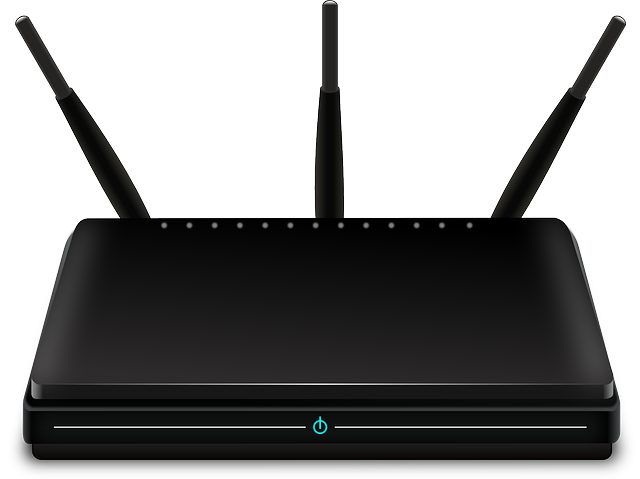
wws great information