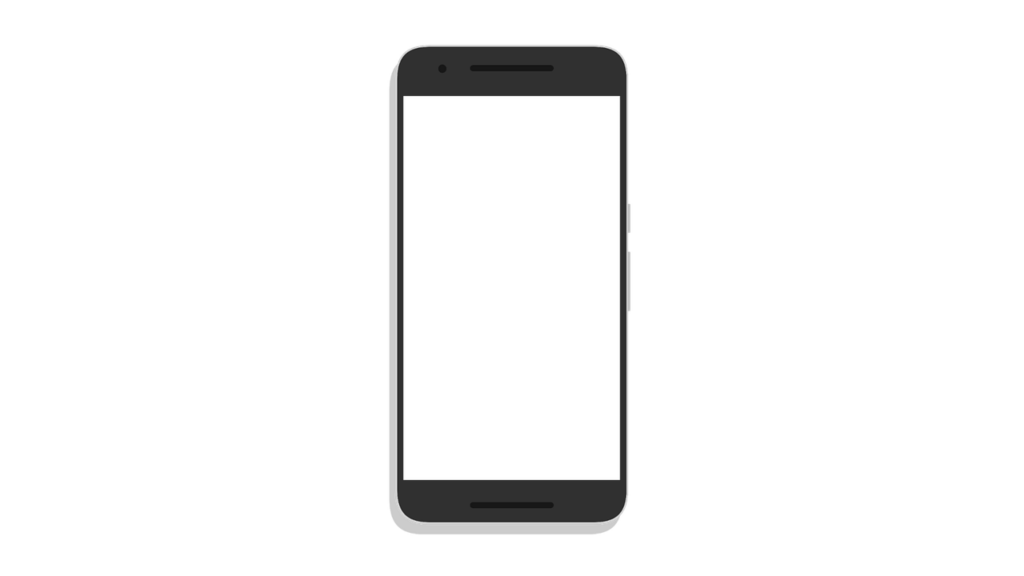Are you looking for the Telkom APN settings for your Samsung phone? Telkom mobile has been growing significantly over the past few years. It’s now the third largest network in South Africa. If you have a Samsung phone, you may be looking for the Telkom internet settings for your device. Under normal circumstances, you don’t actually need to set up anything on your gadget. The settings are automatically send the moment you insert your Telkom SIM. But there are cases where you may have to manually set things up.
Telkom Internet Settings for Samsung
The following are the Telkom APN internet settings for Samsung phones;
- APN name: TelkomInternet
- APN: TelkomInternet
- Leave everything as is.
How to Set Up Telkom APN on a Samsung Phone
To set up the Telkom APN settings on a Samsung phone, you need to take the following steps;
- On your Samsung phone, go to Settings.
- Next, click on Wireless and Networks.
- From there, you need to click on Mobile Networks.
- Click on Access Point Names.
- Next, click on the dropdown menu and choose New APN.
- Enter the details as given above.
- Finally, click on the dropdown menu and click on Save.
- Now choose TelkomInternet as your APN.
The steps may be a little different
The above should only be taken as a guideline. The operating system on Samsung phones is always changing. So, you need to take that into consideration.
The steps for configuring your Telkom APN settings on your Samsung phone will be different depending on the version of the Android operating system that you have.
But what’s an APN?
You may be wondering what an APN is. Just to sum it up, an APN is the name of the gateway through which you are going to get the internet. So, it’s required.
We have already mentioned that you are probably here because you have been having problems getting connected to the internet on your Samsung phone.
That could be because you are missing the APN settings on your device. That usually happens if you have done something to your phone, such as a full restoration to factory defaults.
Summary
In this article, we gave you the Telkom APN settings for Samsung phones. We noted that you may need these settings if you are having problems getting connected to the internet.
Those that have questions are free to post them on our forum. Those that have comments can post them in the comments section below.
You may also be interested in our Telkom APN settings for Huawei routers article.