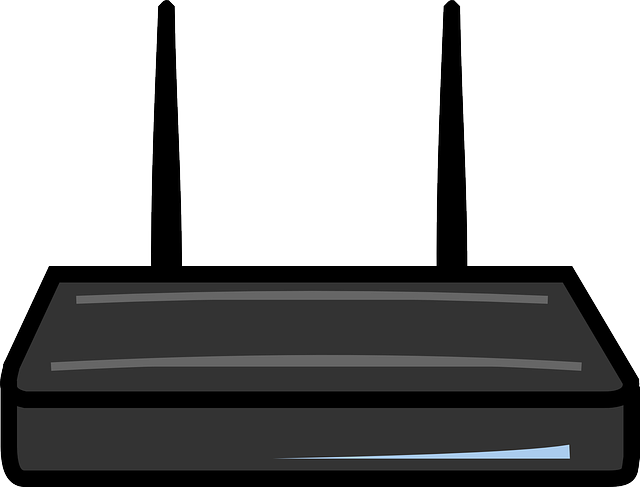What is the MTN router default password and username in South Africa? You are here looking for this information because you wish to log into the admin area of your router. Perhaps you wish to change your WiFi password. The thing to note is that MTN uses a wide range routers on it’s network. There are also many people who bring their own routers to MTN. Today, we are going to show you how to find the default login details on all routers that are in use on the MTN network in South Africa.
MTN Router Login Password South Africa
The majority of MTN routers use admin as both the default password and username. MTN has a list of approved routers from different manufacturers, including Huawei, Hisense, Nokia, ZTE and Zyxel. In the table below, we give the current list of MTN approved routers along with their default login details. In the next section, we show you what to do in the event that your particular router is not on our list.
| MTN Router | Default Username | Default Password |
|---|---|---|
| Hisense H220M | blank | admin |
| HUAWEI B2368 | admin | LTEcpe |
| Huawei B525 | admin | admin |
| Huawei B535-932 | admin | admin |
| Huawei B612 | admin | admin |
| Huawei B618 | admin | admin |
| Huawei B818-263 | admin | admin |
| Huawei CPE Pro2 (H122-373) | admin | admin |
| Huawei E352 | admin | admin |
| Huawei E5577 | admin | admin |
| Nokia Fastmile 5G Gateway | admin | blank |
| VIDA CPE4000-PRO | admin | admin |
| ZTE MC801A | admin | admin |
| ZTE MF286R | admin | admin |
| ZTE MF927U | admin | admin |
| ZYXEL LTE7460 | admin | 1234 |
My MTN router is not on the list
That’s the MTN router default password and username. Many of the routers that we covered above are currently on sale on the MTN website. However, we need to note that MTN South Africa is a big company, with millions of users.
If you are one of them, it’s possible that your router will not have appeared on our list. But why? Well, there are many more MTN approved routers out there. We only focused on the current list. On top of that, a lot of people bring their own routers to MTN.
In that case, you will find that your MTN router default password and username will not be listed above. So, what do you do? In this section, we give you tips on finding the admin login details on any router.
Here is a full list of Zyxel router login passwords
Find the MTN default password on the router label
You don’t have to fret about not finding the MTN router login password and username for your particular model here. The good news is that all routers come with this information printed on a label that’s on the device.
If you check, you will find that there is the default username as well as the default password for logging into your router. You will also find that there is the default IP address for your MTN router.
On some routers, you will find that there will also be the default WiFi name and password. The label can be found underneath the device on conventional routers. On MiFi devices, the label is inside the battery case.
Try the combinations given above
On most routers, admin is the default password and username for logging into the settings page. This applies whether one is talking about Huawei, ZTE or any other router.
So, what you need to do is to try the combinations given above. Try admin for both the username and password. Then try admin for the username and leave the password as blank.
You should hit upon the correct combination after a few tries.
Why look for the MTN router default password?
In this article, we gave you the MTN router default password. But why would you want to log into your router in the first place? Well, there are any number of reasons why you could be looking to get in there.
Perhaps you wish to change the default password for your WiFi connection. Or maybe you wish to change the name of your network. That can only be done from the settings page of your router. There are many more changes that you could be looking to do in there.
My router password has already been changed
Here is another scenario that could present you with problems as you attempt to log into the admin area of your MTN router; perhaps someone has already previously changed the admin password and though your router appears on our list, you are unable to log in with the defaults. What do you do in that case?
Well, most people change their router passwords only to forget the new passwords after a little while. Should that happen to you, the good news is that you can still log in by resetting your router.
If you look on the device (usually on the back), you will notice a button for resetting the router. It’s a pinhole button, so you need something pointy with which to press on it. Press on this button till all the lights on the router have flashed off and on.
Then let go and wait till the router has rebooted. You should now be able to log in using the MTN router default password and username given here. Meanwhile, here are the full steps to reset a Huawei router.
Summary
In this post we showed you the default MTN router login password and username. We noted that you need this information to log into your router. It was also stated that MTN has a long list of approved routers from different manufacturers.
Fortunately, most of these manufacturers use admin as both the username and password for their devices. Should that fail to work, you can check on the router label for the correct details. If you have questions, you are a free to post them on our MTN forum or in the space below.