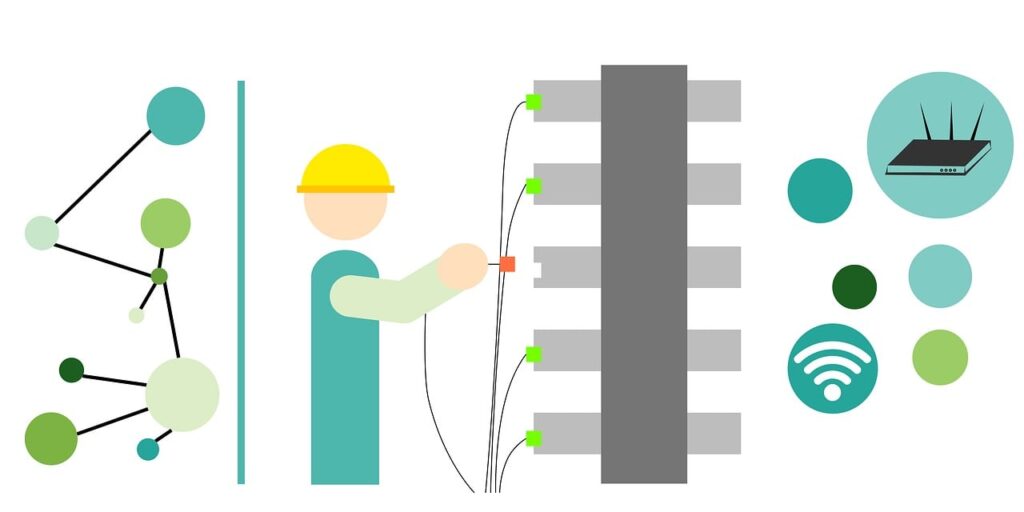What is the Mikrotik router default IP address? Mikrotik routers are fairly common in South Africa and elsewhere. You are here because you wish to log into the admin section of your Mikrotik router. That’s only possible if you have three pieces of information. First, you need to have the default web address for your Mikrotik router. Then you need the default username. Finally, you need to have the default Mikrotik router password. With this information, you will be able to get into your router’s admin area.
Mikrotik Router Default Web Address
The Mikrotik default IP address is 192.168.88.1 on most routers. You can see in the table below that Mikrotik has many router models. In fact, there are many more models that are not featured on our list. We have barely scratched the surface as it is. The good news is that once you know how to log into one model, it won’t be difficult for you to do so on any other. That’s because the credentials are essentially the same.
| Mikrotik Router Model | Default IP Address |
|---|---|
| 951UI-2HND | 192.168.88.1 |
| cAP lite2 | 192.168.88.1 |
| hAP ac2 | 192.168.88.1 |
| hAP ac3 | 192.168.88.1 |
| hAP ac Lite | 192.168.88.1 |
| LHG 5 | 192.168.88.1 |
| RB750R2 hEX Lite | 192.168.88.1 |
| RB750GR3 | 192.168.88.1 |
| RB951-2n | 192.168.88.1 |
| RB953GS-5HnT | 192.168.88.1 |
| RB3011UIAS | 192.168.88.1 |
| RbcAPGi-5acD2nD | 192.168.88.1 |
| RbcAPL-2nD | 192.168.88.1 |
| Routerboard RB2011UIAS-RM | 192.168.88.1 |
| RouterBOARD 133c (RB133c) | 192.168.88.1 |
| RouterBOARD 4011 | 192.168.88.1 |
| RouterBOARD 433UAH | 192.168.88.1 |
| RouterBOARD hAP ac 2 | 192.168.88.1 |
| RouterBOARD hEX lite (RB750r2) | 192.168.88.1 |
| RouterBOARD hEX PoE lite (RB750UPr2) | 192.168.88.1 |
| RouterBOARD M11 (RBM11G) | 192.168.88.1 |
| RouterBOARD M33 (RBM33G) | 192.168.88.1 |
| RouterBOARD mAP (RBmAP-2nD) | 192.168.88.1 |
| RouterBOARD PowerBox Pro (RB960PGS-PB) | 192.168.88.1 |
| RouterBOARD SXT Lite 2 (SXT2nDr2) | 192.168.88.1 |
| RouterBOARD wAP ac (RBwAPG-5HacT2HnD) | 192.168.88.1 |
Is there another way of finding the Mikrotik router default IP address?
That’s the Mikrotik router default IP address. But is there another way of finding this information? The good news is that it’s very easy to find the login web address on any router. There are two methods that you can use in this regard;
You can use Command Prompt
Command Prompt is not a feature that many people will ever use on their computers. That black window tends to be intimidating. However, if you know the right commands, Command Prompt can be rather handy. You can use this utility to find the default web address on your Mikrotik router. To do that, you need to take the following steps;
- Connect your computer to your Mikrotik router’s internet.
- Next, search for cmd.
- Open Command Prompt.
- Type ipconfig into the Window and press enter.
- Go down to Default Gateway. You will find the default I.P address for your Mikrotik router there.
You may be interested in the Billion router IP address
Check on the Router Label
All routers have a label that contains the information that’s needed to gain access to the admin dashboard. So, this sticker is another place where you can find the Mikrotik router IP.
Simply lift the device and check underneath. You may find a lot of other information that’s relevant to the use of your device. In some instances, there will also be the default WiFi password and the default password.
Reasons for logging into your router’s admin area
As we wind down this article, we will look at some of the reasons why you are here looking for the Mikrotik router default IP address. First, it’s possible that you are trying to change the password on your internet connection.
It’s wise to periodically do this. Sometimes, it becomes necessary if crafty neighbors have compromised your network. In that case, the only solution is to kick them out through a password reset.
Sometimes, people will be looking to change the names of their connections. Or maybe you are looking to hide your network. Hiding your network is good because it removes the incentive for people to try and hack in.
Many otherwise honest, hard working South Africans are ever engaged in attempts to break their neighbors networks. It’s the same the world over. A commonly searched term on Google is how to break into my neighbor’s WiFi. So, that’s something from which you need to always protect yourself.
Do you have additional questions? We have created the Router Discussions forum where all your questions will be answered. So, what are you waiting for. Post your comments on that platform now to get help from our networking experts.