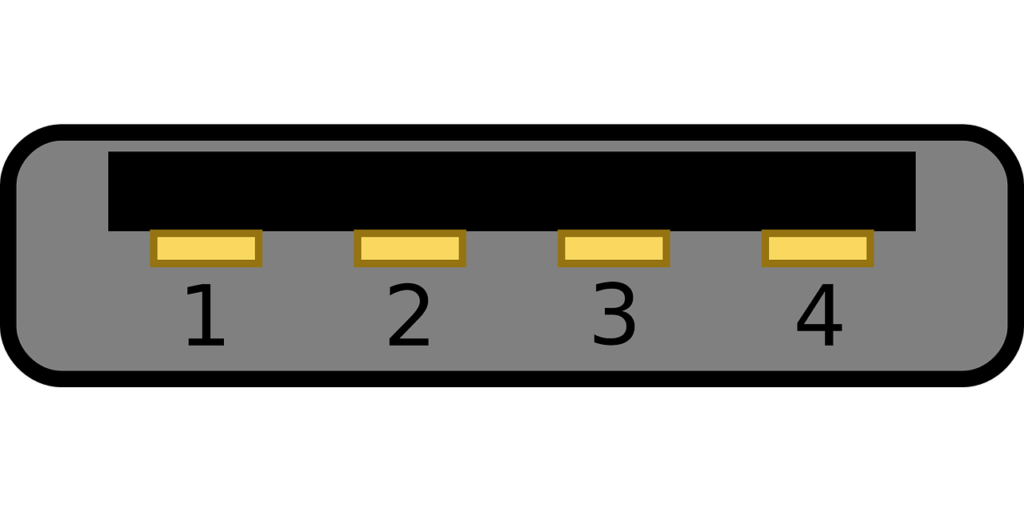Are you looking for the Huawei router password reset steps. We have previously written an article on the default login usernames and passwords for Huawei routers. Huawei is a popular brand in South Africa. Routers from the company are used on Vodacom, Rain, Cell C, MTN and Telkom. So, how do you reset the password on your Huawei router?
How to reset Huawei router password
The following are the steps for resetting your Huawei router;
- Turn on your Huawei router. Make sure than the bootup process is complete before proceeding to the next steps.
- Next, you need to find a pin or something pointed.
- Turn around the rooter and locate the reset button.
- Press on this button till the lights on your router have switched off.
- At this point, your router will reboot. All the settings, including the Huawei router password, will be restored to the defaults.
Why reset your Huawei router password?
Those are the Huawei router password reset steps. But why would you go through this process? Why go through all the trouble of resetting your Huawei router?
You have forgotten your Huawei router password
In most cases, people reset their Huawei routers because they have forgotten their Huawei router passwords and they are unable to log into the Settings sections of the devices.
The process of logging into the admin section for any router is more or less similar. First, you need to have the default username for that router. You also need the default password. We have already provided you with this information for Huawei routers.
Once you have this information, you can use it to log into your router. However, one thing that you will notice is that router passwords are more or less the same. In most instances, the default username will be admin while the default password will also be admin.
That presents security challenges. We have come across situations during which people were locked out of their own networks. Ususally, that was done by cheeky neighbors but it can also be done by hackers whose goals are much more dangerous.
So, people change the passwords on their routers. The unfortunate thing is that the majority of people forget to write their new passwords down. As a result, they end up being unable to log into the settings pages for their routers.
Should this happen to you, the only way that you will now be able to log in will be by resetting your Huawei router to its factory defaults. From there, you can then log in using the default details.
Your router is not working as it should
It’s also possible that you want to learn how to reset your Huawei router because you simple wish to go back to factory settings. Maybe you are no longer to connect to the internet and you think that could be because something is wrong with the settings.
In that case, resetting everything gives you a chance to start over. You may need to work around with some settings, such as the APN on your Huawei router, afterwards. If you are on Telkom, here are the APN Settings for Huawei routers.
Summary
Anyway, that’s how to reset your Huawei router password. As noted, Huawei is a popular router brand across South Africa. Companies such as Cell C, Vodacom, Telkom and Rain recommend these routers to their clients.
If you have questions, leave them in the section below. Also feel free to check out our Forum. We have experts there who can help you with any questions about the technology scene in South Africa.